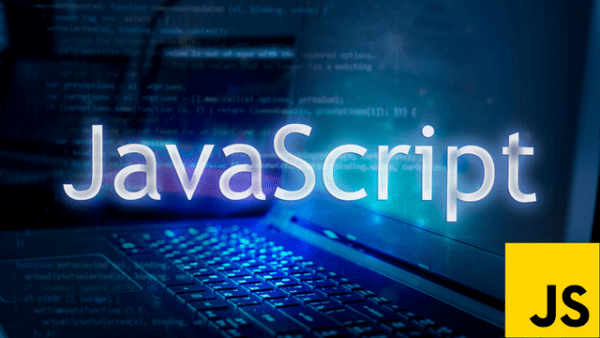- Professional Development
- Medicine & Nursing
- Arts & Crafts
- Health & Wellbeing
- Personal Development
Microsoft Office 2016 Word Complete Video Course - Beginner, Intermediate & Advanced
4.3(43)By John Academy
Microsoft Office word is a word processor that allows you to type, format and design your written document. The Microsoft Office 2016 Word Complete Video Course - Beginner, Intermediate & Advanced covers a complete step-by-step guide for becoming a prolific user of the application. The course is sectioned into three parts - beginner, intermediate and advanced. The course contents are graded according to the level of complexity. The course starts with the basic concepts of the program by introducing the system of opening a word file or saving a file. As the course develops, you will learn the advanced features so that you may not face difficulty while learning. The course covers everything you need to know about the program. You will learn paragraph formatting, managing lists, creating tables, Thesaurus, spell check, comments, margins, printing. In the intermediate section, you will know how to use the editing tools, placing and sizing images, wrapping text around images, and using borders and effects, etc. Finally, you will master the advanced features of Microsoft Word such as using footnotes and endnotes, inserting bibliographies and indexes, using comments, etc. In short, the Microsoft Office 2016 Word Complete Video Course - Beginner, Intermediate & Advanced course will prepare you to use the program efficiently. Assessment: At the end of the course, you will be required to sit for an online MCQ test. Your test will be assessed automatically and immediately. You will instantly know whether you have been successful or not. Before sitting for your final exam you will have the opportunity to test your proficiency with a mock exam. Certification: After completing and passing the course successfully, you will be able to obtain an Accredited Certificate of Achievement. Certificates can be obtained either in hard copy at a cost of £39 or in PDF format at a cost of £24. Who is this Course for? Microsoft Office 2016 Word Complete Video Course - Beginner, Intermediate & Advanced is certified by CPD Qualifications Standards and CiQ. This makes it perfect for anyone trying to learn potential professional skills. As there is no experience and qualification required for this course, it is available for all students from any academic background. Requirements Our Microsoft Office 2016 Word Complete Video Course - Beginner, Intermediate & Advanced is fully compatible with any kind of device. Whether you are using Windows computer, Mac, smartphones or tablets, you will get the same experience while learning. Besides that, you will be able to access the course with any kind of internet connection from anywhere at any time without any kind of limitation. Career Path After completing this course you will be able to build up accurate knowledge and skills with proper confidence to enrich yourself and brighten up your career in the relevant job market. Microsoft Office 2016 Word - Beginner Getting Started with Word Navigate in Microsoft Word FREE 00:12:00 Create and Save Word Documents 00:24:00 Manage Your Workspace 00:06:00 Edit Documents 00:16:00 Preview and Print Documents 00:04:00 Customize the Word Environment 00:08:00 Formatting Text and Paragraphs Apply Character Formatting 00:17:00 Control Paragraph Layout 00:19:00 Align Text Using Tabs 00:07:00 Display Text in Bulleted or Numbered Lists 00:03:00 Apply Borders and Shading 00:04:00 Working More Efficiently Make Repetitive Edits 00:06:00 Apply Repetitive Formatting 00:10:00 Use Styles to Streamline Repetitive Formatting Tasks 00:14:00 Managing Lists Sort a List 00:05:00 Format a List 00:06:00 Adding Tables Insert a Table 00:07:00 Modify a Table 00:06:00 Format a Table 00:03:00 Convert Text to a Table 00:04:00 Inserting Graphic Objects Insert Symbols and Special Characters 00:04:00 Add Images to a Document 00:11:00 Controlling Page Appearance Apply a Page Border and Color 00:03:00 Add Headers and Footers 00:06:00 Control Page Layout 00:05:00 Add a Watermark 00:04:00 Preparing to Publish a Document Check Spelling Grammar and Readability 00:07:00 Use Research Tools 00:06:00 Check Accessibility 00:03:00 Save a Document to Other Formats 00:04:00 Workbooks - Microsoft Office 2016 Word (Beginner) Workbooks - Microsoft Office 2016 Word Beginners 00:00:00 Microsoft Office 2016 Word - Intermediate Organizing Content Using Tables and Charts Sort Table Data FREE 00:07:00 Control Cell Layout 00:08:00 Perform Calculations in a Table 00:10:00 Create a Chart 00:11:00 Add an Excel Table to a Word Document 00:05:00 Customizing Formats Using Styles and Themes Create and Modify Text Styles 00:17:00 Create Custom List or Table Styles 00:07:00 Apply Document Themes 00:09:00 Inserting Content Using Quick Parts Insert Building Blocks 00:10:00 Create and Modify Building Blocks 00:07:00 Insert Fields Using Quick Parts 00:10:00 Using Templates to Automate Document Formatting Create a Document Using a Template 00:09:00 Create a Template 00:10:00 Manage Templates with the Template Organizer 00:05:00 Controlling the Flow of a Document Control Paragraph Flow 00:07:00 Insert Section Breaks 00:04:00 Insert Columns 00:05:00 Link Text Boxes to Control Text Flow 00:09:00 Simplifying and Managing Long Documents Insert Blank and Cover Pages 00:05:00 Insert an Index 00:09:00 Insert a Table of Contents 00:06:00 Insert an Ancillary Table 00:10:00 Manage Outlines 00:06:00 Create a Master Document 00:09:00 Using Mail Merge to Create Letters, Envelopes, and Labels The Mail Merge Feature 00:23:00 Merge Envelopes and Labels 00:08:00 Workbooks - Microsoft Office 2016 Word (Intermediate) Workbooks - Microsoft Office 2016 Word Intermediate 00:00:00 Microsoft Office 2016 Word - Advanced Manipulating Images Integrate Pictures and Text FREE 00:15:00 Adjust Image Appearance 00:09:00 Insert Other Media Elements 00:02:00 Using Custom Graphic Elements Create Text Boxes and Pull Quotes 00:06:00 Add WordArt and Other Text Effects 00:05:00 Draw Shapes 00:07:00 Create Complex Illustrations with SmartArt 00:08:00 Collaborating on Documents Prepare a Document for Collaboration 00:09:00 Mark Up a Document 00:06:00 Review Markups 00:04:00 Merge Changes from Other Documents 00:06:00 Adding Document References and Links Add Captions 00:06:00 Add Cross References 00:08:00 Add Bookmarks 00:05:00 Add Hyperlinks 00:06:00 Insert Footnotes and Endnotes 00:05:00 Add Citations and a Bibliography 00:11:00 Securing a Document Suppress Information 00:07:00 Set Formatting and Editing Restrictions 00:06:00 Restrict Document Access 00:02:00 Add a Digital Signature to a Document 00:04:00 Using Forms to Manage Content Create Forms 00:09:00 Modify Forms 00:03:00 Automating Repetitive Tasks with Macros Automate Tasks by Using Macros 00:10:00 Create a Macro 00:19:00 Workbooks - Microsoft Office 2016 Word (Advanced) Workbooks - Microsoft Office 2016 Word Advanced 00:00:00 Certificate and Transcript Order Your Certificates and Transcripts 00:00:00

24 Hour Flash Deal **25-in-1 Online Business Coach Diploma Mega Bundle** Online Business Coach Diploma Enrolment Gifts **FREE PDF Certificate**FREE PDF Transcript ** FREE Exam** FREE Student ID ** Lifetime Access **FREE Enrolment Letter ** Take the initial steps toward a successful long-term career by studying the Online Business Coach Diploma package online with Studyhub through our online learning platform. The Online Business Coach Diploma bundle can help you improve your CV, wow potential employers, and differentiate yourself from the mass. This Online Business Coach Diploma course provides complete 360-degree training on Online Business Coach Diploma. You'll get not one, not two, not three, but twenty-five Online Business Coach Diploma courses included in this course. Plus Studyhub's signature Forever Access is given as always, meaning these Online Business Coach Diploma courses are yours for as long as you want them once you enrol in this course This Online Business Coach Diploma Bundle consists the following career oriented courses: Course 01: Business Management Course 02: Advanced Pitching Course 03: Business Analysis Certification & Corporate Investigation Training Course 04: Business Model Canvas for Business Plan Course 05: Business Networking Skills Course 06: Cash Flow Management in Small Businesses: Key Considerations Course 07: Corporate Relationship Goals for Success Course 08: Corporate Risk And Crisis Management Course 09: Customer Relationship Management Course 10: E-Commerce: Complete Guide to Income Mastery Course 11: Enterprise Resource Planning (ERP) Course 12: Financial Planning Course 13: Fundamentals of Entrepreneurship Course 14: Increase Your Sales Through a Profitable Pricing Strategy Course 15: Lean Organisation Management Principles, Process and Techniques Course 16: Operations and Time Management Course 17: Principles of Marketing Course 18: Product Management Course 19: Public Speaking: Presentations like a Boss Course 20: Risk Management Course 21: Social Media Strategy for Business Course 22: Strategic Business Management Course 23: Strategic Planning and Implementation Course 24: Project Management Course 25: Digital Marketing Business Tips The Online Business Coach Diploma course has been prepared by focusing largely on Online Business Coach Diploma career readiness. It has been designed by our Online Business Coach Diploma specialists in a manner that you will be likely to find yourself head and shoulders above the others. For better learning, one to one assistance will also be provided if it's required by any learners. The Online Business Coach Diploma Bundle is one of the most prestigious training offered at StudyHub and is highly valued by employers for good reason. This Online Business Coach Diploma bundle course has been created with twenty-five premium courses to provide our learners with the best learning experience possible to increase their understanding of their chosen field. This Online Business Coach Diploma Course, like every one of Study Hub's courses, is meticulously developed and well researched. Every one of the topics is divided into Online Business Coach Diploma Elementary modules, allowing our students to grasp each lesson quickly. The Online Business Coach Diploma course is self-paced and can be taken from the comfort of your home, office, or on the go! With our Student ID card you will get discounts on things like music, food, travel and clothes etc. In this exclusive Online Business Coach Diploma bundle, you really hit the jackpot. Here's what you get: Step by step Online Business Coach Diploma lessons One to one assistance from Online Business Coach Diplomaprofessionals if you need it Innovative exams to test your knowledge after the Online Business Coach Diplomacourse 24/7 customer support should you encounter any hiccups Top-class learning portal Unlimited lifetime access to all twenty-five Online Business Coach Diploma courses Digital Certificate, Transcript and student ID are all included in the price PDF certificate immediately after passing Original copies of your Online Business Coach Diploma certificate and transcript on the next working day Easily learn the Online Business Coach Diploma skills and knowledge you want from the comfort of your home CPD 250 CPD hours / points Accredited by CPD Quality Standards Who is this course for? This Online Business Coach Diploma training is suitable for - Students Recent graduates Job Seekers Individuals who are already employed in the relevant sectors and wish to enhance their knowledge and expertise in Online Business Coach Diploma Requirements To participate in this Online Business Coach Diploma course, all you need is - A smart device A secure internet connection And a keen interest in Online Business Coach Diploma Career path You will be able to kickstart your Online Business Coach Diploma career because this course includes various courses as a bonus. This Online Business Coach Diploma is an excellent opportunity for you to learn multiple skills from the convenience of your own home and explore Online Business Coach Diploma career opportunities. Certificates CPD Accredited Certificate Digital certificate - Included CPD Accredited e-Certificate - Free CPD Accredited Hardcopy Certificate - Free Enrolment Letter - Free Student ID Card - Free

Ever wondered why your coffee costs more this year than last? Or why some countries flourish while others fumble with inflation? This Economics course brings clarity to the forces shaping our financial surroundings, without burying you in baffling jargon. Whether you're brushing up for professional reasons or simply curious about the flow of money, this CPD-accredited course explains economic principles in a way that’s sharp, structured, and surprisingly digestible. From market dynamics to global trade shifts, learners will discover how policies, decisions, and unpredictable events stir the economic pot. It's theory with purpose—cleverly distilled for an online audience. No lecture halls, no chalkboards—just straightforward insight into the systems that quietly dictate much of our daily lives. If understanding how money moves sounds like your cup of tea, this course is the right place to start thinking like an economist—without needing to wear tweed. Course Curriculum: Module 01: An Introduction to Economics Module 02: The Market System and the Circular Flow Model Module 03: Supply, Demand and Prices Module 04: Prices Module 05: Elasticity Module 06: Market Failures Module 07: Production and Costs Module 08: Market Structure: Perfect Competition vs Monopoly Module 09: Money, Banking and the Financial System Module 10: Measuring GDP and Economic Growth Module 11: Unemployment Module 12: Inflation Module 13: Income Distribution and Poverty Module 14: International Finance Module 15: Fiscal Policy Course Assessment You will immediately be given access to a specifically crafted MCQ test upon completing an online module. For each test, the pass mark will be set to 60%. CPD 10 CPD hours / points Accredited by The CPD Certification Service Who is this course for? The Economics - CPD Accredited training is ideal for highly motivated individuals or teams who want to enhance their skills and efficiently skilled employees. Requirements There are no formal entry requirements for the course, with enrollment open to anyone! Career path Learn the essential skills and knowledge you need to excel in your professional life with the help & guidance from our Economics - CPD Accredited training.

Level 6 Diploma in Economics - QLS Endorsed
By Kingston Open College
QLS Endorsed + CPD QS Accredited - Dual Certification | Instant Access | 24/7 Tutor Support | All-Inclusive Cost

Cisco Unified Contact Center Enterprise Advanced Administration v11.5 (UCCE-AA)
By Nexus Human
Duration 5 Days 30 CPD hours This course is intended for Cisco Unified Communications system channel partners and resellers. • System and technical support engineers. • Customers who are deploying and maintaining Cisco Unified CCE solution products. Overview Upon completing this course, the learner will be able to meet these overall objectives: • Understand CCE solutions, architecture, solution options, deployment models, integrated features and call flow options. • Apply advanced scripting principles using the expression editor and custom functions and implement silent monitoring and recording. • Understand Cisco Finesse administration and how to set up reason/wrap-up codes, desktop layout, custom variables, and workflow applications and implement Finesse IP Phone Agent. • Understand and implement VoiceXML applications and configure access to an external database via the VXML Server. • Understand the concepts behind translation routing to include when, why, and how to implement translation routing in a Cisco Unified CCE or traditional ICM environment. • Implement Cisco Unified CCE Options including Cisco Outbound dialing, Courtesy Callback, Agent Greeting/Whisper announcements, and Mobile Agent. • Understand advanced CUIC reporting concepts including administration, importing reports, and custom reporting. Helps prepare learners to implement more advanced functions and options in the Cisco Unified CCE environment. Cisco Unified Contact Center Enterprise Overview Lesson 1: Presenting Cisco Unified Contact Center Enterprise Lesson 2: Cisco Unified CCE Core Components Lesson 3: Cisco Unified CCE Options Lesson 4: Basic Call Flow Models Implementing Business Rules Lesson 1: Advanced Scripting and Routing Lesson 2: ICM Scripting Variables, Expressions, Formulas and Functions Lesson 3: Silent Monitoring and Recording Lesson 4: Advanced CVP Configurations Using Finesse Administration Lesson 1: Finesse Overview Lesson 2: Finesse Administration Lesson 3: Finesse IP Phone Agent Using CVP VoiceXML Applications Lesson 1: Basic VoiceXML Functionality Lesson 2: Using Call Studio Lesson 3: ICM Scripting for VoiceXML Applications Translation Routing Lesson 1: Traditional Translation Routing Lesson 2: Translation Routing to CVP Configuring Cisco Unified CCE Options Lesson 1: Cisco Outbound Option Lesson 2: Courtesy Callback Lesson 3: Agent Greeting/Whisper Announcements Lesson 4: Mobile Agent CUIC Reporting for the Advanced User Lesson 1: CUIC Overview Lesson 2: CUIC Administration Lesson 3: Importing and Using CVP Reports Lesson 4: Custom Reporting

Learn the power of coding with this Master JavaScript with Data Visualization course. With JavaScript being the focus, this program offers comprehensive insights into the heart of web development. The course begins with the basics, setting up your local development environment, and quickly moves on to exploring JavaScript fundamentals like strings, operators, and control flow statements, preparing you for a deep dive into the world of coding. Unlock your potential as we guide you through JavaScript's crucial aspects, including functions, error handling, and client-side validations. Each module is designed by industry experts, ensuring your understanding aligns with real-world scenarios. The course offers practical examples, and quizzes, fostering a rich learning environment that stimulates engagement and helps to master the topics. But what sets this course apart is its emphasis on Data Visualization using Google Chart. The integration of JavaScript with Data Visualization introduces you to new and innovative methods to present data in a more interactive and user-friendly format. By the end of the course, you should be proficient in JavaScript and able to design and implement complex data visualisations. Sign up today for a learning journey combining tech knowledge with creative visualisation skills! Learning Outcomes: After completing the JavaScript with Data Visualization course, you should be able to: Develop a comprehensive understanding of JavaScript fundamentals. Acquire the ability to write and manipulate JavaScript strings and operators. Gain mastery over JavaScript control flow and conditional statements. Learn to implement robust JavaScript functions for diverse applications. Understand JavaScript error handling and client-side validations. Learn to visualise data using Google Chart tools effectively. Gain the ability to create interactive, data-driven web applications. Who is this course for: This JavaScript with Data Visualization course is ideal for: Aspiring web developers seeking to learn JavaScript. Data analysts interested in expanding their skillset. Web designers aiming to enhance their interactivity skills. Software engineers looking to broaden their coding repertoire. Any tech enthusiast wanting to harness the power of Data Visualization. Certification After studying the course materials of the JavaScript with Data Visualization course, there will be a written assignment test which you can take either during or at the end of the course. After passing the test, you will have a range of certification options. A CPD Accredited PDF Certificate costs £4.99, while a CPD Accredited Hardcopy Certificate is £8.00. Also, a PDF Transcript costs £4.99, and a Hardcopy Transcript is £9.99. Select according to your needs, and we assure timely delivery of your chosen certificate. Requirements This professionally designed JavaScript with Data Visualization course does not require you to have any prior qualifications or experience. It is open to everyone, and you can access the course from anywhere at any time. Just enrol and start learning! Career Path: Upon completion of this JavaScript with Data Visualization course, you can gain the knowledge and skills required to pursue many career paths, such as: JavaScript Developer: £35,000 - £55,000 Per year. Front-end Developer: £40,000 - £60,000 Per year. Full-Stack Developer: £45,000 - £70,000 Per year. Data Visualization Engineer: £45,000 - £65,000 Per year. Web Application Developer: £40,000 - £60,000 Per year. Software Engineer: £50,000 - £80,000 Per year. Course Curriculum Introduction Getting Started Introduction to Getting Started 00:02:00 Course Curriculum 00:05:00 How to Get Pre-Requisites 00:02:00 Getting Started on Windows, Linux or Mac 00:01:00 How to ask a Great Questions 00:02:00 FAQ's 00:01:00 Setting up Local Development Environment What is JavaScript 00:09:00 Choosing Code Editor 00:03:00 Installing Code Editor (Sublime Text) 00:04:00 Installing Code Editor(Visual Studio Code) 00:07:00 Hello World Program 00:14:00 Getting Output 00:11:00 Summary 00:02:00 JavaScript Fundamentals Introduction 00:02:00 Internal JavaScript 00:13:00 External JavaScript 00:09:00 Inline JavaScript 00:04:00 Async and defer 00:06:00 Variables 00:13:00 Data Types 00:10:00 Numbers 00:06:00 Boolean 00:04:00 Arrays() 00:12:00 Objects 00:06:00 Comments 00:05:00 Summary 00:01:00 JavaScript Strings Introduction 00:02:00 Strings 00:06:00 String Formatting 00:05:00 String Methods 00:12:00 Summary 00:02:00 JavaScript Operators Introduction 00:02:00 Arithmetic operators 00:07:00 Assignment operators 00:03:00 Comparison operators 00:06:00 Logical operators 00:08:00 Summary 00:02:00 JavaScript Conditional Statements Introduction 00:02:00 If-else-if statement 00:04:00 If-else statement 00:05:00 If-else-if statement 00:04:00 Switch-case statement 00:09:00 Summary 00:01:00 JavaScript Control Flow Statements Introduction 00:02:00 While loop 00:09:00 Do-while loop 00:03:00 For loop 00:08:00 Break 00:02:00 Continue 00:03:00 Coding Exercise 00:02:00 Solution for Coding Exercise 00:02:00 Summary 00:02:00 JavaScript Functions Introduction 00:02:00 Creating a Function 00:07:00 Function Call() 00:07:00 Function with parameters 00:05:00 Function Bind() 00:06:00 Summary 00:01:00 Data Visualization (Google Chart) Introduction 00:01:00 How to Use Google chart script 00:04:00 Line Graph chart 00:14:00 Scatter plots chart 00:02:00 Bar chart 00:04:00 3D Pie chart 00:02:00 3D Pie chart 00:02:00 Summary 00:01:00 JavaScript Error Handling Introduction 00:01:00 Try-catch 00:05:00 Try-catch-finally 00:17:00 Summary 00:01:00 JavaScript Client-side Validations Introduction 00:01:00 On Submit Validation 00:09:00 Input Numeric Validation 00:12:00 Login Form Validation 00:05:00 Password Strength Check Validation 00:04:00 Summary 00:01:00

MS-220T00 Troubleshoot Microsoft Exchange Online
By Nexus Human
Duration 3 Days 18 CPD hours This course teaches you how to solve a broad range of problems that can arise in organizations using Microsoft Exchange Online. In this course, you?ll troubleshoot many aspects of Microsoft Exchange Online, including mail flow, compliance, recipient problems, and cloud/on-premises hybrid configurations.