- Professional Development
- Medicine & Nursing
- Arts & Crafts
- Health & Wellbeing
- Personal Development
26334 Courses in Edinburgh delivered Online
Java Fundamentals
By Nexus Human
Duration 3 Days 18 CPD hours This course is intended for Java Fundamentals is designed for tech enthusiasts who are familiar with some programming languages and want a quick introduction to the most important principles of Java. Overview After completing this course, you will be able to: Create and run Java programs Use data types, data structures, and control flow in your code Implement best practices while creating objects Work with constructors and inheritance Understand advanced data structures to organize and store data Employ generics for stronger check-types during compilation Learn to handle exceptions in your code Since its inception, Java has stormed the programming world. Its features and functionalities provide developers with the tools needed to write robust cross-platform applications. Java Fundamentals introduces you to these tools and functionalities that will enable you to create Java programs. The course begins with an introduction to the language, its philosophy, and evolution over time, until the latest release. You'll learn how the javac/java tools work and what Java packages are - the way a Java program is usually organized. Once you are comfortable with this, you'll be introduced to advanced concepts of the language, such as control flow keywords. You'll explore object-oriented programming and the part it plays in making Java what it is. In the concluding lessons, you'll be familiarized with classes, typecasting, and interfaces, and understand the use of data structures, arrays, strings, handling exceptions, and creating generics. Introduction to Java The Java Ecosystem Our First Java Application Packages Variables, Data Types, and Operators Variables and Data Types Integral Data Types Type casting Control Flow Conditional Statements Looping Constructs Object-Oriented Programming Object-Oriented Principles Classes and Objects Constructors The this Keyword Inheritance Overloading Constructor Overloading Polymorphism and Overriding Annotations References OOP in Depth Interfaces Typecasting The Object Class Autoboxing and Unboxing Abstract Classes and Methods Data Structures, Arrays, and Strings Data Structures and Algorithms Strings The Java Collections Framework and Generics Reading Data from Files The Java Collections Framework Generics Collection Advanced Data Structures in Java Implementing a Custom Linked List Implementing Binary Search Tree Enumerations Set and Uniqueness in Set Exception Handling Motivation behind Exceptions Exception Sources Exception Mechanics Best Practices

A2 Level Psychology
By Spark Generation
Mind-bending insights await! Spark Generation's adaptable Psychology course, delving into human behaviour with flexible learning. Choose to learn when, where and how 🧠 With the subscription offered by Spark Generation, you get now access to more than 55+ Cambridge, Wellbeing and Future Readiness content and courses.
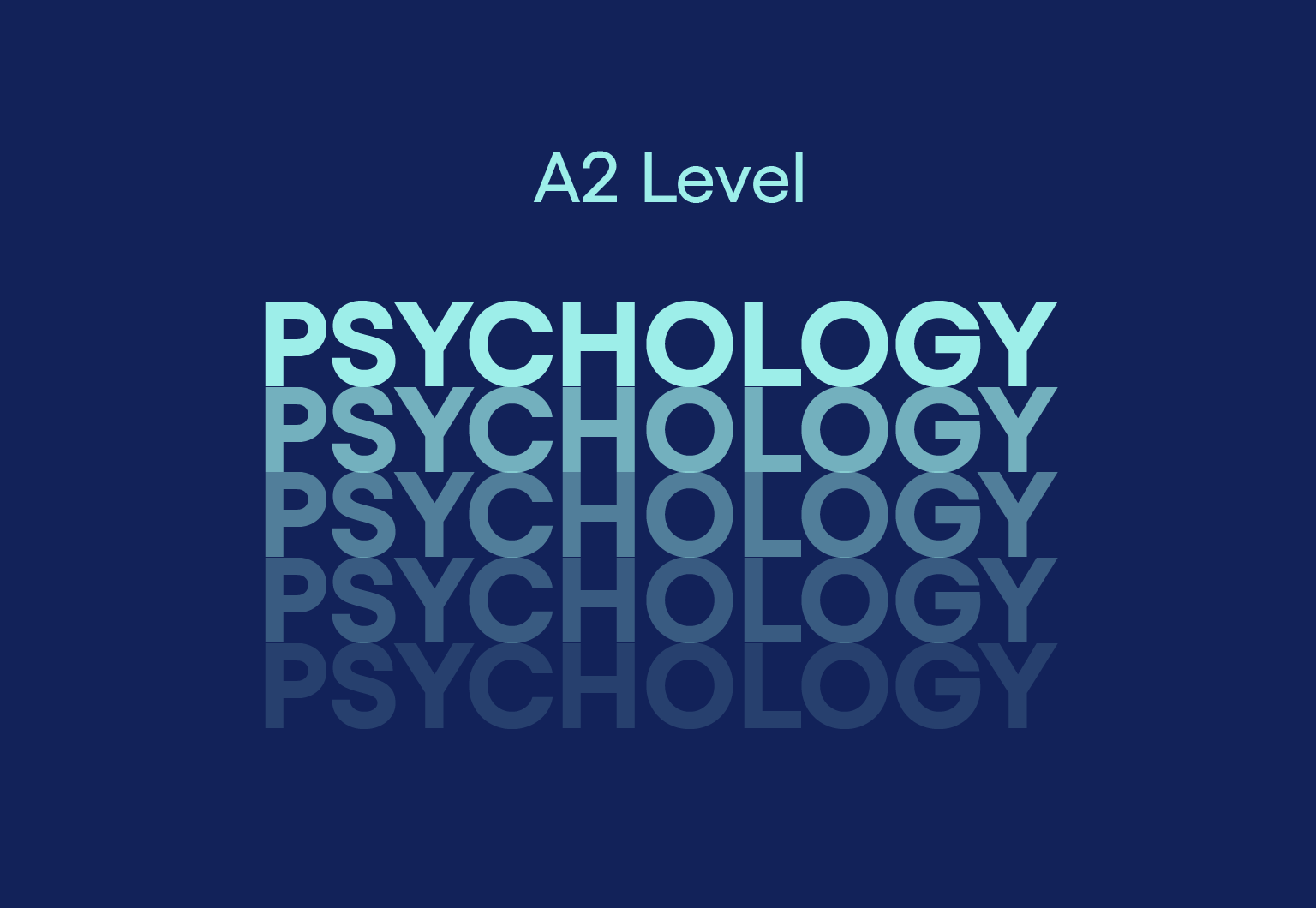
Explore the intricate intersection of human behavior and the criminal mind with our Criminology & Psychology program. Uncover the complexities of criminal behavior, delve into forensic psychology, and gain a deep understanding of the factors shaping our legal system. Elevate your insights into the realms of crime and the human psyche through this comprehensive and engaging study of Criminology & Psychology.

The 'MATLAB Simulink for Electrical Power Engineering' course focuses on practical applications and simulations using MATLAB and Simulink for power electronics, solar energy, DC motors, synchronous generators, and induction motors. It aims to provide participants with hands-on experience in electrical power engineering simulations and analysis using MATLAB and Simulink. Learning Outcomes: Understand the applications of matrices in MATLAB and solve non-linear equations using appropriate functions. Simulate power electronics circuits, including rectifiers, choppers, regulators, and inverters, using Simulink in MATLAB. Analyze and simulate solar energy systems and separately excited DC machines in MATLAB. Model and simulate synchronous generators connected to a small power system using MATLAB and Simulink. Simulate induction motors and study their equivalent circuits and torque-speed characteristics using Simulink. Implement PID controllers in Simulink and tune them for effective control in power systems simulations. Acquire hands-on skills in using MATLAB and Simulink to perform various electrical power engineering simulations. Apply MATLAB and Simulink tools to solve practical electrical power engineering problems. Develop an in-depth understanding of power electronics, motor simulations, and solar energy systems. Successfully complete the course with the ability to perform advanced electrical power engineering simulations using MATLAB and Simulink. Why buy this MATLAB Simulink for Electrical Power Engineering? Unlimited access to the course for forever Digital Certificate, Transcript, student ID all included in the price Absolutely no hidden fees Directly receive CPD accredited qualifications after course completion Receive one to one assistance on every weekday from professionals Immediately receive the PDF certificate after passing Receive the original copies of your certificate and transcript on the next working day Easily learn the skills and knowledge from the comfort of your home Certification After studying the course materials of the MATLAB Simulink for Electrical Power Engineering there will be a written assignment test which you can take either during or at the end of the course. After successfully passing the test you will be able to claim the pdf certificate for £5.99. Original Hard Copy certificates need to be ordered at an additional cost of £9.60. Who is this course for? This MATLAB Simulink for Electrical Power Engineering course is ideal for Students Recent graduates Job Seekers Anyone interested in this topic People already working in the relevant fields and want to polish their knowledge and skill. Prerequisites This MATLAB Simulink for Electrical Power Engineering does not require you to have any prior qualifications or experience. You can just enrol and start learning.This MATLAB Simulink for Electrical Power Engineering was made by professionals and it is compatible with all PC's, Mac's, tablets and smartphones. You will be able to access the course from anywhere at any time as long as you have a good enough internet connection. Career path As this course comes with multiple courses included as bonus, you will be able to pursue multiple occupations. This MATLAB Simulink for Electrical Power Engineering is a great way for you to gain multiple skills from the comfort of your home. Course Curriculum Unit 1- Applications on Matrices in MATLAB Module 1- Solving One Non Linear Equation in MATLAB Using Fzero Function 00:15:00 Module 2-Example 1 on Solving Multiple Non Linear Equations in MATLAB Using Fsolve Function 00:15:00 Module 3- Example 2 on Solving Multiple Non Linear Equations in Matlab Using Fsolve 00:13:00 Module 4-Application Multi Level Inverter Part 1 00:25:00 Module 5- Application Multi Level Inverter Part 2 00:05:00 Unit 2-Power Electronics Simulations Using Simulink in MATLAB Module 1-Introduction to MATLAB Simulations Using Simulink 00:04:00 Module 2-Half Wave Uncontrolled Rectifier with R Load Principle of Operation 00:21:00 Module 3- Half Wave Controlled Rectifier R Load Principle of Operation 00:05:00 Module 4-Simulation of Half Wave Controlled Rectifier Using Simulink In Matlab 00:26:00 Module 5- Principle of Operation of Fully Controlled Bridge Rectifier Part 1 00:06:00 Module 6- Principle of Operation of Fully Controlled Bridge Rectifier Part 2 00:06:00 Module 7-Simulation of Bridge Controlled Rectifier 00:16:00 Module 8-AC Chopper with R Load Principle of Operation 00:14:00 Module 9- Simulation of AC Chopper with R and RL Loads in MATLAB 00:11:00 Module 10- Buck Regulator Principle of Operation Part 1 00:16:00 Module 11-Buck Regulator Principle of Operation Part 2 00:17:00 Module 12-Simulation of Buck Regulator in MATLAB 00:14:00 Module 13-Boost Regulator Principle of Operation 00:23:00 Module 14- Simulation of Boost Regulator in MATLAB 00:12:00 Module 15-Buck-Boost Regulator Principle of Operation 00:17:00 Module 16- Simulation of Buck-Boost Regulator 00:09:00 Module 17- Single Phase Half Bridge R-Load 00:15:00 Module 18- Single Phase Half Bridge RL-Load 00:08:00 Module 19-Simulation of Single Phase Half Bridge Inverter 00:18:00 Module 20-Single Phase Bridge Inverter R-Load 00:06:00 Module 21-Single Phase Bridge Inverter RL-Load 00:07:00 Module 22-Simulation of Single Phase Bridge Inverter 00:10:00 Module 23-Three Phase Inverters and Obtaining The Line Voltages 00:15:00 Module 24-Three Phase Inverters and Obtaining The Phase Voltages 00:17:00 Module 25-Simulation of Three Phase Inverter 00:17:00 Module 26-Simulation of Charging and Discharging Capacitor Using Matlab 00:10:00 Unit 3- Solar Energy Simulation Using Simulink in MATLAB Module 1-Separately Excited DC Machine 00:21:00 Module 2-DC Motor Modelling without Load Using Simulink in MATLAB 00:25:00 Module 3-DC Motor Modelling with Load Using Simulink in MALTAB 00:23:00 Module 4-DC Motor Block Simulation Using Power Library in MATLAB 00:16:00 Unit 4- DC Motor Simulation Using Simulink in MATLAB Module 1-Construction and Principle of Operation of Synchronous Generator 00:29:00 Module 2-Equivalent Circuit and Phasor Diagram of Non Salient Synchronous Machine 00:29:00 Module 3-Equivalent Circuit and Phasor Diagram of Salient Synchronous Machine 00:39:00 Module 4-Simulation of Synchronous Machine Connected to Small Power System 00:38:00 Unit 5- Induction Motor Simulation Using Simulink in MATLAB Module 1-Construction and Theory of Operation of Induction Machines 00:27:00 Module 2-Equivalent Circuit and Power Flow in Induction Motor 00:23:00 Module 3-Torque-Speed Characteristics of Induction Motor 00:20:00 Module 4- Simulation of Induction Motor or Asynchronous Motor Using Simulink 00:33:00 Unit 6- Synchronous Generator Simulation in Simulink of MATLAB Module 1- Importing Data from PSCAD Program for Fault Location Detection to MATLAB Program 00:37:00 Unit 7- Power System Simulations Module 1-How to Implement PID Controller in Simulink of MATLAB 00:14:00 Module 2-Tuning a PID Controller In MATLAB Simulink 00:17:00 Assignment Assignment - MATLAB Simulink for Electrical Power Engineering 00:00:00

Aromatherapy Training Level 2
By Study Plex
What you will learn from this course? Gain comprehensive knowledge about aromatherapy Understand the core competencies and principles of aromatherapy Explore the various areas of aromatherapy Know how to apply the skills you acquired from this course in a real-life context Become a confident and expert aromatherapist Course Highlights Course Type: Self-paced online course Duration: 1 to 2 hours Tutor Support: Full tutor support is included Customer Support: 24/7 customer support is available Aromatherapy Training Level 2 Course Master the skills you need to propel your career forward in aromatherapy. This course will equip you with the essential knowledge and skillset that will make you a confident aromatherapist and take your career to the next level. This comprehensive aromatherapy course is designed to help you surpass your professional goals. The skills and knowledge that you will gain through studying this aromatherapy course will help you get one step closer to your professional aspirations and develop your skills for a rewarding career. This comprehensive course will teach you the theory of effective aromatherapy practice and equip you with the essential skills, confidence and competence to assist you in the aromatherapy industry. You'll gain a solid understanding of the core competencies required to drive a successful career in aromatherapy. This course is designed by industry experts, so you'll gain knowledge and skills based on the latest expertise and best practices. This extensive course is designed for aromatherapist or for people who are aspiring to specialise in aromatherapy. Enrol in this aromatherapy course today and take the next step towards your personal and professional goals. Earn industry-recognised credentials to demonstrate your new skills and add extra value to your CV that will help you outshine other candidates. Who is this Course for? This comprehensive aromatherapy course is ideal for anyone wishing to boost their career profile or advance their career in this field by gaining a thorough understanding of the subject. Anyone willing to gain extensive knowledge on this aromatherapy can also take this course. Whether you are a complete beginner or an aspiring professional, this course will provide you with the necessary skills and professional competence, and open your doors to a wide number of professions within your chosen sector. Entry Requirements This aromatherapy course has no academic prerequisites and is open to students from all academic disciplines. You will, however, need a laptop, desktop, tablet, or smartphone, as well as a reliable internet connection. Assessment This aromatherapy course assesses learners through multiple-choice questions (MCQs). Upon successful completion of the modules, learners must answer MCQs to complete the assessment procedure. Through the MCQs, it is measured how much a learner could grasp from each section. In the assessment pass mark is 60%. Advance Your Career This aromatherapy course will provide you with a fresh opportunity to enter the relevant job market and choose your desired career path. Additionally, you will be able to advance your career, increase your level of competition in your chosen field, and highlight these skills on your resume. Study Plex Subscription Study plex also provides a subscription option that allows you unlimited access to more than 700+ CPD courses for learning. You only need to spend £79 to take advantage of this fantastic offer, and you'll get an unlimited subscription for a full year. Additionally, you can cancel your membership from your account at any time by getting in touch with our friendly and devoted customer care team. Visit our subscriptions page for more details if you're interested. Why you should train with Study Plex? At Study Plex, you will have the chance to build social, technical and personal skills through a combination of extensive subjects tailored according to your interest. Along with receiving comprehensive knowledge and transferable skills, there are even more reasons o be involved with us, which include: Incredible Customer Support: We offer active customer service in the form of live chat, which you can access 24/7 Expert Tutor Support: You'll have access to our devoted and dedicated tutor support with all of our courses whenever you need it. Price Justified by Quality: We ensure that you will have the best experience possible for the price you are paying for the course. Money-back Guarantee: We provide a money-back guarantee if you are not satisfied with the course's quality. There is a 14-day time limit on this option (according to the terms and conditions). Instalment Facility: If your course costs more than £50, you can pay in three instalments using the instalment option. Satisfaction Guarantee: Our courses are designed to meet your demands and expectations by all means. Recognised Accreditation This course is accredited by continuing professional development (CPD). CPD UK is globally recognised by employers, professional organisations, and academic institutions, thus a certificate from CPD Certification Service creates value towards your professional goal and achievement. The Quality Licence Scheme is a brand of the Skills and Education Group, a leading national awarding organisation for providing high-quality vocational qualifications across a wide range of industries. What is CPD? Employers, professional organisations, and academic institutions all recognise CPD, therefore a credential from CPD Certification Service adds value to your professional goals and achievements. Benefits of CPD Improve your employment prospects Boost your job satisfaction Promotes career advancement Enhances your CV Provides you with a competitive edge in the job market Demonstrate your dedication Showcases your professional capabilities What is IPHM? The IPHM is an Accreditation Board that provides Training Providers with international and global accreditation. The Practitioners of Holistic Medicine (IPHM) accreditation is a guarantee of quality and skill. Benefits of IPHM It will help you establish a positive reputation in your chosen field You can join a network and community of successful therapists that are dedicated to providing excellent care to their client You can flaunt this accreditation in your CV It is a worldwide recognised accreditation What is Quality Licence Scheme? This course is endorsed by the Quality Licence Scheme for its high-quality, non-regulated provision and training programmes. The Quality Licence Scheme is a brand of the Skills and Education Group, a leading national awarding organisation for providing high-quality vocational qualifications across a wide range of industries. Benefits of Quality License Scheme Certificate is valuable Provides a competitive edge in your career It will make your CV stand out Course Curriculum Professional Standards For Holistic Therapists Part 1 00:10:00 2 Professional Standards 00:09:00 3 Professional Standards 00:10:00 4 Professional Standards 00:13:00 5 Professional Standards 00:04:00 6 Professional Standards 00:05:00 7 Professional Standards 00:13:00 8 Professional Standards 00:10:00 9 Professional Standards 00:07:00 10 Professional Standards 00:07:00 11 Professional Standards 00:04:00 Anatomy, Physiology And Pathology Introduction To Anatomy And Physiology 00:03:00 The Cellular Syystem 00:03:00 The Female Reproductive System 00:04:00 The Endocrine System 00:21:00 The Endocrine System Assessment 00:01:00 Neurological System 00:07:00 The Respiratory System 00:06:00 An Additonal Method To A,P,P. 00:02:00 An Overview Of Aromatherapy 1 00:01:00 2 00:01:00 3 00:01:00 4 00:01:00 5 00:03:00 6 00:05:00 7 00:09:00 8 00:02:00 9 00:03:00 10 00:03:00 Aromatherapy : History Of aromatics. 1 00:01:00 2 00:06:00 3 00:07:00 5 00:04:00 6 00:05:00 7 00:01:00 8 00:04:00 Essential Oils And Health, Safety And Storage. Essential Oil Safety; Diluting Oils 00:03:00 Essential Oils Dilutions⦠00:14:00 Essential Oils And Health, Safety And Storage. 00:05:00 Essential Oils To Avoid 00:13:00 Additional Cautions; Babies, Infants, Children And Pregnant Women. 00:08:00 Carrier oils 1 00:08:00 2 00:03:00 3 00:03:00 4 00:02:00 5 00:05:00 9 00:06:00 10 00:01:00 Insect Repelling Essential Oils And a Blend. Insect Repellents⦠00:01:00 Insect Repellants And Warnings⦠00:01:00 Bee Ant Hornet Stings 00:02:00 Jelly Fish And Sea Urchins 00:01:00 Insect Repellents⦠00:02:00 Mosquitoes 00:01:00 Ticks And Leeches 00:02:00 Wasps, Spiders And Snakes 00:01:00 Section Outro 00:01:00 Application Methods Of Aromatherapy And Self-Massage. Hand Massage 00:06:00 Arm Massage 00:06:00 Decollete Massage 00:17:00 Facial Massage With A Blend Of Oils. 00:12:00 Knee Massage 00:13:00 Lower Leg Massage 00:12:00 Foot Massage 00:26:00 Aromatherapy: Your A to Z of Essential Oils Basil Essential Oil 00:04:00 Bay Essential Oil 00:03:00 Benzion 00:04:00 Bergamot Essential Oil 00:03:00 Black Pepper Essential Oil 00:04:00 Carrot Essential Oil 00:03:00 Cedarwood Essential Oil 00:03:00 Celery Seed Essential Oil 00:03:00 Clove Essential Oil 00:05:00 Citronella Essential Oil 00:03:00 Cinnamon Leaf Essential Oil 00:04:00 Chamomile Essential Oil 00:04:00 Dill Essential Oil 00:02:00 Eucalyptus Essential Oil 00:03:00 Frankincense Essential Oil 00:04:00 Galbanum Essential Oil 00:03:00 Geranium Essential Oil 00:03:00 Hyssop Essential Oil 00:03:00 Juniper Essential Oil 00:03:00 Lavender Essential Oil 00:07:00 Lemon Essential Oil 00:02:00 Lemongrass Essential Oil 00:03:00 Lime Essential Oil 00:04:00 Melissa Essential Oil 00:03:00 Myrrh Essential Oil 00:03:00 Nutmeg Essential Oil 00:03:00 Orange Essential Oil 00:05:00 Parsley Essential Oil 00:05:00 Peppermint Essential Oil 00:06:00 Rose Essential Oil 00:06:00 Rosewood Essential Oil 00:02:00 Sandalwood Essential Oil 00:04:00 Tea Tree Essential Oil 00:03:00 Vetiver 00:02:00 Ylang Ylang Essential Oil 00:03:00 A Recipe For Delight: Essential Oil Blends And Mixes. 1 00:07:00 2 00:01:00 3 00:05:00 4 00:08:00 5 00:06:00 6 00:12:00 6 00:15:00 7 00:05:00 5 00:08:00 8 00:07:00 10 00:24:00 11 00:02:00 12 00:03:00 13 00:03:00 Certificate of Achievement Certificate of Achievement 00:00:00 Get Your Insurance Now Get Your Insurance Now 00:00:00 Feedback Feedback 00:00:00

Cisco Digital Learning Networking
By Nexus Human
Duration 70 Days 420 CPD hours Cisco Learning Library: Networking offers a subscription to all Cisco core online networking training, including product training, technology training, and certifications such as Cisco Routing and Switching, Wireless, Design, and Network Programmability.This comprehensive technical training library includes full-length, interactive certification courses, additional product and technology training with labs, and thousands of reference materials. Networking Library Certification Courses CCNA Implementing and Administering Cisco Solutions (CCNA) v1.0 CCNP Enterprise Implementing and Operating Cisco Enterprise Network Core Technologies (ENCOR) v1.0 Implementing Cisco Enterprise Advanced Routing and Services (ENARSI) v1.0 Implementing Cisco SD-WAN Solutions (SDWAN300) v1.0 Designing Cisco Enterprise Networks (ENSLD) v1.0 Designing Cisco Enterprise Wireless Networks (ENWLSD) v1.0 Implementing Cisco Enterprise Wireless Networks (ENWLSI) v1.1 Implementing Automation for Cisco Enterprise Solutions (ENAUI) v1.0 CCIE Enterprise Infrastructure Implementing and Operating Cisco Enterprise Network Core Technologies (ENCOR) v1.0 CCIE Enterprise Wireless Implementing and Operating Cisco Enterprise Network Core Technologies (ENCOR) v1.0 Product and Technology Training Implementing and Administering Cisco Solutions (CCNA) v1.0 Developing Applications and Automating Workflows Using Cisco Core Platforms (DEVASC) v1.0 Developing Applications Using Cisco Core Platforms and APIs (DEVCOR) v1.0 Developing Solutions Using Cisco IoT and Edge Platforms (DEVIOT) v1.0 Implementing DevOps Solutions and Practices Using Cisco Platforms (DEVOPS) v1.0 Developing Applications for Cisco Webex and Webex Devices (DEVWBX) v1.0 Implementing Automation for Cisco Enterprise Solutions (ENAUI) v1.0 Implementing Automation for Cisco Collaboration Solutions (CLAUI) v1.0 Implementing Automation for Cisco Data Center Solutions (DCAUI) v1.0 Implementing Automation for Cisco Security Solutions (SAUI) v1.0 Implementing Automation for Cisco Service Provider Solutions (SPAUI) v1.0 Introducing Automation for Cisco Solutions (CSAU) v1.0 Cisco Certified Technician Supporting Cisco Routing and Switching Network Devices (RSTECH) v3.0 Implementing and Operating Cisco Enterprise Network Core Technologies (ENCOR) v1.0 Implementing Cisco Enterprise Advanced Routing and Services (ENARSI) v1.0 Implementing Cisco SD-WAN Solutions (SDWAN300) v1.0 Designing Cisco Enterprise Networks (ENSLD) v1.0 Implementing Cisco Enterprise Wireless Networks (ENWLSI) v1.1 Cisco NCS 2000 Deploying 96-Channel Flex Spectrum (OPT201) v3.0 Cisco Digital Network Architecture Implementation Essentials (DNAIE) v2.0 Understanding Cisco Industrial IoT Networking Foundation (INFND) v1.0 Programming Use Cases for Cisco Digital Network Architecture v1.0 (DNAPUC) v1.0 Engineering Cisco Meraki Solutions Part 1 (ECMS1) v1.0 Deploying Cisco SD-Access (ENSDA) v1.1 Cisco SD-WAN Operation and Deployment (ENSDW) v1.0 Introduction to Cisco IOS XR (IOSXR100) v2.0 Cisco IOS XR System Administration (IOSXR200) v1.1 Cisco IOS XR Basic Troubleshooting (IOSXR201) v1.1 Cisco ASR 9000 Series IOS XR 64-Bit Software Migration and Operational Enhancements (IOSXR211) v1.0 Cisco IOS XR Layer 3 VPN Implementation and Verification (IOSXR301) v1.1 Cisco IOS XRMulticast Routing Implementation and Verification (IOSXR302) v1.1 Cisco IOS XR Broadband Network Gateway Implementation and Verification (IOSXR304) v1.0 NSO Essentials for Programmers and Network Architects (NSO201) v3.0 Cisco NSO Administration and DevOps (NSO303) v3.0 Cisco Optical Technology Advanced (OPT300) v2.0 Implementing Segment Routing on Cisco IOS XR (SEGRTE201) v2.0 Operating and Implementing Cisco WAN Automation Engine (WAE200) v3.0 Implementing Cisco Virtual Wide Area Application Services (VWAAS) v1.0 Configuring and Operating Cisco EPN Manager (EPNM100) v3.0 Cisco Elastic Services Controller (ESC300) v2.0 Product and Technology Training Deploying Cloud Connect Solutions with Cisco Cloud Services Router 1000V (CLDCSR) v1.0 Implementing Cisco Multicast (MCAST) v2.0 Cisco Prime Central Intermediate ? Administration and Operations (CPCI-AO) v1.0 Cisco Prime Network Intermediate ? Administration and Operation (CPNI-AO) v1.1 Cisco Prime Provisioning (CPP) v6.5 Cisco Prime Performance Manager (CPPERF) v1.0 Implementing Cisco Catalyst 9000 Switches (ENC9K) v1.0 Cisco Aggregation Services Router 9000 Series Essentials (ASR9KE) v6.0 Network Convergence System 5500 Series Router (NCS5500HW) v1.0 Cisco DNA Center Fast-Start Use Cases (A-SDA-FASTSTART) Getting Started with DNA Center Assurance (A-DNAC-ASSUR) v1.0 Overview of Cisco DNA Center Fast Start Use Cases for System Engineers (P-SDA-SYSEF) Planning and Deploying SD-Access Fundamentals (For Customers) (CUST-SDA-FUND) v1.0 Preparing the Identity Services Engine (ISE) for SD-Access (For Customers) (CUST-SDA-ISE) v1.0 SD-Access 1.2 Update Supplement (A-SDA-12UPDT) The SD-WAN Mastery Collection - Getting Started (For Customers) v1.0 (A-SDW-START) The SD-WAN Mastery Collection - Deploying the Data Plane (For Customers) v1.0 (A-SDW-DATPLN) The SD-WAN Mastery Collection - Developing the Overlay Topology (For Customers) v1.0 (A-SDW-OVRLAY) The SD-WAN Mastery Collection - Managing the Application Experience (For Customers) v1.0 (A-SDW-APPEXP) The SD-WAN Mastery Collection - Bringing Up the Control Plane Devices (For Customers) v1.0 (A-SDW-CTRPLN) Securing Branch Internet and Cloud Access with Cisco SD-WAN (A-SDW-BRSEC) Programming for Network Engineers (PRNE) v1.0 Cisco Optical Technology Intermediate (OPT200) v2.0 Advanced Implementing and Troubleshooting MPLS VPN Networks (AMPLS) BGP Bootcamp (BGP) Building Core Networks with OSPF, IS-IS, BGP and MPLS Bootcamp (BCN) Configuring BGP on Cisco Routers (BGP) v4.0 Implementing Cisco MPLS v3.0 Internetworking Technology Overview (ITO) Introduction to IP Multicast Bootcamp Introduction to IPsec VPN Bootcamp (IPsec VPN) Introduction to IPv6 Bootcamp (IPv6) Introduction to MPLS-VPN Bootcamp (MPLS-VPN) LAN Switching Bootcamp (LAN-SW) RP Bootcamp Troubleshooting for Network Support Engineers

Bookkeeping Diploma - CPD Certified
By Wise Campus
Bookkeeping: Bookkeeping Diploma Are you willing to gain knowledge on Bookkeeping for Personal and Business Accounting? We have prepared a complete course on Bookkeeping for Personal and Business Accounting for you! Our Bookkeeping for Personal and Business Accounting course will provide a perfect introduction to bookkeeping and accounting types. Also, the Bookkeeping for Personal and Business Accounting course teaches how to track sales, inventory and maintenance. Moreover, this Bookkeeping for Personal and Business Accounting course is perfect for learning expenses. After the Bookkeeping for Personal and Business Accounting course completion, you can handle illegal accounting and auditing easily. Enrol our Bookkeeping for Personal and Business Accounting course as soon as possible to reach the next heist of success! Special Offers of this Bookkeeping: Bookkeeping Diploma Course This Bookkeeping: Bookkeeping Diploma Course includes a FREE PDF Certificate. Lifetime access to this Bookkeeping: Bookkeeping Diploma Course Instant access to this Bookkeeping: Bookkeeping Diploma Course Get FREE Tutor Support to this Bookkeeping: Bookkeeping Diploma Course Bookkeeping: Bookkeeping Diploma Elevate your financial skills with our Bookkeeping: Bookkeeping for Personal and Business Accounting course. This comprehensive Bookkeeping: Bookkeeping course offers the perfect introduction to the essentials of bookkeeping and various accounting types. You’ll learn how to effectively track sales, inventory, and maintenance with our Bookkeeping: Bookkeeping training. Moreover, this course is ideal for mastering expense management, ensuring you gain practical skills. Upon completing the Bookkeeping: Bookkeeping for Personal and Business Accounting course, you’ll be equipped to handle complex tasks, including illegal accounting and auditing, with confidence. Start your journey to financial expertise with Bookkeeping: Bookkeeping today! Who is this course for? Bookkeeping: Bookkeeping Diploma The Bookkeeping for Personal and Business Accounting course is perfect for business owners, entrepreneurs or individuals involved in this sector. Requirements Bookkeeping: Bookkeeping Diploma To enrol in this Bookkeeping: Bookkeeping Diploma Course, students must fulfil the following requirements. To join in our Bookkeeping: Bookkeeping Diploma Course, you must have a strong command of the English language. To successfully complete our Bookkeeping: Bookkeeping Diploma Course, you must be vivacious and self driven. To complete our Bookkeeping: Bookkeeping Diploma Course, you must have a basic understanding of computers. A minimum age limit of 15 is required to enrol in this Bookkeeping: Bookkeeping Diploma Course. Career path Bookkeeping: Bookkeeping Diploma You might confidently handle the bookkeeping and accounting for your own company, house, or other interests once you've finished this Bookkeeping for Personal and Business Accounting course.
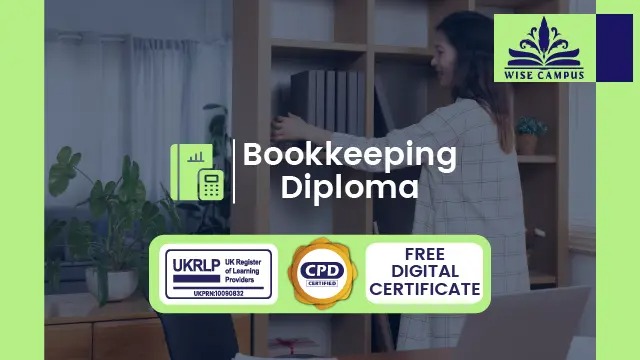
Medical Transcription Training - CPD Certified
By Wise Campus
Medical Transcription: Medical Transcription Training Course Online Do you want a course on Medical Transcription to keep you better prepared for your Medical Transcription profession? our course will help you on that case. On the very first module of the Medical Transcription course, you can get ideas of medical transcription from this introduction to Medical Transcription. Then the Medical Transcription course will teach all the WH questions of the Medical Transcription subject. This Medical Transcription also explains medical languages boot camp with other documentation preparation. Moreover, the Medical Transcription course will explain the communicate style and data protection tecniques as a medical transcription expert. Take the initial steps toward a successful long-term career by studying the Medical Transcription course. Special Offers of this Medical Transcription: Medical Transcription Training Course This Medical Transcription: Medical Transcription Training Course includes a FREE PDF Certificate. Lifetime access to this Medical Transcription: Medical Transcription Training Course Instant access to this Medical Transcription: Medical Transcription Training Course Get FREE Tutor Support to this Medical Transcription: Medical Transcription Training Course Medical Transcription: Medical Transcription Training Course Online An engaging introduction to medical transcription can be found in the Medical Transcription: Medical Transcription Course. You can learn how to create medical reports and the purpose of medical transcription from the Medical Transcription course. Along with other documentation preparation skills, this medical transcription program teaches medical languages. In addition, the Medical Transcription course will cover data protection and communication protocols for medical clients. Who is this course for? Medical Transcription: Medical Transcription Training Course Online Anyone may benefit from this Medical Transcription: Medical Transcription Training Course, including new grads, job seekers, and students. Requirements Medical Transcription: Medical Transcription Training Course Online To enrol in this Medical Transcription: Medical Transcription Training Course, students must fulfil the following requirements. To join in our Medical Transcription Training Course, you must have a strong command of the English language. To successfully complete our Medical Transcription Training Course, you must be vivacious and self driven. To complete our Medical Transcription: Medical Transcription Training Course, you must have a basic understanding of computers. A minimum age limit of 15 is required to enrol in this Medical Transcription Course. Career path Medical Transcription: Medical Transcription Training Course Online You may work as a medical transcriptionist, audio typist, medical office manager, and many other positions after finishing this course on Medical Transcription: Medical Transcription Training Course!

Disability Assessor Training Course (Online) Mini Bundle
By Compete High
Train for disability assessor roles with psychology, counselling, and learning disability-focused courses online. Assessing disability requires careful listening, clinical understanding, and more empathy than a spreadsheet can hold. This mini bundle includes psychology, learning disabilities, child psychology, counselling, and first aid—giving you a rounded introduction to the principles behind assessment work in health and care sectors. This is not about becoming an expert in diagnoses but learning the theory and perspective that underpin professional assessor roles. The focus is on observation, structured judgement, and understanding how conditions affect daily life. Whether you work in a related field or are preparing for a new opportunity, this course can help you approach your role with more confidence—and fewer question marks. Learning Outcomes: Understand basic psychological principles behind disability assessment. Identify characteristics of learning disabilities and cognitive challenges. Recognise child developmental concerns relevant to assessment work. Apply counselling strategies in sensitive assessment conversations. Respond appropriately to emergency situations with first aid knowledge. Use structured thinking to assess and record support needs. Who Is This Course For: Aspiring disability assessors across health and care sectors. Healthcare assistants involved in patient observations. Support workers assisting with care or disability needs. Mental health staff needing structured assessment knowledge. Carers seeking insight into learning disabilities. Those handling disability-related benefit assessments. Caseworkers supporting clients with cognitive impairments. Professionals working with families in care and welfare. Career Path (UK Average Salaries): Disability Assessor – £35,000 per year Support Worker – £23,000 per year Mental Health Assistant – £26,500 per year Counselling Assistant – £25,000 per year Learning Disability Officer – £29,000 per year Healthcare Assessor – £33,500 per year

Description: Corel WordPerfect 12 is a word processing application with a long history on multiple personal computer platforms. In the first section of the course, you will get basic knowledge on foundation training along with Workspace manager, customizing spelling and grammar. You will be able to create, edit, and save documents. Secondly, the intermediate level explains to you how to use the file dialogue box, toolbar, page set up, save and print files, etc. It will also teach you all the tools and techniques required to operate any work making it more valuable. Moving on to the advanced level, you will learn the stuff such as creating and modifying charts, making tables, working with rows and columns, sorting data, etc. Following that, you will learn about the basic introduction, applications and advantages of using email. Besides, you will get a clear idea of the anatomy, interface, shortcut keys, inbox, outbox, basic email etiquette, and so much more. Finally, application training section teaches you about email applications, opening and closing the WordPerfect email application. Corel WordPerfect Complete Training Course is created to help you stand out among other co-workers and to perform better at work. Learning Outcomes: Opening and closing the program; understanding the interface; using menus, quickmenus, toolbars and dialog boxes How to use the programs toolbar and property bar, showing or hiding toolbars, customizing and managing it Typing text basics, selecting text with mouse, keyboard and menu, general tips and tricks Working with text via cutting, copying, pasting, using drag and drop, understanding insert and typeover mode, and using undo and redo How to save files for the first and second times, opening and closing files and/or document Utilizing the help menu, help topics, Corel tutor, specialized help, contextual help amd 'What's This' option Navigation through your cursor, scroll bars, keyboard, and the toolbar Using the object browser, go to dialog box, find the dialog box, and find and replace words Managing fonts through font face, size, bold, underline, italics, colour, quickfonts button, highlighting, and text's case through the property bar More font options through the dialog box, and advanced font tasks like embedding fonts and more Managing text position using the alignment, justification, line and paragraph spacing, ruler, tabs, margins and more options Spelling and grammar checking, using prompt-as-you-go, Grammatik, thesaurus, and the dictionary Opening, using, creating a template and organising projects Using PerfectExpert, and creaing envelopes and labels from the menu option Inserting data, time, symbols, using QuickWords, QuickCorrect, and smart quotes Ways to insert, suppress, remove page numbers, force pages and further insert line numbers Inserting clipart and pictures, reshaping and resizing graphics, positioning through the QuickMenu, ordering and flipping pictures, and adding borders How to use page view, draft view, two page view and zoom Using the print preview option to make adjustments and printing through various settings and options Switching between various documents, arranging document windows, moving text between documents, saving text in a separate file, and inserting documents Emailing and faxing your documents, and publishing them as PDF Affects of HTML on your document, previewing file in your browser, and publishing to HTML Making WordPerfect look like MS Office, opening office documents, saving office files, and using outlook contacts in WordPerfect Utilizing the WordPerfect file dialog box and toolbar options Saving your files using file extensions, viewing file properties, backing up your documents, and saving different versions Using page setup through margins, layout options, page size and orientation Explore the various printing options in order to get printouts Creating, expanding and saving Master documents; also creating, editing and removing subdocuments Understanding reveal codes window and un-revealing codes Examining code - like modifying, deleting, hard vs. soft; working with specific codes - character, sentence and paragraphs, etc.; and finding and replacing codes Applying built-in style using the property bar, updating existing styles, and creating your own style using QuickStyles and dialog boxes Creating and using document styles; and managing styles through the adding, saving and settings options Inserting and creating different list styles, and managing these list styles Utilizing QuickFormat and other formatting tools like the Make-It-Fit command and more Creating headers and footers, using the property bar, placing, suppressing, and deleting headers and footers Formatting text into columns, commenting on documents and reviewing them as well How to create watermark or text boxes Moving, resizing, adding borders and fill, adding captions, and wrapping text in text boxes Understand the basics of custom graphics and how to edit them to meet your needs Creating hyperlink and speed link within your documents Working with bookmarks and quickmarks Create table of contents, setting it up, generating and re-generating it, and using the document map Discover how to use WordPerfect, Microsoft Word, WordPerfect Classic, and Legal mode Customize toolbars, property bars, menus, keyboards, display settings and application bar options Modify WordPerfect environment, file settings, setting summary and conversion options Keep your spelling and grammar on check, change language preferences, add words to dictionary, and customize word list Understand the table structure and use tables property bar, QuickCreate, table menu and perfect expert to manage tables Insert, delete, resize, join and split cells or columns and rows Format tables through cells rotation option, setting vertical alignment, adding borders and fill, using speedformat, and creating or deleting speedformat styles Carry out advanced table tasks by using QuickSum, creating formulas, changing numeric formula of a cell, converting table to tabbed text and vice versa Understand the structure of charts, insert charts, how interface differs when working with them, move, resize, and delete them Changing chart type, chart colours and fonts, legend box, and your perspective Sort out data using sort dialog, setting sort options, creating custom sort, and outputting sort results to a disk Importing and linking spreadsheets or databases, and inserting objects and other file types Merging mail, creating data file, entering your data, using meal merge toolbar in data file Finding records; navigating between records and fields; modifying field names; adding, deleting and editing records Create form documents, add merge fields and merge codes, performing the merge, and creating envelopes during the merge Get an overview of the XML interface, creating new documents, publishing to XML, and converting existing documents to XML Using macro toolbars and visual basic editor along with recording, playing, editing and deleting macros Downloading the OfficeReady browser, using it and templates from the browser How to searchfor files in WordPerfect, starting the WordPerfect when Windows starts, and the differences between Windows Clipboard vs. Corel Clipbook Email address structure, the benefits of email, email etiquette, understand spam and viruses, and digital signatures Common email applications, opening and closing the WordPerfect email application, understanding its structure and getting help Using the folder list, main menus, toolbar, shortcut menus, shortcut keys and dialogue boxes Opening your inbox and messages, switching between open messages, closing email messages, and adding and removing message list headings Using the contact list, searching for messages, creating folders, and moving messages to a folder Sorting and deleting messages, restoring and emptying deleted items Flagging messages, marking messages as read or unread, opening and saving attachments, using reply & reply to all, and forwarding messages options How to print your messages using the print preview, print commands, choosing a print range, and setting the number of copies Creating and addressing messages; adding a subject; composing message; using the cut, copy and paste options and sending the message Adding and removing attachments, changing priority, and copying text into a message Explore the differences between HTML and Plain text emails, set up default text fonts, add images, and spell checks Adding people to your contact list, how to create a distribution list, and adding and removing addresses from the distribution list Understanding the structure of email addresses, advantages of email, email etiquette, spams and viruses, and digital signatures Common email applications, opening and closing the WordPerfect email application, understanding its structure and getting help Utilizing the folder list, main menus, toolbar, shortcut menus, shortcut keys and dialogue boxes Opening your inbox and messages, switching between open messages, closing email messages, and adding and removing message list headings Best ways to use the contact list, search for messages, create folders, and moving messages to a folder Sorting and deleting messages, restoring and emptying deleted items Discover more about message tools through flagging, marking messages as read or unread, opening and saving attachments, using reply and forwarding messages options How to print your messages using the print preview, print commands, choosing a print range, and setting the number of copies Creating and addressing messages; adding a subject; composing message; using the cut, copy and paste options and sending the message Advanced message tools like adding and removing attachments, changing priority, copying text into a message Compare HTML vs. Plain text emails, set up default text fonts, add images, and check spellings Adding people to your contact list, how to create a distribution list, and changing the addresses from the distribution list Assessment: At the end of the course, you will be required to sit for an online MCQ test. Your test will be assessed automatically and immediately. You will instantly know whether you have been successful or not. Before sitting for your final exam you will have the opportunity to test your proficiency with a mock exam. Certification: After completing and passing the course successfully, you will be able to obtain an Accredited Certificate of Achievement. Certificates can be obtained either in hard copy at a cost of £39 or in PDF format at a cost of £24. Who is this Course for? Corel WordPerfect Complete Training Course is certified by CPD Qualifications Standards and CiQ. This makes it perfect for anyone trying to learn potential professional skills. As there is no experience and qualification required for this course, it is available for all students from any academic background. Requirements Our Corel WordPerfect Complete Training Course is fully compatible with any kind of device. Whether you are using Windows computer, Mac, smartphones or tablets, you will get the same experience while learning. Besides that, you will be able to access the course with any kind of internet connection from anywhere at any time without any kind of limitation. Career Path After completing this course you will be able to build up accurate knowledge and skills with proper confidence to enrich yourself and brighten up your career in the relevant job market. Module - 1 OPENING COREL WORDPERFECT 12 00:30:00 MORE ABOUT TOOLBARS 00:30:00 CREATING AND SELECTING TEXT 00:30:00 WORKING WITH TEXT 00:30:00 WORKING WITH YOUR DOCUMENT 00:30:00 FINDING HELP 00:30:00 BASIC NAVIGATION 00:15:00 USING WORDPERFECT'S TOOLS TO NAVIGATE THROUGH YOUR DOCUMENT 00:30:00 USING FONTS ON THE PROPERTY BAR 00:30:00 USING THE FONTS DIALOG BOX 00:30:00 ADVANCED FONT TASKS 01:00:00 CHANGING TEXT'S POSITION 00:30:00 ADVANCED TEXT POSITIONING 00:30:00 LANGUAGE TOOLS 00:30:00 PROJECTS 01:00:00 OTHER PRE-FORMATTED DOCUMENTS 00:30:00 USING TIMESAVING TOOLS 01:00:00 USING PAGE NUMBERS 00:30:00 ADDING PICTURES 01:00:00 VIEWING YOUR DOCUMENT 00:30:00 USING PRINT PREVIEW 00:30:00 PRINTING YOUR DOCUMENT 00:30:00 WORKING WITH MULTIPLE DOCUMENTS 00:30:00 SENDING YOUR DOCUMENT ELSEWHERE 00:30:00 CREATING A WEB PAGE 00:15:00 WORDPERFECT AND MICROSOFT OFFICE 00:30:00 Module - 2 USING THE FILE DIALOG BOX 01:00:00 USING TOOLBARS 00:15:00 SAVING YOUR FILES 00:30:00 USING PAGE SETUP 00:30:00 PRINTING YOUR FILES 00:30:00 USING MASTER DOCUMENTS AND SUBDOCUMENTS 01:00:00 REVEALING CODES 00:30:00 EXAMINING CODE 00:30:00 SPECIFIC CODES 00:30:00 FINDING AND REPLACING CODES 00:30:00 APPLYING A BUILT-IN STYLE 00:30:00 CREATING A STYLE 00:30:00 USING DOCUMENT STYLES 00:30:00 MANAGING LIST STYLES 00:30:00 USING LIST STYLES 01:00:00 MANAGING LIST STYLES 00:30:00 USING QUICKFORMAT 01:00:00 OTHER FORMATTING TOOLS 01:00:00 CREATING HEADERS AND FOOTERS 00:30:00 FORMATTING TEXT INTO COLUMNS 01:00:00 COMMENTING ON A DOCUMENT 01:00:00 REVIEWING A DOCUMENT 01:00:00 CREATING A WATERMARK 00:30:00 CREATING TEXT BOXES 00:30:00 JAZZING UP TEXT BOXES 01:00:00 THE BASICS OF CUSTOM GRAPHICS 00:30:00 EDITING CUSTOM GRAPHICS 01:00:00 CREATING LINKS TO OUTSIDE YOUR DOCUMENT 00:30:00 WORKING WITH BOOKMARKS 00:30:00 WORKING WITH QUICKMARKS 00:30:00 CREATING A TABLE OF CONTENTS 01:00:00 Module - 3 Using the Workspace Manager 00:30:00 Customizing How You Interact With Word 00:15:00 Customizing How WordPerfect Interacts With Data 00:30:00 Customizing Spelling and Grammar 00:30:00 Creating a Basic Table 01:00:00 Working With Rows and Columns 00:30:00 Formatting a Table 00:30:00 Advanced Table Tasks 01:00:00 Creating Charts 00:30:00 Modifying Charts 00:30:00 Sorting Data 01:00:00 Using Data From Other Applications 00:30:00 Mail Merge Basics 00:30:00 Modifying Your Data 00:30:00 Finalizing the Merge 00:30:00 Creating an XML Document 01:00:00 Macros 01:00:00 Using the OfficeReady Browser 00:30:00 WordPerfect and Windows 01:00:00 Module - 4 All About E-mail 00:30:00 Getting Started 01:00:00 Components of the Mail Interface 00:30:00 Working with Messages 01:00:00 Managing Mail 01:00:00 Working With Messages 00:30:00 Message Tools 01:00:00 Printing Messages 00:30:00 Creating Messages 01:00:00 Advanced Message Tools 01:00:00 Working With E-mail 01:00:00 Address Tools 01:00:00 Module - 5 All About E-mail 00:15:00 Getting Started 00:30:00 Components of the Mail Interface 00:30:00 Working with Messages 00:30:00 Managing Mail 01:00:00 Working With Messages 00:30:00 Message Tools 00:30:00 Printing Messages 00:30:00 Creating Messages 00:30:00 Advanced Message Tools 00:30:00 Working With E-mail 00:30:00 Address Tools 00:30:00 Order Your Certificate and Transcript Order Your Certificates and Transcripts 00:00:00
