- Professional Development
- Medicine & Nursing
- Arts & Crafts
- Health & Wellbeing
- Personal Development
Description: The course provides all the necessary information that a Microsoft Certified Technology Specialist in Windows Server 2008 Network Infrastructure Configuration should know. In the 70-642 - Configuring Windows Server 2008 R2 Network Infrastructure course, you will learn how to work with IP addressing and services, names resolution, file and print services, network access and remote access, and monitoring network services. The course teaches you about the proper ways of configuring addresses and services through a detailed analysis of configuring IPv4 and IPv6, the ways of configuring dynamic host configuration protocol (DHCP), configuring routing, creating DHCP Servers for your network, creating Windows Firewall with Advanced Security, and deploying DNS server. The course will also teach you the process of connecting Windows with LAN, managing files and printers, and the ways of securing Windows through updates. Assessment: At the end of the course, you will be required to sit for an online MCQ test. Your test will be assessed automatically and immediately. You will instantly know whether you have been successful or not. Before sitting for your final exam you will have the opportunity to test your proficiency with a mock exam. Certification: After completing and passing the course successfully, you will be able to obtain an Accredited Certificate of Achievement. Certificates can be obtained either in hard copy at a cost of £39 or in PDF format at a cost of £24. Who is this Course for? 70-642 - Configuring Windows Server 2008 R2 Network Infrastructure is certified by CPD Qualifications Standards and CiQ. This makes it perfect for anyone trying to learn potential professional skills. As there is no experience and qualification required for this course, it is available for all students from any academic background. Requirements Our 70-642 - Configuring Windows Server 2008 R2 Network Infrastructure is fully compatible with any kind of device. Whether you are using Windows computer, Mac, smartphones or tablets, you will get the same experience while learning. Besides that, you will be able to access the course with any kind of internet connection from anywhere at any time without any kind of limitation. Career Path After completing this course you will be able to build up accurate knowledge and skills with proper confidence to enrich yourself and brighten up your career in the relevant job market. Understanding and Configuring IP Introducing the OSI Model FREE 00:24:00 How IPv4 Works 00:26:00 Subnets and Supernets 00:25:00 What's New with IPv6 00:10:00 Configuring Windows with an IPv4 Address 00:28:00 Configuring IP Based Solutions Why Use a DHCP Server 00:59:00 Creating DHCP Servers for Your Network 00:19:00 How Windows Performs Name to IP Resolution 00:15:00 Configuring Windows to Use DNS 00:23:00 How Does DNS Really Work 00:17:00 Deploying DNS Servers 00:35:00 DNS Configurable Options 00:15:00 Managing Different Types of DNS Zones 00:29:00 Configuring Zone Replication and Transfers 00:25:00 Understanding IP Routing Routing Explained 00:29:00 Router Communication Protocols 00:51:00 Connecting Windows to the LAN NAT Explained 00:11:00 Making NAT Work 00:07:00 Remote Access to Other Networks 00:20:00 WiFi Basics 00:51:00 Securing the Client, Network, and Communications Communication Security: IPSec 00:33:00 Enforcing IPSec with Policies 01:04:00 Network Security with NAP 00:28:00 Client Security with Windows Firewall 01:02:00 Other Security Solutions 00:29:00 Managing Files Working with File Security 00:15:00 Server Role - File Services 00:23:00 Using DFS 00:36:00 Using EFS 00:41:00 Performing a Backup and Restore 00:17:00 Monitoring Systems How to Install and Use Network Monitor and SNMP 00:37:00 Windows Performance and Reliability Monitoring 00:36:00 Looking at Event Logs 00:06:00 Configuring Event Forwarding 00:27:00 Managing Printers Server Role - Print Services 00:04:00 How to Share Printers 00:35:00 Securing Windows Through Updates What is Windows Server Update Services? 00:10:00 Planning & Deploying the WSUS Installation 00:06:00 Using Windows Server Update Services 00:22:00 Using WSUS 00:11:00 Mock Exam Mock Exam- 70-642 - Configuring Windows Server 2008 R2 Network Infrastructure 00:20:00 Final Exam Final Exam- 70-642 - Configuring Windows Server 2008 R2 Network Infrastructure 00:20:00 Certificate and Transcript Order Your Certificates and Transcripts 00:00:00

Dive deep into the intricate world of extremism and terrorism with our comprehensive course titled 'Awareness and Understanding of Extremism & Terrorism'. This curriculum unravels the complexities behind extremist views, the processes of radicalisation, and the recruitment strategies employed by extremist groups. Moreover, it equips learners with the knowledge to recognise signs of radicalisation and offers guidance on responding to terrorism incidents. By the course's conclusion, participants will be well-versed in the counter-terrorism measures adopted in the UK, ensuring a safer and more informed community. Learning Outcomes Understand the foundational concepts of extremism and terrorism. Analyse the factors that influence extremist perspectives. Identify the mechanisms of radicalisation and recruitment. Detect early indicators of radicalisation in individuals. Formulate effective responses to terrorism incidents. Why buy this Awareness and Understanding of Extremism & Terrorism? Unlimited access to the course for a lifetime. Opportunity to earn a certificate accredited by the CPD Quality Standards and CIQ after completing this course. Structured lesson planning in line with industry standards. Immerse yourself in innovative and captivating course materials and activities. Assessments designed to evaluate advanced cognitive abilities and skill proficiency. Flexibility to complete the Course at your own pace, on your own schedule. Receive full tutor support throughout the week, from Monday to Friday, to enhance your learning experience. Unlock career resources for CV improvement, interview readiness, and job success. Who is this Awareness and Understanding of Extremism & Terrorism for? Individuals keen on understanding national security challenges. Professionals in the security and intelligence sectors. Educators aiming to address extremism in academic settings. Policy makers and public service officers. Community leaders wanting to foster a safer environment. Career path National Security Analyst: £40,000 - £60,000 Intelligence Officer: £30,000 - £50,000 Counter-Terrorism Analyst: £45,000 - £65,000 Public Safety Officer: £25,000 - £45,000 Policy Advisor on Security: £50,000 - £70,000 Community Resilience Officer: £35,000 - £55,000 Prerequisites This Awareness and Understanding of Extremism & Terrorism does not require you to have any prior qualifications or experience. You can just enrol and start learning. This course was made by professionals and it is compatible with all PC's, Mac's, tablets and smartphones. You will be able to access the course from anywhere at any time as long as you have a good enough internet connection. Certification After studying the course materials, there will be a written assignment test which you can take at the end of the course. After successfully passing the test you will be able to claim the pdf certificate for £4.99 Original Hard Copy certificates need to be ordered at an additional cost of £8. Course Curriculum Module 1: Introduction to Extremism and Terrorism Introduction to Extremism and Terrorism 00:14:00 Module 2: Factors Influencing Extremist Views Factors Influencing Extremist Views 00:13:00 Module 3: Radicalisation and Recruitment Processes Radicalisation and Recruitment Processes 00:13:00 Module 4: Recognising Signs of Radicalisation Recognising Signs of Radicalisation 00:17:00 Module 5: Responding to Terrorism Incidents Responding to Terrorism Incidents 00:18:00 Module 6: Counter-Terrorism Measures in the UK Counter-Terrorism Measures in the UK 00:21:00

Writing Secure Code in ASP.NET
By Packt
This course will enable you as a professional to execute secure coding practices, identify vulnerabilities in the code, remediate identified weaknesses, design with security in mind, and build effective security controls to protect against breaches and malicious hackers.
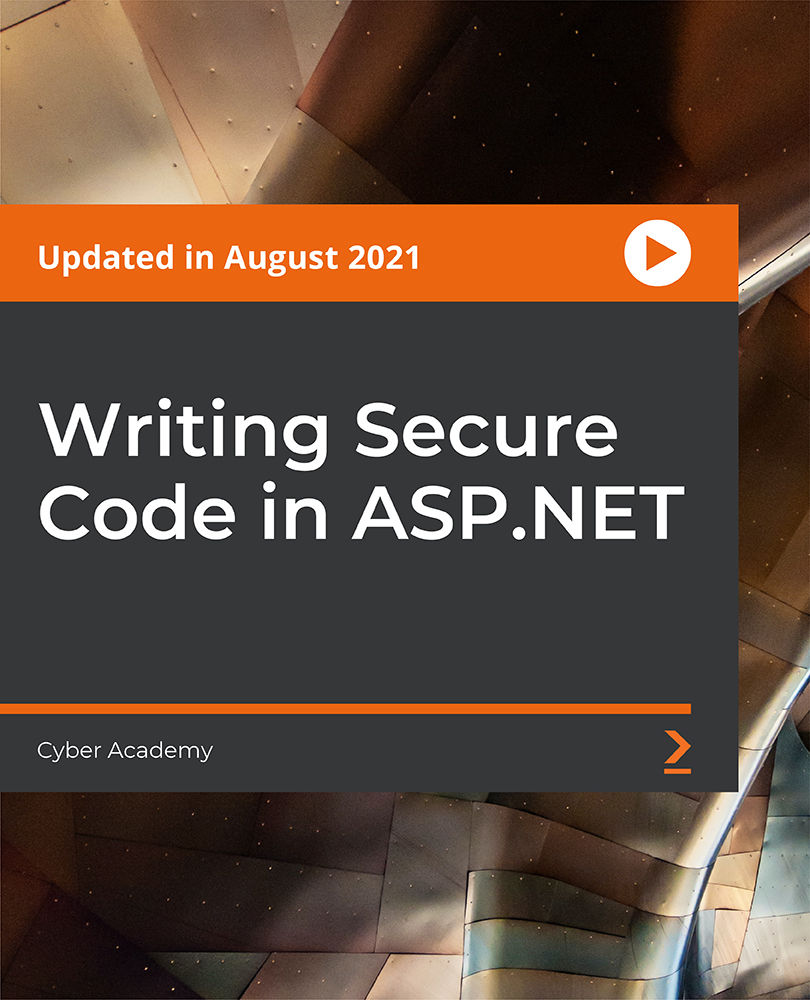
Certified Application Security Engineer (CASE) JAVA
By Nexus Human
Duration 3 Days 18 CPD hours This course is intended for Java Developers with a minimum of 2 years of experience and individuals who want to become application security engineers/analysts/testers Individuals involved in the role of developing, testing, managing, or protecting wide area of applications. Overview In-depth understanding of secure SDLC and secure SDLC models Knowledge of OWASP Top 10, threat modelling, SAST and DAST Capturing security requirements of an application in development Defining, maintaining, and enforcing application security best practices The Certified Application Security Engineer (CASE) training and certification program provides a comprehensive application security approach which encompasses security activities involved in all the phases of Software Development Lifecycle (SDLC). Understanding Application Security, Threats, and AttacksSecurity Requirements GatheringSecure Application Design and ArchitectureSecure Coding Practices for Input ValidationSecure Coding Practices for Authentication and AuthorizationSecure Coding Practices for CryptographySecure Coding Practices for Session ManagementSecure Coding Practices for Error HandlingStatic and Dynamic Application Security Testing (SAST & DAST)Secure Deployment and Maintenance

If you aim to enhance your Penetration Tester - CPD Certified skills, our comprehensive Penetration Tester - CPD Certified course is perfect for you. Designed for success, this Penetration Tester - CPD Certified course covers everything from basics to advanced topics in Penetration Tester - CPD Certified. Each lesson in this Penetration Tester - CPD Certified course is crafted for easy understanding, enabling you to become proficient in Penetration Tester - CPD Certified. Whether you are a beginner or looking to sharpen your existing skills, this Penetration Tester - CPD Certified is the ideal choice. With our Penetration Tester - CPD Certified exclusive bundle, you will get a PDF Certificate, PDF Transcript and Digital Student ID Card (worth £50) Absolutely FREE. Courses are Included in This Penetration Tester - CPD Certified Bundle: Course 01: Web Application Penetration Testing Course 02: Penetration Testing with OWASP ZAP Course 03: CompTIA PenTest+ (Ethical Hacking) Course 04: Secure Programming of Web Applications - Developers and TPMs Course 05: Network Security Level 2 Course 06: IT: Ethical Hacking & IT Security Why Choose Our Penetration Tester - CPD Certified Course? FREE Penetration Tester - CPD Certified certificate accredited Get a free student ID card with Penetration Tester - CPD Certified Training Get instant access to this Penetration Tester - CPD Certified course. Learn Penetration Tester - CPD Certified from anywhere in the world The Penetration Tester - CPD Certified is affordable and simple to understand The Penetration Tester - CPD Certified is an entirely online, interactive lesson with voiceover audio Lifetime access to the Penetration Tester - CPD Certified course materials The Penetration Tester - CPD Certified comes with 24/7 tutor support So enrol now in this Penetration Tester - CPD Certified Today to advance your career! Start your learning journey straightaway! This Penetration Tester - CPD Certified's curriculum has been designed by Penetration Tester - CPD Certified experts with years of Penetration Tester - CPD Certified experience behind them. The Penetration Tester - CPD Certified course is extremely dynamic and well-paced to help you understand Penetration Tester - CPD Certified with ease. You'll discover how to master the Penetration Tester - CPD Certified skill while exploring relevant and essential topics. Assessment Process Once you have completed all the courses in the Penetration Tester - CPD Certified bundle, you can assess your skills and knowledge with an optional assignment. Our expert trainers will assess your assignment and give you feedback afterwards. CPD 60 CPD hours / points Accredited by CPD Quality Standards Who is this course for? This Penetration Tester - CPD Certified bundle is suitable for everyone. Requirements You will not need any prior background or expertise. Career path This Penetration Tester - CPD Certified bundle will allow you to kickstart or take your career in the related sector to the next stage. Certificates CPD Accredited Digital certificate Digital certificate - Included CPD Accredited Hard copy certificate Hard copy certificate - £29 If you are an international student, you will be required to pay an additional fee of 10 GBP for international delivery, and 4.99 GBP for delivery within the UK, for each certificate

Overview EDMS Electronic Document Management System is basically a kind of IT-based system which is developed to manage the creation, tracking, storage and disposal of all physical and digital documents and records. Through this, we can easily keep track of various documents modified by different users. With the access of one application, many different tasks can be completed that revolve around document management. It enhances the security system where we can easily define whom to have access to what part of the documents. EDRMS is known by many other different names like Enterprise content management systems or digital asset management, document mapping and so on. This course shows participants how to deal with documents in an electronic way to get rid of the paper's hard copy which takes a lot of space and time. It will also update you with the EDRMS system and changes that happen to take place with the passage of time. The advanced technology leads to Advance EDRMS systems with enhanced features.

Overview This comprehensive course on CompTIA Network (N10-007) will deepen your understanding on this topic. After successful completion of this course you can acquire the required skills in this sector. This CompTIA Network (N10-007) comes with accredited certification from CPD, which will enhance your CV and make you worthy in the job market. So enrol in this course today to fast track your career ladder. How will I get my certificate? You may have to take a quiz or a written test online during or after the course. After successfully completing the course, you will be eligible for the certificate. Who is This course for? There is no experience or previous qualifications required for enrolment on this CompTIA Network (N10-007). It is available to all students, of all academic backgrounds. Requirements Our CompTIA Network (N10-007) is fully compatible with PC's, Mac's, Laptop, Tablet and Smartphone devices. This course has been designed to be fully compatible with tablets and smartphones so you can access your course on Wi-Fi, 3G or 4G. There is no time limit for completing this course, it can be studied in your own time at your own pace. Career Path Learning this new skill will help you to advance in your career. It will diversify your job options and help you develop new techniques to keep up with the fast-changing world. This skillset will help you to- Open doors of opportunities Increase your adaptability Keep you relevant Boost confidence And much more! Course Curriculum 22 sections • 172 lectures • 22:43:00 total length •Introduction: 00:03:00 •What is a Model?: 00:02:00 •OSI vs. TCP/IP Model: 00:07:00 •Walking Through OSI and TCP/IP: 00:12:00 •Meet the Frame: 00:06:00 •The MAC Address: 00:07:00 •Broadcast vs. Unicast: 00:04:00 •Introduction to IP Addressing: 00:08:00 •Packets and Ports: 00:05:00 •Network Topologies: 00:10:00 •Coaxial Cabling: 00:05:00 •Twisted Pair Cabling: 00:06:00 •Cat Ratings: 00:06:00 •Fiber Optic Cabling: 00:09:00 •Fire Ratings: 00:05:00 •Legacy Network Connections: 00:07:00 •What is Ethernet?: 00:07:00 •Ethernet Frames: 00:07:00 •Early Ethernet: 00:08:00 •The Daddy of Ethernet, 10BaseT: 00:03:00 •Terminating Twisted Pair: 00:14:00 •Hubs vs. Switches: 00:13:00 •100BaseT: 00:05:00 •Connecting Switches: 00:05:00 •Gigabit Ethernet and 10-Gigabit Ethernet: 00:05:00 •Transceivers: 00:07:00 •Connecting Ethernet Scenarios: 00:14:00 •Introduction to Structured Cabling: 00:04:00 •Terminating Structured Cabling: 00:08:00 •Equipment Room: 00:07:00 •Alternative Distribution Panels: 00:04:00 •Testing Cable: 00:09:00 •Troubleshooting Structured Cabling, Part 1: 00:05:00 •Troubleshooting Structured Cabling, Part 2: 00:05:00 •Using a Toner and Probe: 00:03:00 •Wired Connection Scenarios: 00:11:00 •Introduction to IP Addressing and Binary: 00:13:00 •Introduction to ARP: 00:04:00 •Classful Addressing: 00:10:00 •Subnet Masks: 00:12:00 •Subnetting with CIDR: 00:10:00 •More CIDR Subnetting Practice: 00:10:00 •Dynamic and Static IP Addressing: 00:18:00 •Rogue DHCP Servers: 00:07:00 •Special IP Addresses: 00:07:00 •IP Addressing Scenarios: 00:15:00 •Introducing Routers: 00:15:00 •Understanding Ports: 00:05:00 •Network Address Translation: 00:06:00 •Implementing NAT: 00:03:00 •Forwarding Ports: 00:18:00 •Tour of a SOHO Router: 00:12:00 •SOHO vs. Enterprise: 00:09:00 •Static Routes: 00:13:00 •Dynamic Routing: 00:11:00 •RIP: 00:04:00 •OSPF: 00:04:00 •BGP: 00:06:00 •TCP and UDP: 00:07:00 •ICMP and IGMP: 00:06:00 •Handy Tools: 00:07:00 •Introduction to Wireshark: 00:11:00 •Introduction to netstat: 00:09:00 •Web Servers: 00:12:00 •FTP: 00:12:00 •E-mail Servers and Clients: 00:09:00 •Securing E-mail: 00:06:00 •Telnet and SSH: 00:09:00 •Network Time Protocol: 00:02:00 •Network Service Scenarios: 00:10:00 •Understanding DNS: 00:12:00 •Applying DNS: 00:19:00 •The Hosts File: 00:04:00 •Net Command: 00:08:00 •Windows Name Resolution: 00:11:00 •Dynamic DNS: 00:05:00 •DNS Troubleshooting: 00:13:00 •Making TCP/IP Secure: 00:04:00 •Symmetric Encryption: 00:06:00 •Asymmetric Encryption: 00:03:00 •Cryptographic Hashes: 00:05:00 •Identification: 00:00:00 •Access Control: 00:04:00 •AAA: 00:05:00 •Kerberos/EAP: 00:00:00 •Single Sign-On: 00:10:00 •Certificates and Trust: 00:14:00 •Certificate Error Scenarios: 00:08:00 •Understanding IP Tunneling: 00:06:00 •Virtual Private Networks: 00:13:00 •Introduction to VLANs: 00:12:00 •InterVLAN Routing: 00:03:00 •Interfacing with Managed Switches: 00:11:00 •Switch Port Protection: 00:07:00 •Port Bonding: 00:07:00 •Port Mirroring: 00:04:00 •Quality of Service: 00:05:00 •IDS vs. IPS: 00:04:00 •Proxy Servers: 00:13:00 •Load Balancing: 00:09:00 •Device Placement Scenarios: 00:13:00 •Introduction to IPv6: 00:13:00 •IPv6 Addressing: 00:15:00 •IPv6 in Action: 00:13:00 •IPv4 and IPv6 Tunneling: 00:05:00 •Telephony Technologies: 00:09:00 •Optical Carriers: 00:03:00 •Packet Switching: 00:05:00 •Connecting with Dial-up: 00:05:00 •Digital Subscriber Line (DSL): 00:05:00 •Connecting with Cable Modems: 00:04:00 •Connecting with Satellites: 00:03:00 •ISDN and BPL: 00:04:00 •Remote Desktop Connectivity: 00:05:00 •Advanced Remote Control Systems: 00:09:00 •Introduction to 802.11: 00:12:00 •802.11 Standards: 00:12:00 •Power over Ethernet (PoE): 00:04:00 •Antennas: 00:09:00 •Wireless Security Standards: 00:16:00 •Implementing Wireless Security: 00:07:00 •Threats to Your Wireless Network: 00:07:00 •Retro Threats: 00:05:00 •Wi-Fi Protected Setup (WPS): 00:05:00 •Enterprise Wireless: 00:06:00 •Installing a Wireless Network: 00:15:00 •Wireless Scenarios: 00:07:00 •More Wireless Scenarios: 00:09:00 •Virtualization Basics: 00:07:00 •Cloud Ownership: 00:03:00 •Cloud Implementation: 00:12:00 •Your First Virtual Machine: 00:09:00 •NAS and SAN: 00:16:00 •Platform as a Service (PaaS): 00:09:00 •Software as a Service (SaaS): 00:03:00 •Infrastructure as a Service (IaaS): 00:10:00 •Cellular Technologies: 00:05:00 •Mobile Connectivity: 00:07:00 •Deploying Mobile Devices: 00:05:00 •Mobile Access Control: 00:06:00 •Network Types: 00:04:00 •Network Design: 00:10:00 •Power Management: 00:06:00 •Unified Communications: 00:11:00 •Network Documentation: 00:07:00 •Contingency Planning: 00:10:00 •Predicting Hardware Failure: 00:05:00 •Backups: 00:08:00 •What is Risk Management?: 00:06:00 •Security Policies: 00:08:00 •Change Management: 00:07:00 •User Training: 00:03:00 •Standard Business Documentation: 00:05:00 •Mitigating Network Threats: 00:05:00 •High Availability: 00:05:00 •Denial of Service: 00:09:00 •Malware: 00:10:00 •Social Engineering: 00:04:00 •Access Control: 00:08:00 •Man-in-the-Middle: 00:22:00 •Introduction to Firewalls: 00:05:00 •Firewalls: 00:10:00 •DMZ: 00:06:00 •Hardening Devices: 00:14:00 •Physical Security Controls: 00:09:00 •Testing Network Security: 00:08:00 •Network Protection Scenarios: 00:14:00 •SNMP: 00:15:00 •Documenting Logs: 00:09:00 •System Monitoring: 00:08:00 •SIEM (Security Information and Event Management): 00:07:00 •Network Troubleshooting Theory: 00:05:00

CCTV Surveillance, Close Protection, Cyber Security & Lifeguard Training - CPD Certified
By Wise Campus
CCTV Surveillance, Close Protection, Cyber Security & Lifeguard Training Are you looking for any course like CCTV Operator Training to keep your community safe? We have designed an amazing CCTV Operator Training course for you to train about this instrument and its activities. This CCTV Operator Training will teach you everything to getting into an exciting and rewarding field. From the CCTV Operator Training, you'll learn about the different types of CCTV systems and how to operate them effectively. Also, the CCTV Operator Training teaches how to identify and report suspicious activity. Moreover, the CCTV Operator Training explains the legal and ethical considerations of CCTV operation. overall, the CCTV Operator Training is perfect for learning how to protect your data. Enrol our CCTV Operator Training to learn about monitoring CCTV footage so that you can report any suspicious activity with proper proof. Learning Outcome of CCTV Operator Training After the CCTV Operator Training completion learners will know about: The introduction to CCTV systems. CCTV Operator Training teaches CCTV camera technology. Video signals and transmission are also described in the CCTV Operator Training. CCTV Operator Training elaborates on the CCTV recording techniques and storage system. Monitoring, control, CCTV system setup and configuration are included in this CCTV Operator Training. CCTV Operator Training involves CCTV system maintenance and troubleshooting methods. Legal and ethical considerations are beautifully described in this CCTV Operator Training. You will learn to handle emergency response and incident handling with the help of this CCTV Operator Training. Main Course: CCTV Operator Training Free Courses are including with this CCTV Operator Training Course Along with The CCTV Operator Training Course, We Offer a free Close Protection Course Along with The CCTV Operator Training Course, We Offer a free Cyber Security Course Along with The CCTV Operator Training Course, We Offer a free Lifeguard Training Course Special Offers of this CCTV Operator Training Course This CCTV Operator Training Course includes a FREE PDF Certificate. Lifetime access to this CCTV Operator Training Course Instant access to this CCTV Operator Training Course Get FREE Tutor Support from Monday to Friday in this CCTV Operator Training Course [ Note: Free Digital certificate as soon as completing the CCTV Operator Training Course] CCTV Surveillance, Close Protection, Cyber Security & Lifeguard Training Embark on an enriching journey with our CCTV Operator Training, designed to equip you with the essential skills for a compelling and gratifying career. Throughout the program, you will delve into diverse aspects, including an in-depth understanding of various CCTV systems and the proficient operation thereof. The curriculum not only imparts knowledge on effective system utilization but also guides you in identifying and reporting suspicious activities. Furthermore, our CCTV Operator Training sheds light on the legal and ethical dimensions of CCTV operation. In essence, this comprehensive training is an ideal resource for mastering the art of safeguarding your data. Who is this course for? CCTV Surveillance, Close Protection, Cyber Security & Lifeguard Training This CCTV Operator Training is suitable for anyone interested in understanding the intricacies of CCTV technology. Requirements CCTV Surveillance, Close Protection, Cyber Security & Lifeguard Training To enrol in this CCTV Operator Training Course, students must fulfil the following requirements. To join in our CCTV Operator Training Course, you must have a strong command of the English language. To successfully complete our CCTV Operator Training Course, you must be vivacious and self driven. To complete our CCTV Operator Training Course, you must have a basic understanding of computers. A minimum age limit of 15 is required to enrol in this CCTV Operator Training Course. Career path CCTV Surveillance, Close Protection, Cyber Security & Lifeguard Training After completing the CCTV Operator Training, various job opportunities will be open for you. Such as: Entry-level CCTV Operator Experienced CCTV Operator Senior CCTV Operator CCTV Control Room Manager

Overview This comprehensive course on CompTIA A+ (220-1002) will deepen your understanding on this topic. After successful completion of this course you can acquire the required skills in this sector. This CompTIA A+ (220-1002) comes with accredited certification from CPD, which will enhance your CV and make you worthy in the job market. So enrol in this course today to fast track your career ladder. How will I get my certificate? You may have to take a quiz or a written test online during or after the course. After successfully completing the course, you will be eligible for the certificate. Who is This course for? There is no experience or previous qualifications required for enrolment on this CompTIA A+ (220-1002). It is available to all students, of all academic backgrounds. Requirements Our CompTIA A+ (220-1002) is fully compatible with PC's, Mac's, Laptop, Tablet and Smartphone devices. This course has been designed to be fully compatible with tablets and smartphones so you can access your course on Wi-Fi, 3G or 4G. There is no time limit for completing this course, it can be studied in your own time at your own pace. Career Path Course Curriculum 22 sections • 106 lectures • 14:51:00 total length •CompTIA A+ 2019 Core 2 (220-1002) Course Introduction: 00:02:00 •What is the CompTIA A+: 00:02:00 •Why Get A+ Certified?: 00:03:00 •What is on the CompTIA A+ Core 2 (220-1002) Exam?: 00:04:00 •How to Pass the CompTIA A+ Exam: 00:04:00 •How to use this Video Course: 00:03:00 •Professional Communication Part 1: 00:06:00 •Professional Communication Part 2: 00:07:00 •Physical Safety: 00:07:00 •What is an Operating System?: 00:09:00 •Users and Super Users: 00:05:00 •Why Windows?: 00:08:00 •Windows Editions and Versions: 00:12:00 •Touring the macOS: 00:06:00 •Touring Linux: 00:08:00 •32-Bit vs. 64-Bit Processing: 00:12:00 •Virtual Memory: 00:06:00 •Power Protection: 00:10:00 •Understanding Partitioning: 00:04:00 •MBR Partitioning: 00:12:00 •GPT Partitioning: 00:09:00 •Understanding File Systems: 00:12:00 •Popular File Systems: 00:07:00 •Formatting in Action: 00:11:00 •Dynamic Disks: 00:09:00 •Software RAID in Storage Spaces: 00:10:00 •Encrypting Mass Storage: 00:09:00 •Boot from Everything: 00:12:00 •Installing Windows: 00:12:00 •Post-Installation Tasks: 00:12:00 •Windows Installation options: 00:07:00 •What is the Registry?: 00:11:00 •Processes: 00:07:00 •Services: 00:04:00 •Your Windows Toolset: 00:08:00 •Windows 7 Task Manager: 00:09:00 •Windows 10 Task Manager: 00:06:00 •Information and Configuration Tools: 00:11:00 •Performance Monitor: 00:12:00 •Event Viewer: 00:07:00 •Tools for Programmers: 00:08:00 •Introduction to Users and Groups: 00:06:00 •Managing Users and Groups: 00:12:00 •NTFS Permissions: 00:08:00 •Linux and macOS Permissions: 00:05:00 •File Explorer: 00:14:00 •Sharing Resources: 00:11:00 •Security Policies: 00:08:00 •Patch Management: 00:11:00 •Working with Disks: 00:06:00 •Working with Applications: 00:07:00 •System Restore: 00:05:00 •Backing up Your Files: 00:07:00 •Task Scheduler: 00:07:00 •Understanding the CLI: 00:11:00 •Navigating the CLI: 00:14:00 •Working with Folders: 00:07:00 •Working with Files: 00:11:00 •Working with Drives: 00:13:00 •Super Copy Commands: 00:09:00 •Advanced Windows Command Line: 00:08:00 •Advanced Linux Commands: 00:13:00 •Command-Line Permissions: 00:08:00 •Introduction to Scripting: 00:10:00 •Interpreted Languages: 00:12:00 •Windows Recovery Environment: 00:05:00 •Advanced Windows Startup Options: 00:07:00 •Troubleshooting Boot Problems: 00:10:00 •Troubleshooting at the GUI: 00:11:00 •Troubleshooting Applications: 00:07:00 •Kernel Panic: 00:05:00 •Resolutions and Aspect Ratios: 00:06:00 •Multiple Monitors: 00:05:00 •Network Card Troubleshooting: 00:09:00 •Working with Connections: 00:09:00 •Working with Workgroups: 00:08:00 •Working with Active Directory: 00:14:00 •Windows Sharing with Mac and LInux: 00:07:00 •Net Command: 00:04:00 •Firewall Configuration: 00:11:00 •Windows Firewall: 00:08:00 •Port Forwarding: 00:07:00 •Wireless Encryption: 00:11:00 •Enterprise Wireless: 00:16:00 •Telnet and SSH: 00:07:00 •Remote Desktop Connections: 00:06:00 •The World Wide Web: 00:09:00 •Troubleshooting Internet Connections: 00:07:00 •Power Management: 00:11:00 •Mobile Device Security: 00:08:00 •Mobile Security Troubleshooting: 00:06:00 •Mobile Device Troubleshooting: 00:10:00 •Threats: 00:10:00 •Physical Security: 00:08:00 •Passwords and Authentication: 00:14:00 •Malware: 00:14:00 •Anti-Malware: 00:11:00 •Social Engineering: 00:06:00 •Licensing: 00:10:00 •Incident Response: 00:05:00 •Environmental Controls: 00:06:00 •Documents You Need to Know: 00:09:00 •Data You Need to Know: 00:04:00 •Change Management: 00:06:00 •The Zen of Backup: 00:11:00 •Recycling and Data Destruction: 00:07:00

CCVS Check Point Certified VSX Specialist
By Nexus Human
Duration 2 Days 12 CPD hours This course is intended for Technical professionals who need to install, configure, and manage Virtual Security Extension (VSX) solutions within their network security environment. Overview Explain the benefits of virtual network security. Understand the basic functions, components, and advantages of VSX technology. Examine the VSX management infrastructure and understand how traffic flows within a VSX network. Discuss options for deploying VSX technology within various types of organizations. Understand how to install and configure VSX Gateways and Virtual Systems. Describe different routing schemes and features that are available to use within the VSX environment. Understand how to deploy additional VSX networking configurations that may be required in the environment. Understand the differences between deploying physical Security Gateway Clusters and VSX Gateway Clusters. Understand how Virtual System Load Sharing works to enhance VSX network performance. Understand how to use the VSX Provisioning Tool to add and remove virtual devices. Recall how CoreXL technology enhances Security Gateway performance and recognize how to use the technology in a VSX environment. Understand how to employ tools for optimizing resources allocated in a VSX environment. Identify various VSX command line tools commonly used to retrieve information and perform configuration changes. Understand how to use VSX utility commands to perform various maintenance tasks for the VSX environment. Understand how to troubleshoot and debug issues that may occur in a VSX environment. This course provides a comprehensive understanding of the Check Point VSX solution and describes how to deploy it within the corporate network environment. Course Topics VSX Overview Virtual System Installation and Configuration VSX Clustering Advanced VSX Features Troubleshooting VSX LAB EXERCISES Configuring the VSX Environment Deploying a Virtual System with a Physical Interface Deploying a VS with Bonded VLAN Interfaces Configuring Virtual System HA Converting VSX High Availability to Virtual System Load Sharing Maintaining the VSX Environment Using the CLI to Manage VSX Performance Tuning in VSX Troubleshooting VSX Issues Upgrading a VSX Environment Additional course details: Nexus Humans CCVS Check Point Certified VSX Specialist training program is a workshop that presents an invigorating mix of sessions, lessons, and masterclasses meticulously crafted to propel your learning expedition forward. This immersive bootcamp-style experience boasts interactive lectures, hands-on labs, and collaborative hackathons, all strategically designed to fortify fundamental concepts. Guided by seasoned coaches, each session offers priceless insights and practical skills crucial for honing your expertise. Whether you're stepping into the realm of professional skills or a seasoned professional, this comprehensive course ensures you're equipped with the knowledge and prowess necessary for success. While we feel this is the best course for the CCVS Check Point Certified VSX Specialist course and one of our Top 10 we encourage you to read the course outline to make sure it is the right content for you. Additionally, private sessions, closed classes or dedicated events are available both live online and at our training centres in Dublin and London, as well as at your offices anywhere in the UK, Ireland or across EMEA.
