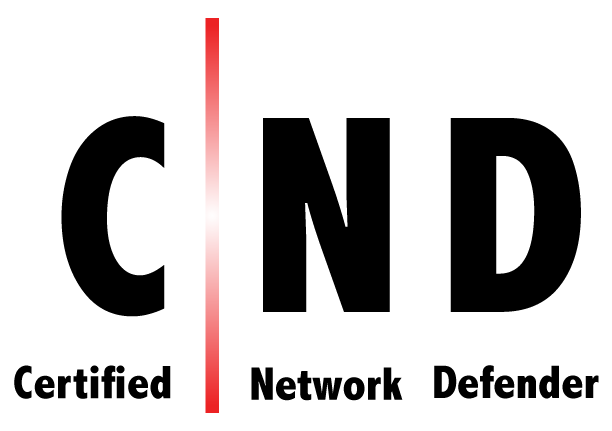- Professional Development
- Medicine & Nursing
- Arts & Crafts
- Health & Wellbeing
- Personal Development
806 Courses in Cardiff delivered Online
Working safely is in the interest and concern of all staff, both employers and employees. Health and safety is one of the few areas where the law places specific duties specifically on employees so a knowledge of where this applies and how to ensure that it is adhered to is vital to protect individuals and businesses. The course covers a wide range of topics including fire safety, asbestos awareness, working at height, COSHH, PPE and electricity. It also covers schemes for improving safety performance and methods of protecting the environment.

Adobe Acrobat 9 Introduction
By iStudy UK
Workplace demand for digital media skills including creating, managing, and integrating PDF documents is on the rise. This brings value to prospective clients and employers. This Adobe Acrobat 9 Introduction is designed to teach and validate your digital communication skills. Through the course, you will explore the many new and enhanced features in version 9 of Acrobat Standard, Acrobat Pro, and Acrobat Pro Extended. In this course, you'll discover how to bring together content from multiple sources that you can customize within Acrobat Pro 9. You'll learn how to modify text, add bookmarks and add navigation to guide your users. Additional topics include adding security to your PDF files and creating user-interactive forms. You will get to know the different ways to create and modify PDFs, including the enhanced OCR tool, and shows how to combine them with other files into a PDF Portfolio. What Will I Learn? Access PDFs and Navigate the Interface Create PDFs Navigate PDFs Review PDFs and Add Comments Modify PDFs Optimize PDFs and Reduce File Size Export PDFs to other programs Protect PDFs Requirements Basic computer skills Module : 01 Introduction 00:02:00 Introducing Acrobat and PDFs 00:36:00 Creating PDFs from Office 00:09:00 Creating PDFs from Creative Cloud 00:05:00 Merge a PDF 00:04:00 Combining PDFs 00:09:00 Modifying PDF Documents 00:05:00 Changing Content 00:05:00 Add Header & Footer 00:05:00 Using Watermarks 00:04:00 Module : 02 Numbering Pages 00:03:00 Creating Bookmarks 00:08:00 PDF Accessibility Part 1 00:08:00 PDF Accessibility Part 2 00:07:00 Tagged PDF Part 1 00:01:00 Tagged PDF Part 2 00:07:00 Protecting a PDF Part 1 00:02:00 Protecting a PDF Part 2 00:02:00 Create Digital Signature Part 1 00:06:00 Create Digital Signature Part 2 00:02:00 Create Digital Signature Part 3 00:02:00 Module : 03 Protecting PDF with Password 00:05:00 Create Security Envelope 00:06:00 Create PDF Forms Part 1 00:02:00 Create PDF Forms Part 2 00:14:00 Adobe Livecycle Designer Part 1 00:03:00 Adobe Livecycle Designer Part 2 00:02:00 Adobe Livecycle Designer Part 3 00:07:00 Course Recap 00:04:00 Course Certification

Prioritizing Your Time Effectively
By Nexus Human
Duration 2 Days 12 CPD hours This course is intended for Professionals wishing to maximize their productivity and efficiency by investing their time more effectively will benefit from this course. Overview Time Management Prioritization Organization Workflow Productivity Time is limited, so getting the most out of every minute is critical. In this course, students will learn to improve their focus, prioritize tasks, identify and avoid obstacles to staying on track, and develop strategies to get the most out of their time. Students will acquire time management tools and decision-making techniques to help focus on purpose and achieve your goals, balancing the needs of both business and personal life. Private classes on this topic are available. We can address your organization?s issues, time constraints, and save you money, too. Contact us to find out how. 1. Wise Time Management Identifying Time Wasters Applying the 80/20 Rule Utilizing Calendars Creating Rituals 2. Prioritizing Your Time Taking Charge of Your Time Protecting Your Time through Assertiveness 3. Planning Wisely Managing the Power of Your Productivity Journal Finding Hidden Time Chunking, Blocking, and Tackling 4. Organizing Your Workspace Decluttering Managing Workflow Taking Control over Email 5. Tackling Procrastination Knowing Why You Procrastinate Nine Ways to Avoid Procrastination 6. Crisis Management Weathering the Storm Creating and Executing a Plan Applying Lessons Learned 7. Increase Your Productivity Applying Productivity Tools Finding What Works Eliminating the Word \'Should\' Building on Success Additional course details: Nexus Humans Prioritizing Your Time Effectively training program is a workshop that presents an invigorating mix of sessions, lessons, and masterclasses meticulously crafted to propel your learning expedition forward. This immersive bootcamp-style experience boasts interactive lectures, hands-on labs, and collaborative hackathons, all strategically designed to fortify fundamental concepts. Guided by seasoned coaches, each session offers priceless insights and practical skills crucial for honing your expertise. Whether you're stepping into the realm of professional skills or a seasoned professional, this comprehensive course ensures you're equipped with the knowledge and prowess necessary for success. While we feel this is the best course for the Prioritizing Your Time Effectively course and one of our Top 10 we encourage you to read the course outline to make sure it is the right content for you. Additionally, private sessions, closed classes or dedicated events are available both live online and at our training centres in Dublin and London, as well as at your offices anywhere in the UK, Ireland or across EMEA.

M.D.D MEDIATION SESSION PACKAGE (ISSUES WITH EX)
4.9(27)By Miss Date Doctor Dating Coach London, Couples Therapy
Mediation for single parents Coparenting therapy Addressing painpoints Communication strategies Bespoke coparenting plan Tools and emotional intelligence training Establish a healthy productive co parenting relationship Personal mediator phonecalls in between sessions Protecting your child strategies Life coaching https://relationshipsmdd.com/product/mediation-session-package/

Extending Your Sphere of Influence
By Nexus Human
Duration 2 Days 12 CPD hours This course is intended for Any professionals who need to work effectively with others without direct authority, as well as mid- and upper-level executives and managers who would benefit from understanding the motivations of others to achieve successful results for the business. Overview Build workplace relationships based on mutual trust and respect Collaborate effectively through influence and persuasion Recognize and enhance your sources of personal power Choose and apply appropriate influence strategies Work with resistance to gain commitment and buy-in In this course, you will learn to become proficient in the art of persuasion, selecting and utilizing appropriate styles and strategies to have the most influential effect, as well as understanding how to protect yourself from being manipulated by others. Private classes on this topic are available. We can address your organization?s issues, time constraints, and save you money, too. Contact us to find out how. 1. An Influence Baseline Enabling Collaboration Facilitating Constructive Dialogue 2. Elements of Influence Focusing on the Outcome Seeing Influence as a Mental Equation Differentiating Influence from Manipulation 3. Power and Persuasion Developing and Using Power Sources Developing the Art of Persuasion Appealing to Integrity, Emotions, and Intellect Building Five Types of Trust Applying Five Principles of Influence 4. A Network of Influence Building a Purposeful Network Strategic Reputation Management Protecting Your Credibility 5. Applying Influence Strategies Adapting the Approach Identifying Thinking Differences Applying Strategies to Styles 6. Working With Resistance Encountering and Addressing Resistance Building Collaboration through Quality Dialogue Getting Results through Persistence and Persuasion Additional course details: Nexus Humans Extending Your Sphere of Influence training program is a workshop that presents an invigorating mix of sessions, lessons, and masterclasses meticulously crafted to propel your learning expedition forward. This immersive bootcamp-style experience boasts interactive lectures, hands-on labs, and collaborative hackathons, all strategically designed to fortify fundamental concepts. Guided by seasoned coaches, each session offers priceless insights and practical skills crucial for honing your expertise. Whether you're stepping into the realm of professional skills or a seasoned professional, this comprehensive course ensures you're equipped with the knowledge and prowess necessary for success. While we feel this is the best course for the Extending Your Sphere of Influence course and one of our Top 10 we encourage you to read the course outline to make sure it is the right content for you. Additionally, private sessions, closed classes or dedicated events are available both live online and at our training centres in Dublin and London, as well as at your offices anywhere in the UK, Ireland or across EMEA.

Navigating the maze of healthcare data privacy in a GDPR-regulated world is no simple task. The 'Mastering Healthcare GDPR Certificate' is tailored to demystify this intricate realm, encompassing everything from data governance, to rights of data subjects, and even delving into cross-border health data intricacies. Step into the future of healthcare data compliance with a course curriculum that not only acquaints you with the basics but also explores the nuances of modern-day data protection in the medical world. Learning Outcomes Understand the foundational principles of Healthcare GDPR. Grasp the complexities of data governance within the healthcare sector. Familiarise with healthcare data subject rights, obligations, and associated GDPR guidelines. Develop knowledge on safeguarding sensitive healthcare data in various scenarios. Learn the intricacies of cross-border health data transfer and its implications. Why buy this Mastering Healthcare GDPR Certificate? Unlimited access to the course for a lifetime. Opportunity to earn a certificate accredited by the CPD Quality Standards and CIQ after completing this course. Structured lesson planning in line with industry standards. Immerse yourself in innovative and captivating course materials and activities. Assessments designed to evaluate advanced cognitive abilities and skill proficiency. Flexibility to complete the Course at your own pace, on your own schedule. Receive full tutor support throughout the week, from Monday to Friday, to enhance your learning experience. Unlock career resources for CV improvement, interview readiness, and job success Who is this Mastering Healthcare GDPR Certificate for? Medical professionals keen on understanding GDPR compliance. Healthcare administrators aiming to streamline data governance. Legal professionals focusing on healthcare data regulations. IT specialists in the healthcare sector looking to bolster data protection strategies. Researchers venturing into medical studies requiring data compliance. Career path Healthcare Data Compliance Officer: £35,000 - £50,000 Healthcare IT Specialist: £40,000 - £60,000 Medical Data Governance Advisor: £45,000 - £65,000 GDPR Healthcare Consultant: £50,000 - £70,000 Healthcare Legal Advisor (GDPR Specialisation): £60,000 - £85,000 Medical Research Data Analyst: £40,000 - £58,000 Prerequisites This Mastering Healthcare GDPR Certificate does not require you to have any prior qualifications or experience. You can just enrol and start learning. This course was made by professionals and it is compatible with all PC's, Mac's, tablets and smartphones. You will be able to access the course from anywhere at any time as long as you have a good enough internet connection. Certification After studying the course materials, there will be a written assignment test which you can take at the end of the course. After successfully passing the test you will be able to claim the pdf certificate for £4.99 Original Hard Copy certificates need to be ordered at an additional cost of £8. Course Curriculum Module 1: Introduction to Healthcare GDPR Introduction to Healthcare GDPR 00:17:00 Module 2: Data Governance in Healthcare Data Governance in Healthcare 00:18:00 Module 3: Healthcare Data Subject Rights and Obligations Healthcare Data Subject Rights and Obligations 00:19:00 Module 4: Protecting Health Data Protecting Health Data 00:17:00 Module 5: GDPR Obligations and Sensitive Data GDPR Obligations and Sensitive Data 00:19:00 Module 6: Transferring Health Data Transferring Health Data 00:19:00 Module 7: Consent and Lawful Bases for Healthcare Data Processing Consent and Lawful Bases for Healthcare Data Processing 00:18:00 Module 8: Rights of Data Subjects Rights of Data Subjects 00:19:00 Module 9: Safeguarding Healthcare Data Safeguarding Healthcare Data 00:19:00 Module 10: Protecting Health Data in the Modern Age Protecting Health Data in the Modern Age 00:18:00 Module 11: Cross-Border Health Data Cross-Border Health Data 00:18:00 Module 12: Medical Research Medical Research 00:18:00

Adobe Acrobat Pro DC Beginner
By iStudy UK
Learning Objectives Introduction , Accessing PDFs , Creating PDFs , Navigating PDFs , Reviewing PDFs , Modifying PDFs , Optimizing PDFs , Exporting PDFs , Protecting PDFs , Conclusion Pre-Requisites Basic computer skills. Knowledge of PDF concepts is helpful but not required. Description Workplace demand for digital media skills including creating, managing, and integrating PDF documents is on the rise. Adobe Acrobat training is an excellent way to learn and validate your digital communication skills. This brings value to prospective clients and employers. Unit 1: Introduction to Adobe Acrobat Lesson 1-Introducing Acrobat and PDFs 00:03:00 Lesson 2-Opening a PDF and Navigating Acrobat 00:09:00 Lesson 3-Customizing Toolbars 00:03:00 Lesson 4-Changing Preferences 00:04:00 Unit 2: Introduction to Creating PDFs Lesson 1-Creating PDFs from Office 00:09:00 Lesson 2-Creating PDFs from Creative Cloud Apps 00:10:00 Lesson 3-Creating PDFs from the Document Cloud 00:04:00 Lesson 4-Storing PDFs 00:05:00 Lesson 5-Combining PDFs 00:05:00 Unit 3: Using Search, Bookmarks and Links Lesson 1-Using Search 00:06:00 Lesson 2-Creating Bookmarks 00:06:00 Lesson 3-Creating Links 00:10:00 Unit 4: Commenting Lesson 1-Commenting on a PDF 00:10:00 Lesson 2-Sending for Comments 00:07:00 Unit 5: Editing PDFs Lesson 1-Editing Text and Images 00:06:00 Lesson 2-Cropping Images 00:03:00 Lesson 3-Adding, Updating and Removing Headers and Footers 00:09:00 Lesson 4-Using Watermarks 00:07:00 Lesson 5-Organizing Pages 00:03:00 Lesson 6-Extracting Pages 00:03:00 Lesson 7-Inserting Pages 00:03:00 Lesson 8-Replacing Pages 00:03:00 Unit 6: Advanced Features Lesson 1-Reducing File Size 00:05:00 Lesson 2-Advanced Optimization 00:16:00 Lesson 3-Using Actions 00:04:00 Lesson 4-Creating Actions 00:08:00 Unit 7: Exporting Lesson 1-Exporting to Word 00:05:00 Lesson 2-Exporting to Excel 00:04:00 Lesson 3-Exporting to Rich Text Format 00:04:00 Unit 8: Protecting File Lesson 1-Redacting Content 00:08:00 Lesson 2-Protecting a PDF 00:15:00 Resource Resource - Adobe Acrobat Pro DC Beginner 00:00:00 Final Exam Final Exam - Adobe Acrobat Pro DC Beginner 00:20:00