- Professional Development
- Medicine & Nursing
- Arts & Crafts
- Health & Wellbeing
- Personal Development
4287 Courses in Cardiff delivered Online
AJAX Next Level (Authentication, Servers, Modules, Projects, and More)
By Packt
It doesn't matter where you are in your web development journey, and you will benefit if you have at least a little knowledge of AJAX. If you have an interest in advancing in AJAX, getting better in the world of full-stack programming, and knowing how you can use AJAX in a practical way to perform CRUD operations-then this course is for you.
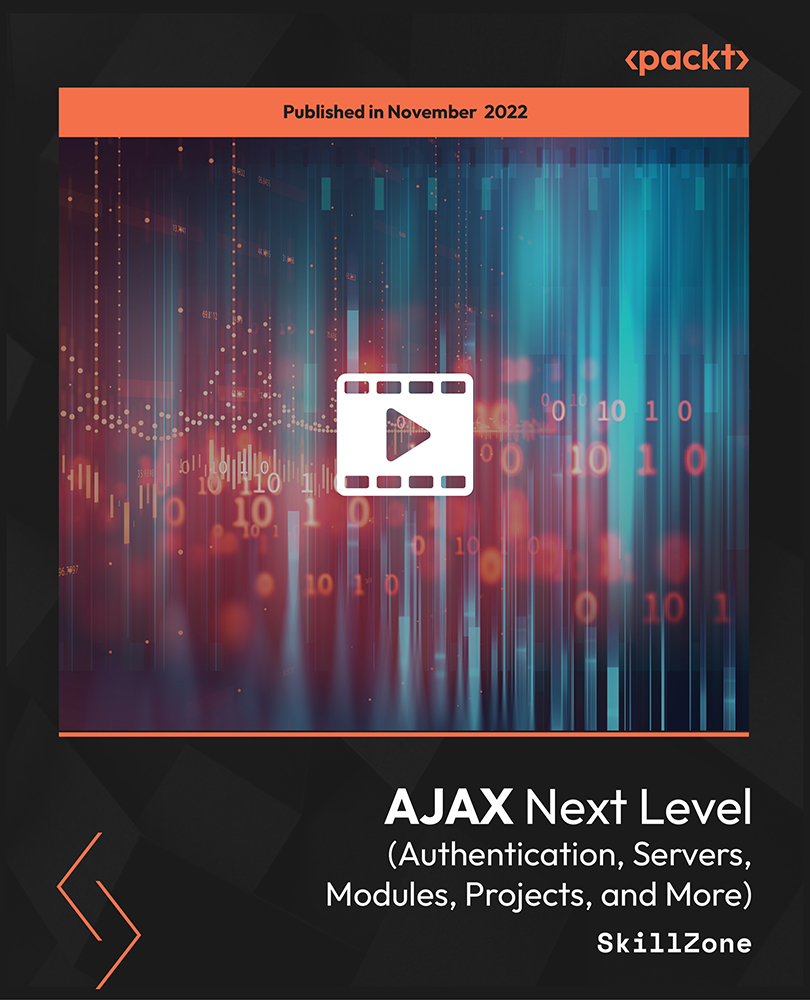
Excel 365 Beginner
By iStudy UK
Learning Objectives Introduction , Getting Started with Excel , Creating Workbooks and Using Templates , Entering Data , Excel Formula Basics , Adjusting a Worksheet , Formatting and Aligning Data , Using Cell Styles and Themes , Inserting Objects and Graphics , Proofing a Workbook , Printing an Excel File , Managing Worksheets , Navigating and Viewing Excel Files , Conclusion Pre-Requisites Basic Computer Skills Description Microsoft Excel is one of the major workhorses in the Microsoft Office suite of applications and arguably the most widely-used Office product. A solid understanding of how to use this program is vital to nearly everyone in most industries today. This course is designed specifically to teach you the fundamentals of Excel and give you the skills you need to begin to create and manipulate worksheets. Specifically, you will understand how to create, save, enter data, and print spreadsheets in addition to learning how to create formulas and use functions to calculate in Excel. You will learn how to enter data, format spreadsheets, manipulate columns and rows, add headers and footers, and use page setup options to prepare them for printing. You will also learn how to handle large worksheets or multiple workbooks, use styles and themes, insert various graphic objects, and options for proofing your workbooks. Section 01 Lesson 01: What is Excel 00:03:00 Lesson 02: Opening Excel 00:04:00 Lesson 03: Navigating the Excel User Interface-v2 00:06:00 Lesson 04: Navigating the Excel User Interface 00:04:00 Lesson 05: Using the Excel Ribbon 00:07:00 Lesson 06: Understanding Excel Worksheet Components 00:07:00 Lesson 07: Using the Backstage View 00:06:00 Section 02 Lesson 01: Creating a New Workbook 00:06:00 Lesson 02: Saving an Excel Workbook 00:05:00 Lesson 03: Using the Accessibility Checker 00:04:00 Lesson 04: Using the Accessibility Checker-v3 00:04:00 Section 03 Lesson 01: Navigating a Worksheet by Mouse or Keyboard 00:05:00 Lesson 02: Understanding Excel Data Types 00:04:00 Lesson 03: Using the Inking Tools 00:05:00 Lesson 04: Using the Inking Tools-v3 00:03:00 Lesson 05: Working with Cell and Range Addressing 00:05:00 Lesson 06: Using Various Data Selection Techniques 00:05:00 Lesson 07: Working with Common Excel Commands 00:06:00 Lesson 08: Using Flash Fill and Autofill 00:06:00 Section 04 Lesson 01: What are Formulas and Functions 00:05:00 Lesson 02: Understanding the Components of a Formula 00:05:00 Lesson 03: Understanding Calculation Hierarchy and the Order of Operations 00:03:00 Lesson 04: Creating Basic Formulas 00:05:00 Lesson 05: Working with Basic Functions and AutoSum 00:06:00 Lesson 06: Using Cell References 00:05:00 Lesson 07: Using the Quick Analysis Tool 00:03:00 Section 05 Lesson 01: Modifying Columns and Rows 00:06:00 Lesson 02: Hiding and Unhiding Columns and Rows 00:06:00 Section 06 Lesson 01: Formatting and Aligning Data 00:07:00 Lesson 02: Merging Data 00:07:00 Lesson 03: Wrapping Text and Adjusting Orientation 00:06:00 Lesson 04: Formatting Numbers 00:05:00 Lesson 05: Using the Format Painter 00:04:00 Section 07 Lesson 01: Using Cell Styles 00:06:00 Lesson 02: Applying Themes 00:05:00 Section 08 Lesson 01: Inserting and Formatting Images and Shapes 00:08:00 Lesson 02: Inserting and Formatting SmartArt 00:05:00 Lesson 03: Working with Icons 00:04:00 Lesson 04: Inserting Hyperlinks 00:06:00 Lesson 05: Inserting Symbols and Equations 00:05:00 Lesson 06: Inserting WordArt and Text Boxes 00:05:00 Lesson 07: Inserting 3-D Models 00:04:00 Lesson 08: Arranging Objects 00:06:00 Section 09 Lesson 01: Using Find and Replace 00:05:00 Lesson 02: Using Go To and Go To Special 00:03:00 Lesson 03: Using the Spell Checker 00:05:00 Lesson 04: Using the Thesaurus and Translation Features 00:05:00 Lesson 05: Using the resolve Feature-v3 00:02:00 Section 10 Lesson 01: Printing and Previewing Excel Files 00:06:00 Lesson 02: Creating Custom Margins and Scaling 00:05:00 Lesson 03: Adding Headers and Footers 00:04:00 Lesson 04: Formatting a Page with the Page Layout Tab 00:06:00 Lesson 05: Printing Titles and Specific Worksheet Areas 00:03:00 Lesson 06: Exporting to PDF-v3 00:02:00 Lesson 07: Exporting to PDF and XPS 00:04:00 Section 11 Lesson 01: Renaming and Coloring Worksheet Tabs 00:03:00 Lesson 02: Adding, Deleting and Navigating Worksheets 00:03:00 Lesson 03: Hiding and Unhiding Worksheets 00:03:00 Section 12 Lesson 01: Viewing Workbooks 00:03:00 Lesson 02: Using Zoom Tools 00:03:00 Lesson 03: Configuring Sheet Options 00:05:00 Lesson 04: Using the Freeze Panes and Split Commands 00:04:00 Lesson 05: Adjusting Worksheet Properties 00:04:00 Lesson 06: Viewing Workbook Statistics-v3 00:02:00 Course Recap Recap 00:02:00 Final Exam Final Exam - Excel 365 Beginner 00:20:00

Register on the Develop Vector Game Art With Inkscape today and build the experience, skills and knowledge you need to enhance your professional development and work towards your dream job. Study this course through online learning and take the first steps towards a long-term career. The course consists of a number of easy to digest, in-depth modules, designed to provide you with a detailed, expert level of knowledge. Learn through a mixture of instructional video lessons and online study materials. Receive online tutor support as you study the course, to ensure you are supported every step of the way. Get a digital certificate as a proof of your course completion. The Develop Vector Game Art With Inkscape is incredibly great value and allows you to study at your own pace. Access the course modules from any internet-enabled device, including computers, tablet, and smartphones. The course is designed to increase your employability and equip you with everything you need to be a success. Enrol on the now and start learning instantly! What You Get With The Develop Vector Game Art With Inkscape Receive a e-certificate upon successful completion of the course Get taught by experienced, professional instructors Study at a time and pace that suits your learning style Get instant feedback on assessments 24/7 help and advice via email or live chat Get full tutor support on weekdays (Monday to Friday) Course Design The course is delivered through our online learning platform, accessible through any internet-connected device. There are no formal deadlines or teaching schedules, meaning you are free to study the course at your own pace. You are taught through a combination of Video lessons Online study materials Certification After the successful completion of the final assessment, you will receive a CPD-accredited certificate of achievement. The PDF certificate is for £9.99, and it will be sent to you immediately after through e-mail. You can get the hard copy for £15.99, which will reach your doorsteps by post. Who Is This Course For: The course is ideal for those who already work in this sector or are an aspiring professional. This course is designed to enhance your expertise and boost your CV. Learn key skills and gain a professional qualification to prove your newly-acquired knowledge. Requirements: The online training is open to all students and has no formal entry requirements. To study the Develop Vector Game Art With Inkscape, all your need is a passion for learning, a good understanding of English, numeracy, and IT skills. You must also be over the age of 16. Course Content Welcome to Inkscape Introduction 00:02:00 The user interface 00:03:00 Drawing in Inkscape Drawing your first object 00:07:00 Working with multiple objects 00:07:00 Colors in Inkscape 00:06:00 Path operations - creating simple shapes 00:09:00 Gradients and groups 00:11:00 Modify path - the best way refine your objects 00:09:00 Use what you learned draw a bomb in Inkscape 00:09:00 Exporting Export bitmap image 00:07:00 How and why to save to SVG 00:03:00 GUI elements - Creating buttons First step - learn the text tool 00:06:00 Align and distribute 00:05:00 Button states 00:05:00 Buton variations 00:17:00 Creating Platforms Design a basic platform 00:08:00 Tiling platforms 00:09:00 Platform mutations 00:08:00 Design and animate game characters Draw and move a character or a top down shooter 00:09:00 Design a game hero! 00:11:00 Character poses 00:11:00 Practice animation The blob! 00:14:00 Set up and understand a more complex walk cycle 00:14:00 Finish the walk cycle 00:09:00 Backgrounds for your game Understanding backgrounds 00:05:00 Tiling backgrounds 00:14:00 Add foreground elements 00:20:00 Bacground variations 00:17:00 More tips and tricks Modularity - be more creative and efficient 00:11:00 Bonus lecture 00:01:00 Frequently Asked Questions Are there any prerequisites for taking the course? There are no specific prerequisites for this course, nor are there any formal entry requirements. All you need is an internet connection, a good understanding of English and a passion for learning for this course. Can I access the course at any time, or is there a set schedule? You have the flexibility to access the course at any time that suits your schedule. Our courses are self-paced, allowing you to study at your own pace and convenience. How long will I have access to the course? For this course, you will have access to the course materials for 1 year only. This means you can review the content as often as you like within the year, even after you've completed the course. However, if you buy Lifetime Access for the course, you will be able to access the course for a lifetime. Is there a certificate of completion provided after completing the course? Yes, upon successfully completing the course, you will receive a certificate of completion. This certificate can be a valuable addition to your professional portfolio and can be shared on your various social networks. Can I switch courses or get a refund if I'm not satisfied with the course? We want you to have a positive learning experience. If you're not satisfied with the course, you can request a course transfer or refund within 14 days of the initial purchase. How do I track my progress in the course? Our platform provides tracking tools and progress indicators for each course. You can monitor your progress, completed lessons, and assessments through your learner dashboard for the course. What if I have technical issues or difficulties with the course? If you encounter technical issues or content-related difficulties with the course, our support team is available to assist you. You can reach out to them for prompt resolution.

Enroll in our Dental Nurse Training course to gain comprehensive skills and knowledge essential for a successful career in dental nursing. Perfect for aspiring dental nurses, current assistants, and those seeking to enter the dental field.

Small Business Planning & Organising
By Course Cloud
Step into the world of small business success with our captivating online course, tailored for the dreamers and doers of today's entrepreneurial landscape.

Cyber Security Awareness
By Course Cloud
Dive into the digital world safely with our Cyber Security course! In today's fast-paced world, staying safe online is more important than ever.

Advanced Diploma in Sage 50 Accounting & Payroll - Level 7 (QLS Endorsed)
By Kingston Open College
QLS Endorsed + CPD QS Accredited - Dual Certification | Instant Access | 24/7 Tutor Support

Diploma in Administrative Management equips you with the essential skills and knowledge to excel in today's dynamic office environment. This course goes beyond the basics, transforming you into a highly organized and efficient administrative professional.

Unlock your potential in Python programming with our Complete Python Course - Beginner to Expert! From mastering syntax to advanced data analysis, machine learning, and web development, this comprehensive course equips you with essential programming skills. Start your journey today and become a proficient Python developer!

Intermediate SQL Custom 3-Day Private Class Outline
By Nexus Human
Duration 3 Days 18 CPD hours In this 3 day customized Intermediate SQL course students will learn additional commands and functions using labs/activities/content that correlates with this content. By understanding SQL, you get the knowledge of fundamental queries associated with data management so that you can verify, monitor, and control all the activities operating in the database. Lesson 1 Substring Instr / CharIndex Convert (data types and with Formatting) Replace RowCount / RowNum / Top )n) ÿ(Oracle/SQL Server functions) Case / If Then Else statements Exists Clause Find Duplicates using Group by and have clause (and other tips for analyzing data) Lesson 2 Set operations (UNION, UNION ALL, INTERSECT, MINUS) GROUP BY extensions (ROLLUP, CUBE, and GROUPING SETS) Loops / Cursors Common Table Expressions (CTEs) Lesson 3 Temp Tables / Views Advanced Subqueries Regular Expressions (RegEx) Linked Server Queries Qualified subquery predicates Aggregate functions Optimizing queries SQL Injection Lesson 4 JSON Parsing With Partition By With Over Fuzzy Logic - MDS.mdq.[Similarity]ÿ Additional course details: Nexus Humans Intermediate SQL Custom 3-Day Private Class Outline training program is a workshop that presents an invigorating mix of sessions, lessons, and masterclasses meticulously crafted to propel your learning expedition forward. This immersive bootcamp-style experience boasts interactive lectures, hands-on labs, and collaborative hackathons, all strategically designed to fortify fundamental concepts. Guided by seasoned coaches, each session offers priceless insights and practical skills crucial for honing your expertise. Whether you're stepping into the realm of professional skills or a seasoned professional, this comprehensive course ensures you're equipped with the knowledge and prowess necessary for success. While we feel this is the best course for the Intermediate SQL Custom 3-Day Private Class Outline course and one of our Top 10 we encourage you to read the course outline to make sure it is the right content for you. Additionally, private sessions, closed classes or dedicated events are available both live online and at our training centres in Dublin and London, as well as at your offices anywhere in the UK, Ireland or across EMEA.
