- Professional Development
- Medicine & Nursing
- Arts & Crafts
- Health & Wellbeing
- Personal Development
407 Courses in Cardiff delivered Live Online
MoD contract terms and conditions (In-House)
By The In House Training Company
This very practical two-day workshop analyses the content and implications of key MoD terms and conditions of contract. The programme explains the principles and terminology of the contractual aspects of defence procurement as well as considering a number of relevant policies and initiatives. The course covers key components, constructs and methodologies associated with any commercial venture entered into with the UK MoD. Starting at the MoD organisational level the workshop sets the scene by looking at the acquisition process and organisation, detailing the various roles and responsibilities of MoD personnel. The workshop provides an in-depth examination of MoD DEFCONs and many narrative terms, setting them in the context of the organisation and its structures. The workshop helps participants to gain an understanding of the content and purpose of the range of MoD DEFCONs and narrative conditions commonly used throughout the acquisition lifecycle. It includes a review of Part 2 of the Defence Reform Act 2014 regarding Single Source Pricing, which comes into effect in 2015 and is already starting to be applied to significant contracts. On completion of this programme the participants will understand the terminology associated with the MoD terms and conditions of contract and will have an accurate view of their relevance, usage and their legal basis and how they can affect contractual and commercial decision-making. They will have gained an insight into defence acquisition contracting and they will be more commercially aware. DAY ONE 1 The commercial environment Key roles and responsibilities of the MoD organisations at the heart of the acquisition process 2 Tendering to MoD An appraisal of some of the obligations placed upon contractors when they are submitting a proposal to the MoD pre-contract 3 Standardised contracting MoD have introduced non-negotiable standardised contracts for certain levels of procurement. This section considers their use and relevance to defence contracting 4 Pricing, profit, post-costing and payment The parameters specific to a costing structure and the differences between competitive and non-competitive bidding The role of the QMAC, the profit formula, the requirements for equality of information and post-costing Different types of pricing and issues surrounding payment 5 Defence Reform Act - Single Source Pricing Single Source Pricing under Part 2 of the new Defence Reform Act Changes from the existing position, how contractors are affected and the compliance regime that accompanies the new requirements 6 Delivery and acceptance Specific requirements and the significance and impact of failing to meet them Acceptance plans Non-performance and the remedies that may be applied by the Customer - breach of contract, liquidated damages and force majeure DAY TWO 7 Protection of information and IPR Contractor's and MoD's rights to own and use information How to identify background and foreground intellectual property Technical information and copyright in documentation and software How to protect IPR at the various stages of the bidding and contracting process 8 Defence Transformation and Defence Commercial Directorate Widening and increasing roles and functions of the Defence Commercial Directorate Background to the Defence Reform Act 2014 9 Legal requirements Terms used in MoD contracts to reflect basic legal requirements Records and materials required for MOD contracts and therefore the obligations, responsibilities and liabilities that a company undertakes when it accepts these conditions Overseas activities 10 Subcontracting and flowdown Understanding the constructs required by the MoD for subcontracting Which terms must be flowed down to the subcontractor and which are discretionary 11 Termination Termination of a contract for default Termination for convenience How to optimise the company's position on termination 12 Warranties and liabilities Obligations and liabilities a company might incur and how they might be mitigated MoD policy on indemnities and limits of liability 13 Electronic contracting environment Electronic forms of contracting Progress toward a fully electronic contracting environment

Red Hat Virtualization (RH318)
By Nexus Human
Duration 5 Days 30 CPD hours This course is intended for Linux system administrators, virtualization administrators, and hybrid infrastructure engineers interested in deploying large-scale virtualization solutions and managing virtual servers in their datacenters, based on the Red Hat Virtualization open virtualization management platform. Overview Configure Red Hat Virtualization Configure networking and storage for use with Red Hat Virtualization Manage user accounts and access to the Red Hat Virtualization environment Install and manage virtual machines in Red Hat Virtualization Use templates for rapid virtual machine deployment Manage virtual machine snapshots and images Migrate virtual machines and explore high-availability options Deploy, configure, manage, and migrate virtual environments Red Hat Virtualization (RH318) teaches you the skills needed to deploy, administer, and operate virtual machines in your organization using Red Hat© Virtualization. Through numerous hands-on exercises, you will demonstrate the ability to deploy and configure the Red Hat Virtualization infrastructure and use it to provision and manage virtual machines. This offering also prepares you for the Red Hat Certified Specialist in Virtualization exam. This course is based on Red Hat Enterprise Virtualization 4.3 and Red Hat Enterprise Linux© 7.6 and 8, as well as Red Hat Hyperconverged Infrastructure for Virtualization 1.6. 1 - Red Hat Virtualization overview Explain the purpose and architecture of Red Hat Virtualization. 2 - Install and configure Red Hat Virtualization Install a minimal Red Hat Virtualization environment and use it to create a virtual machine. 3 - Create and manage datacenters and clusters Organize hypervisors into groups using datacenters and clusters. 4 - Manage user accounts and roles Configure user accounts using a central directory service, then use roles to assign access to resources based on job responsibilities. 5 - Adding physical hosts Add additional Red Hat Virtualization hosts automatically, and move and remove hosts from datacenters as needed. 6 - Scale Red Hat Virtualization infrastructure Add Red Hat Virtualization hosts automatically, configure Red Hat Enterprise Linux hosts when appropriate, and move and remove hosts from data centers as needed. 7 - Manage Red Hat Virtualization networks Separate network traffic into multiple networks on one or more interfaces to improve the performance and security of Red Hat Virtualization. 8 - Manage Red Hat Virtualization storage Create and manage data and ISO storage domains. 9 - Deploy and manage virtual machines Operate virtual machines in the Red Hat Virtualization environment. 10 - Migrate virtual machines Migrate and control automatic migration of virtual machines. 11 - Manage virtual machine images Manage virtual machine snapshots and disk images. 12 - Automating virtual machine deployment Automate deployment of virtual machines by using templates and cloud-init. 13 - Back up and upgrade Red Hat Virtualization Back up, restore, and upgrade the software in a Red Hat Virtualization environment. 14 - Explore high-availability practices Explain procedures to improve the resilience and reliability of Red Hat Virtualization by removing single points of failure and implementing high-availability features. 15 - Perform comprehensive review Demonstrate skills learned in this course by installing and configuring Red Hat Virtualization; using the platform to create and manage virtual machines; and backing up and updating components of Red Hat Virtualization. Additional course details: Nexus Humans Red Hat Virtualization (RH318) training program is a workshop that presents an invigorating mix of sessions, lessons, and masterclasses meticulously crafted to propel your learning expedition forward. This immersive bootcamp-style experience boasts interactive lectures, hands-on labs, and collaborative hackathons, all strategically designed to fortify fundamental concepts. Guided by seasoned coaches, each session offers priceless insights and practical skills crucial for honing your expertise. Whether you're stepping into the realm of professional skills or a seasoned professional, this comprehensive course ensures you're equipped with the knowledge and prowess necessary for success. While we feel this is the best course for the Red Hat Virtualization (RH318) course and one of our Top 10 we encourage you to read the course outline to make sure it is the right content for you. Additionally, private sessions, closed classes or dedicated events are available both live online and at our training centres in Dublin and London, as well as at your offices anywhere in the UK, Ireland or across EMEA.

Red Hat RHCSA Rapid Track Course (RH199)
By Nexus Human
Duration 5 Days 30 CPD hours This course is intended for This course is geared toward Windows system administrators, network administrators, and other system administrators who are interested in supplementing current skills or backstopping other team members, in addition to Linux system administrators who are responsible for these tasks: Configuring, installing, upgrading, and maintaining Linux systems using established standards and procedures, Providing operational support, Managing systems for monitoring system performance and availability, Writing and deploying scripts for task automation and system administration, You will be expected to already understand fundamental Linux computing concepts and be ready to practice the Red Hat Enterprise Linux methods for performing system administration tasks. Significant field experience working with Linux as a system administrator is recommended. If you do not have experience with fundamental Linux computer concepts, we advise you to start with the Red Hat System Administration I (RH124) course instead. Overview You should be able to demonstrate these skills: - Access the command line locally and remotely - Manage files from the command line - Manage local users and groups - Monitor and manage Linux processes - Control services, daemons, and the boot process - Manage tuning profiles for system performance - Control access to files with file system permissions - Analyze and store log files - Configure and secure the OpenSSH service - Install and update software packages and appstreams - Manage Linux file systems and volumes - Manage Linux networking and firewalls This course combines the foundations and applications established and covered in Red Hat System Administration I (RH124) and Red Hat System Administration II (RH134). The rapid pace of review and consolidated course timeline allow you to focus on practical application, making this offering best suited for you if you already have significant experience with Linux© administration. This course is based on Red Hat© Enterprise Linux 8. 1 - Accessing the command line Log in to a Linux system and run simple commands using the shell. 2 - Managing Files from the command line Work with files from the bash shell prompt. 3 - Managing local Linux users and groups Manage Linux users and groups and administer local password policies. 4 - Controlling access to files with Linux file system permissions Set access permissions on files and interpret the security effects of different permission settings. 5 - Managing SELinux security Use SELinux to manage access to files and interpret and troubleshoot SELinux security effects. 6 - Monitoring and managing Linux processes Monitor and control processes running on the system. 7 - Installing and updating software packages Download, install, update, and manage software packages from Red Hat and yum package repositories. 8 - Controlling services and daemons Control and monitor network services and system daemons using systemd. 9 - Managing Red Hat Enterprise Linux networking Configure basic IPv4 networking on Red Hat Enterprise Linux systems. 10 - Analyzing and storing logs Locate and interpret relevant system log files for troubleshooting purposes. 11 - Managing storage and file systems Create and use disk partitions, logical volumes, file systems, and swap spaces. 12 - Scheduling system tasks Schedule recurring system tasks using cron and systemd timer units. 13 - Mounting network file systems Mount network file system (NFS) exports and server message block (SMB) shares from network file servers. 14 - Limiting network communication with firewalld Configure a basic local firewall. Additional course details: Nexus Humans Red Hat RHCSA Rapid Track Course (RH199) training program is a workshop that presents an invigorating mix of sessions, lessons, and masterclasses meticulously crafted to propel your learning expedition forward. This immersive bootcamp-style experience boasts interactive lectures, hands-on labs, and collaborative hackathons, all strategically designed to fortify fundamental concepts. Guided by seasoned coaches, each session offers priceless insights and practical skills crucial for honing your expertise. Whether you're stepping into the realm of professional skills or a seasoned professional, this comprehensive course ensures you're equipped with the knowledge and prowess necessary for success. While we feel this is the best course for the Red Hat RHCSA Rapid Track Course (RH199) course and one of our Top 10 we encourage you to read the course outline to make sure it is the right content for you. Additionally, private sessions, closed classes or dedicated events are available both live online and at our training centres in Dublin and London, as well as at your offices anywhere in the UK, Ireland or across EMEA.

To streamline your website integration with Cademy, we invite you to schedule a Zoom consultation with one of our friendly developers. Prior to your appointment, please ensure your courses are published on Cademy. Additionally, confirm that you have the necessary permissions to modify your website. This includes accessing the admin panel of your content management system or website builder (such as Wordpress, Wix, Squarespace, etc.), or possessing the relevant credentials or instructions for site editing. If you are unsure about how to proceed, our developer will provide guidance during the call. During your consultation, a Cademy developer will assist you in embedding the free Cademy booking system into your website. You will be asked to share your screen, and our developer will guide you through the setup process step by step. Should you have any questions throughout the process, we are here to provide support and assistance.

F5 Networks Configuring BIG-IP AFM : Advanced Firewall Manager
By Nexus Human
Duration 2 Days 12 CPD hours This course is intended for This course is intended for network operators, network administrators, network engineers, network architects, security administrators, and security architects responsible for installation, setup, configuration, and administration of the BIG-IP AFM system. This course uses lectures and hands-on exercises to give participants real-time experience in setting up and configuring the BIG-IP Advanced Firewall Manager (AFM) system. Students are introduced to the AFM user interface, stepping through various options that demonstrate how AFM is configured to build a network firewall and to detect and protect against DoS (Denial of Service) attacks. Reporting and log facilities are also explained and used in the course labs. Further Firewall functionality and additional DoS facilities for DNS and SIP traffic are discussed. Module 1: Setting Up the BIG-IP System Introducing the BIG-IP System Initially Setting Up the BIG-IP System Archiving the BIG-IP System Configuration Leveraging F5 Support Resources and Tools Module 2: AFM Overview AFM Overview AFM Availability AFM and the BIG-IP Security Menu Packet Processing Rules and Direction Rules Contexts and Processing Inline Rule Editor Module 3: Network Firewall AFM Firewalls Contexts Modes Packet Processing Rules and Direction Rules Contexts and Processing Inline Rule Editor Configuring Network Firewall Network Firewall Rules and Policies Network Firewall Rule Creation Identifying Traffic by Region with Geolocation Identifying Redundant and Conflicting Rules Identifying Stale Rules Prebuilding Firewall Rules with Lists and Schedules Rule Lists Address Lists Port Lists Schedules Network Firewall Policies Policy Status and Management Other Rule Actions Redirecting Traffic with Send to Virtual Checking Rule Processing with Packet Tester Examining Connections with Flow Inspector Module 4: Logs Event Logs Logging Profiles Limiting Log Messages with Log Throttling Enabling Logging in Firewall Rules BIG-IP Logging Mechanisms Log Publisher Log Destination Filtering Logs with the Custom Search Facility Logging Global Rule Events Log Configuration Changes QKView and Log Files SNMP MIB SNMP Traps Module 5: IP Intelligence Overview Feature 1 Dynamic White and Black Lists Black List Categories Feed Lists IP Intelligence Policies IP Intelligence Log Profile IP Intelligence Reporting Troubleshooting IP Intelligence Lists Feature 2 IP Intelligence Database Licensing Installation Configuration Troubleshooting IP Intelligence iRule Module 6: DoS Protection Denial of Service and DoS Protection Overview Device DoS Protection Configuring Device DoS Protection Variant 1 DoS Vectors Variant 2 DoS Vectors Automatic Threshold Configuration Variant 3 DoS Vectors Device DoS Profiles DoS Protection Profile Dynamic Signatures Dynamic Signatures Configuration DoS iRules Module 7: Reports AFM Reporting Facilities Overview Examining the Status of Particular AFM Features Exporting the Data Managing the Reporting Settings Scheduling Reports Examining AFM Status at High Level Mini Reporting Windows (Widgets) Building Custom Widgets Deleting and Restoring Widgets Dashboards Module 8: DoS White Lists Bypassing DoS Checks with White Lists Configuring DoS White Lists tmsh options Per Profile Whitelist Address List Module 9: DoS Sweep Flood Protection Isolating Bad Clients with Sweep Flood Configuring Sweep Flood Module 10: IP Intelligence Shun Overview Manual Configuration Dynamic Configuration IP Intelligence Policy tmsh options Extending the Shun Feature Route this Traffic to Nowhere - Remotely Triggered Black Hole Route this Traffic for Further Processing - Scrubber Module 11: DNS Firewall Filtering DNS Traffic with DNS Firewall Configuring DNS Firewall DNS Query Types DNS Opcode Types Logging DNS Firewall Events Troubleshooting Module 12: DNS DoS Overview DNS DoS Configuring DNS DoS DoS Protection Profile Device DoS and DNS Module 13: SIP DoS Session Initiation Protocol (SIP) Transactions and Dialogs SIP DoS Configuration DoS Protection Profile Device DoS and SIP Module 14: Port Misuse Overview Port Misuse and Service Policies Building a Port Misuse Policy Attaching a Service Policy Creating a Log Profile Module 15: Network Firewall iRules Overview iRule Events Configuration When to use iRules More Information Module 16: Recap BIG-IP Architecture and Traffic Flow AFM Packet Processing Overview

DevOps Engineering on AWS
By Nexus Human
Duration 3 Days 18 CPD hours This course is intended for This course is intended for: DevOps engineers DevOps architects Operations engineers System administrators Developers Overview In this course, you will learn to: Use DevOps best practices to develop, deliver, and maintain applications and services at high velocity on AWS List the advantages, roles and responsibilities of small autonomous DevOps teams Design and implement an infrastructure on AWS that supports DevOps development projects Leverage AWS Cloud9 to write, run and debug your code Deploy various environments with AWS CloudFormation Host secure, highly scalable, and private Git repositories with AWS CodeCommit Integrate Git repositories into CI/CD pipelines Automate build, test, and packaging code with AWS CodeBuild Securely store and leverage Docker images and integrate them into your CI/CD pipelines Build CI/CD pipelines to deploy applications on Amazon EC2, serverless applications, and container-based applications Implement common deployment strategies such as 'all at once,' 'rolling,' and 'blue/green' Integrate testing and security into CI/CD pipelines Monitor applications and environments using AWS tools and technologies DevOps Engineering on AWS teaches you how to use the combination of DevOps cultural philosophies, practices, and tools to increase your organization?s ability to develop, deliver, and maintain applications and services at high velocity on AWS. This course covers Continuous Integration (CI), Continuous Delivery (CD), infrastructure as code, microservices, monitoring and logging, and communication and collaboration. Hands-on labs give you experience building and deploying AWS CloudFormation templates and CI/CD pipelines that build and deploy applications on Amazon Elastic Compute Cloud (Amazon EC2), serverless applications, and container-based applications. Labs for multi-pipeline workflows and pipelines that deploy to multiple environments are also included. Module 0: Course overview Course objective Suggested prerequisites Course overview breakdown Module 1: Introduction to DevOps What is DevOps? The Amazon journey to DevOps Foundations for DevOps Module 2: Infrastructure automation Introduction to Infrastructure Automation Diving into the AWS CloudFormation template Modifying an AWS CloudFormation template Demonstration: AWS CloudFormation template structure, parameters, stacks, updates, importing resources, and drift detection Module 3: AWS toolkits Configuring the AWS CLI AWS Software Development Kits (AWS SDKs) AWS SAM CLI AWS Cloud Development Kit (AWS CDK) AWS Cloud9 Demonstration: AWS CLI and AWS CDK Hands-on lab: Using AWS CloudFormation to provision and manage a basic infrastructure Module 4: Continuous integration and continuous delivery (CI/CD) with development tools CI/CD Pipeline and Dev Tools Demonstration: CI/CD pipeline displaying some actions from AWS CodeCommit, AWS CodeBuild, AWS CodeDeploy and AWS CodePipeline Hands-on lab: Deploying an application to an EC2 fleet using AWS CodeDeploy AWS CodePipeline Demonstration: AWS integration with Jenkins Hands-on lab: Automating code deployments using AWS CodePipeline Module 5: Introduction to Microservices Introduction to Microservices Module 6: DevOps and containers Deploying applications with Docker Amazon Elastic Container Service and AWS Fargate Amazon Elastic Container Registry and Amazon Elastic Kubernetes service Demonstration: CI/CD pipeline deployment in a containerized application Module 7: DevOps and serverless computing AWS Lambda and AWS Fargate AWS Serverless Application Repository and AWS SAM AWS Step Functions Demonstration: AWS Lambda and characteristics Demonstration: AWS SAM quick start in AWS Cloud9 Hands-on lab: Deploying a serverless application using AWS Serverless Application Model (AWS SAM) and a CI/CD Pipeline Module 8: Deployment strategies Continuous Deployment Deployments with AWS Services Module 9: Automated testing Introduction to testing Tests: Unit, integration, fault tolerance, load, and synthetic Product and service integrations Module 10: Security automation Introduction to DevSecOps Security of the Pipeline Security in the Pipeline Threat Detection Tools Demonstration: AWS Security Hub, Amazon GuardDuty, AWS Config, and Amazon Inspector Module 11: Configuration management Introduction to the configuration management process AWS services and tooling for configuration management Hands-on lab: Performing blue/green deployments with CI/CD pipelines and Amazon Elastic Container Service (Amazon ECS) Module 12: Observability Introduction to observability AWS tools to assist with observability Hands-on lab: Using AWS DevOps tools for CI/CD pipeline automations Module 13: Reference architecture (Optional module) Reference architectures Module 14: Course summary Components of DevOps practice CI/CD pipeline review AWS Certification

Finance for Non Financial Managers
By Underscore Group
Learn the basics of financial awareness and better understand the language used by accountants and how financial statements fit together within organisations. Course overview Duration: 2 days (13 hours) This workshop will provide participants with a grasp of basic financial awareness, to help them to better understand the language used by accountants and how financial statements fit together. Training is done in a jargon-free way that is aimed building attendees’ confidence in using financial terms and concepts within their organisation. Competent financial management has many aspects, it is wide reaching and requires multiple skills but if participants work to become organised and effective in planning, these skills can be easily acquired. There is a misconception that to be a good operational manager dealing with financial decisions people must be accounting or numerical geniuses. There are basic skills that attendees can easily learn that will support them in those areas. Objectives By the end of the course you will be able to: Identify the importance of financial management and its impact Identify the link between financial information and decision making Set, manage, monitor and review budgets Analyse financial statements Demonstrate the link between the statements, budgets and decision making. Content Financial Management Budgeting process (generic / client specific if possible) Forecasting and re forecasting process The need for accurate forecasting Accrual v cash accounting revisited Financial Objectives of the business Users of the accounts Financial Tools Depreciation and Amortisation Accruals and Prepayments Deferred and Accrued Income Costs, Opex and Capex Financial Statements The Income Statement The Balance Sheet Understanding capital employed The relationship between balance sheet and income statement The cash flow statement Profitability: gross, operating and net margins Review of client’s management information reports Building the Business Case Break even analysis Discounted Cash Flow Discount factors Net Present Value (NPV) Internal Rate of Return (IRR)

How Do Tuition Centres Schedule Their Teaching Methods to Individual Learning Styles?
By Williamson Andrew
Tuition centres play a crucial role in adapting their teaching methods to cater to individual learning styles. By understanding each student’s unique needs and preferences.
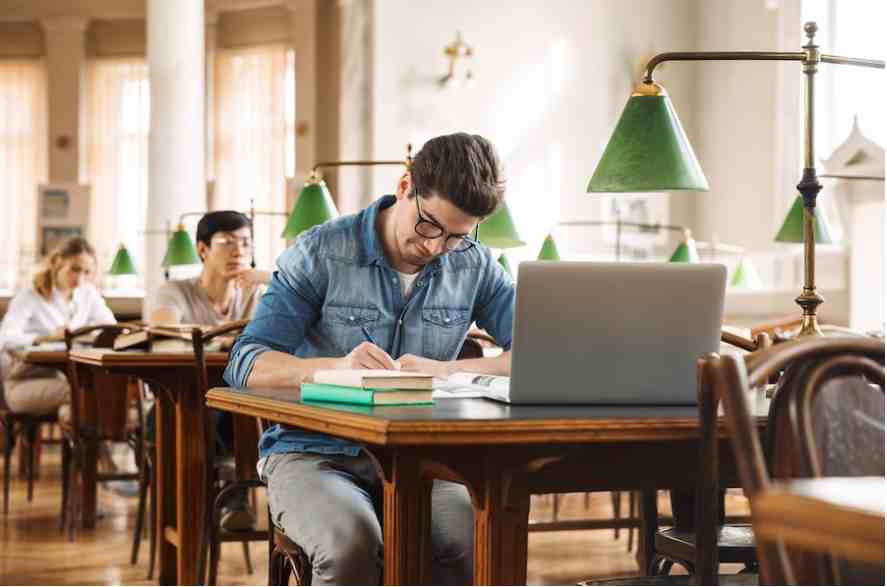
Migrating to AWS
By Nexus Human
Duration 2 Days 12 CPD hours This course is intended for Solutions architects, Software engineers, Operations leads, and IT project managers. Overview Recognize the common business and technical drivers for migrating to the cloud Summarize the three phases of a migration and associated objectives, tasks, and stakeholders for each Describe AWS architecture, tools, and migration best practices Distinguish between the various cloud migration strategies and when each is most appropriate Determine an organization?s application migration readiness Discover a portfolio and gather data necessary for migration Plan and design an application migration strategy Perform and validate application migration to the cloud Optimize applications and operations after migrating to the cloud This course is for individuals who seek an understanding of how to plan and migrate existing workloads to the AWS Cloud. You will learn about various cloud migration strategies and how to apply each step of the migration process, including portfolio discovery, application migration planning and design, conducting a migration, and post-migration validation and application optimization. Hands-on labs reinforce learning, and each lab is designed to provide you with the understanding and foundation necessary to complete migration tasks in your organization. Prerequisites We recommend that attendees of this course have: Familiarity with enterprise IT infrastructure (hardware and software) Completed the AWS Technical Essentials or Architecting on AWS training 1 - What Is a Cloud Migration? Summarize the drivers and desired outcomes of a cloud migration Identify the elements of a successful migration journey Describe the three-phase AWS migration process 2 - Assessing Migration Readiness Summarize the activities and goals of the assess phase Evaluate tools for assessing your organization?s cloud readiness Describe Migration Readiness Assessments (MRAs) and their importance 3 - Preparing for a Migration and Understanding Related Workstreams Summarize the mobilize phase of the process Discuss the eight unique migration-related workstreams 4 - Discovering Landing Zones and Their Benefits Explain the function of a landing zone Discuss best practices for creating a custom landing zone Describe how you would use AWS Control Tower to create a landing zone 5 - Building a Landing Zone Summarize the process of building a landing zone Determine the best multi-account structure, governance policies, and connectivity plan for a landing zone 6 - Discovering the Portfolio and Understanding Migration Strategies Explain the activities of the detailed portfolio discovery workstream Describe how to assess an application?s migration readiness Summarize the seven migration strategies 7 - Understanding and Choosing Portfolio Discovery Tools Summarize the various discovery tools available Distinguish which tools are best to use based on scenario 8 - Planning and Designing a Migration Describe the planning and design process Summarize how to set up a migration factory Choose and finalize an application migration strategy 9 - Performing the Migration to AWS Explain the server migration process Discuss the various migration automation and governance tools available Evaluate server migration tools for compatibility with your environment 10 - Understanding Database and Data Migration Services Summarize the significance of database and data migration Discuss the various data migration tools available 11 - Understanding Additional Migration Support Options Discuss additional migration support options Summarize AWS Managed Services and AWS Marketplace Describe SAP on AWS and services offered for Windows 12 - Integrating, Validating, and Cutting Over Applications Discuss the process and benefits of integrating, validating, and cutting over applications 13 - Modernizing and Optimizing an Application Migration Identify post-migration opportunities for modernization and optimization Understand cost and security optimization processes Explore tools available to support these processes 14 - Understanding Operations Tools, Integration Testing, and Automation Summarize operations in the cloud Discuss four functions of operations and their domains Review operations automation and relevant support tools 15 - Migration Best Practices Course review and key takeaways Summarize and reinforce AWS best practices for migrating Additional course details: Nexus Humans Migrating to AWS training program is a workshop that presents an invigorating mix of sessions, lessons, and masterclasses meticulously crafted to propel your learning expedition forward. This immersive bootcamp-style experience boasts interactive lectures, hands-on labs, and collaborative hackathons, all strategically designed to fortify fundamental concepts. Guided by seasoned coaches, each session offers priceless insights and practical skills crucial for honing your expertise. Whether you're stepping into the realm of professional skills or a seasoned professional, this comprehensive course ensures you're equipped with the knowledge and prowess necessary for success. While we feel this is the best course for the Migrating to AWS course and one of our Top 10 we encourage you to read the course outline to make sure it is the right content for you. Additionally, private sessions, closed classes or dedicated events are available both live online and at our training centres in Dublin and London, as well as at your offices anywhere in the UK, Ireland or across EMEA.

AJSEC - Advanced Junos Security
By Nexus Human
Duration 4 Days 24 CPD hours This course is intended for This course benefits individuals responsible for implementing, monitoring, and troubleshooting Juniper security components. Overview After successfully completing this course, you should be able to: Demonstrate understanding of concepts covered in the prerequisite Juniper Security courses. Describe the various forms of security supported by the Junos OS. Describe the Juniper Connected Security model. Describe Junos security handling at Layer 2 versus Layer 3. Implement next generation Layer 2 security features. Demonstrate understanding of Logical Systems (LSYS). Demonstrate understanding of Tenant Systems (TSYS). Implement virtual routing instances in a security setting. Describe and configure route sharing between routing instances using logical tunnel interfaces. Describe and discuss Juniper ATP and its function in the network. Describe and implement Juniper Connected Security with Policy Enforcer in a network. Describe firewall filters use on a security device. Implement firewall filters to route traffic. Explain how to troubleshoot zone problems. Describe the tools available to troubleshoot SRX Series devices. Describe and implement IPsec VPN in a hub-and-spoke model. Describe the PKI infrastructure. Implement certificates to build an ADVPN network. Describe using NAT, CoS and routing protocols over IPsec VPNs. Implement NAT and routing protocols over an IPsec VPN. Describe the logs and troubleshooting methodologies to fix IPsec VPNs. Implement working IPsec VPNs when given configuration that are broken. Describe Incident Reporting with Juniper ATP On-Prem device. Configure mitigation response to prevent spread of malware. Explain SecIntel uses and when to use them. Describe the systems that work with SecIntel. Describe and implement advanced NAT options on the SRX Series devices. Explain DNS doctoring and when to use it. Describe NAT troubleshooting logs and techniques. This four-day course, designed to build off the current Juniper Security (JSEC) offering, delves deeper into Junos security, next-generation security features, and ATP supporting software. Chapter 1: Course Introduction Course Introduction Chapter 2: Junos Layer 2 Packet Handling and Security Features Transparent Mode Security Secure Wire Layer 2 Next Generation Ethernet Switching MACsec Lab 1: Implementing Layer 2 Security Chapter 3: Firewall Filters Using Firewall Filters to Troubleshoot Routing Instances Filter-Based Forwarding Lab 2: Implementing Firewall Filters Chapter 4: Troubleshooting Zones and Policies General Troubleshooting for Junos Devices Troubleshooting Tools Troubleshooting Zones and Policies Zone and Policy Case Studies Lab 3: Troubleshooting Zones and Policies Chapter 5: Hub-and-Spoke VPN Overview Configuration and Monitoring Lab 4: Implementing Hub-and-Spoke VPNs Chapter 6: Advanced NAT Configuring Persistent NAT Demonstrate DNS doctoring Configure IPv6 NAT operations Troubleshooting NAT Lab 5: Implementing Advanced NAT Features Chapter 7: Logical and Tenant Systems Overview Administrative Roles Differences Between LSYS and TSYS Configuring LSYS Configuring TSYS Lab 6: Implementing TSYS Chapter 8: PKI and ADVPNs PKI Overview PKI Configuration ADVPN Overview ADVPN Configuration and Monitoring Lab 7: Implementing ADVPNs Chapter 9: Advanced IPsec NAT with IPsec Class of Service with IPsec Best Practices Routing OSPF over VPNs Lab 8: Implementing Advanced IPsec Solutions Chapter 10: Troubleshooting IPsec IPsec Troubleshooting Overview Troubleshooting IKE Phase 1 and 2 IPsec Logging IPsec Case Studies Lab 9: Troubleshooting IPsec Chapter 11: Juniper Connected Security Security Models Enforcement on Every Network Device Chapter 12: SecIntel Security Feed Encrypted Traffic Analysis Use Cases for SecIntel Lab 10: Implementing SecIntel Chapter 13:Advanced Juniper ATP On-Prem Collectors Private Mode Incident Response Deployment Models Lab 11: Implementing Advanced ATP On-Prem Chapter 14: Automated Threat Mitigation Identify and Mitigate Malware Threats Automate Security Mitigation Lab 12: Identifying and Mitigation of Threats Additional course details: Nexus Humans AJSEC - Advanced Junos Security training program is a workshop that presents an invigorating mix of sessions, lessons, and masterclasses meticulously crafted to propel your learning expedition forward. This immersive bootcamp-style experience boasts interactive lectures, hands-on labs, and collaborative hackathons, all strategically designed to fortify fundamental concepts. Guided by seasoned coaches, each session offers priceless insights and practical skills crucial for honing your expertise. Whether you're stepping into the realm of professional skills or a seasoned professional, this comprehensive course ensures you're equipped with the knowledge and prowess necessary for success. While we feel this is the best course for the AJSEC - Advanced Junos Security course and one of our Top 10 we encourage you to read the course outline to make sure it is the right content for you. Additionally, private sessions, closed classes or dedicated events are available both live online and at our training centres in Dublin and London, as well as at your offices anywhere in the UK, Ireland or across EMEA.
