- Professional Development
- Medicine & Nursing
- Arts & Crafts
- Health & Wellbeing
- Personal Development
347 Courses in Cardiff delivered Live Online
Demystifying strategic planning
By Strategy Insights
This Strategy Insights Masterclass explores what strategic planning is really about and how to approach it effectively (including how to consider the uncertainty of the future).
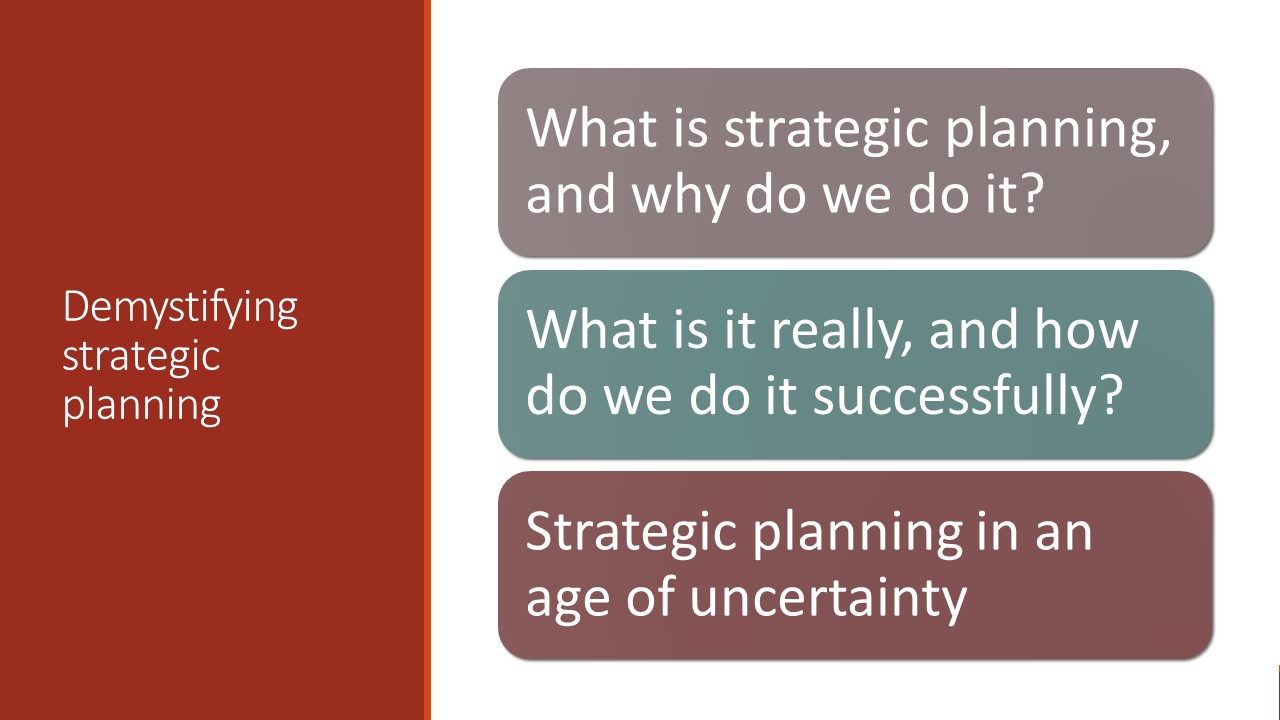
Everything DiSC Facilitator Training
By DISCGB
This programme has been specifically designed to help experienced trainers, facilitators and coaches use Everything DiSC and the Five Behaviours assessments, and deliver workshops, with their own clients and in-house teams.

Practical Accessibility
By Bunnyfoot
This one-day course introduces the field of user experience and provides an excellent entry point to our other specialised training courses. UX processes and practices have become a central component of product design, service design and web design.

Unity 3D Game Design Training Course (Live Online Only)
By London Design Training Courses
Why Choose Unity 3D Game Design Training Course? Course Link Unity transforms ideas into reality, offering limitless possibilities for 2D and 3D games, VR, AR, and AI experiences. From films to architecture, training videos, and interactive tutorials, Unity revolutionizes industries with its interactive engagement, making it the top choice for solutions. Duration: 10 hrs Method: 1-on-1, Personalized attention Schedule: Tailor your own hours of your choice, available from Mon to Sat between 9 am and 7 pm Is Unity Good for Beginners? Definitely! Unity is an ideal starting point for beginners in game development. It offers an accessible platform to learn state logic and C# programming, making it popular among new programmers. Whether you choose self-guided or structured learning, Unity provides a strong foundation for 3D game development. Coding in Unity? Coding is optional in Unity, thanks to the visual scripting tool, Bolt. Users can implement ideas without coding using flow graphs and state graphs for low-level and high-level logic. Paid tools like PlayMaker and Adventure Creator offer more advanced gameplay and AI behaviors. How Does Unity's Game Engine Work? Unity operates as a versatile scene player, initializing settings for graphics, audio, and input devices at game start. It loads scenes with assets and game objects, executing a cycle that renders scenes, runs physics simulations, and handles events, providing a seamless and dynamic game experience. Is Unity Good for Beginners? Definitely! Unity is an ideal starting point for beginners in game development. It offers an accessible platform to learn state logic and C# programming, making it popular among new programmers. Whether you choose self-guided or structured learning, Unity provides a strong foundation for 3D game development. 10-hour Unity 3D Game Design Training Course: Module 1: Introduction to Unity 3D (2 hours) - What is Unity 3D and why use it for game design? - Understanding the Unity 3D interface - Creating and managing projects in Unity 3D - Importing and managing assets in Unity 3D - Understanding game objects and components in Unity 3D Module 2: Game Mechanics (2 hours) - Basic game mechanics and concepts - Player movement and camera control - Creating and controlling game objects - Working with physics and collision detection - Creating interactive environments Module 3: Scripting with C# (2 hours) - Introduction to C# scripting language - Understanding variables and data types in C# - Creating and using functions in C# - Controlling game objects with C# - Understanding game loops and events Module 4: User Interfaces and Audio (2 hours) - Designing user interfaces in Unity 3D - Creating and using buttons, sliders, and input fields - Audio import and editing in Unity 3D - Creating and controlling game sound effects and background music Module 5: Optimization and Deployment (2 hours) - Understanding game optimization in Unity 3D - Optimizing game performance with scripting - Building and testing games for desktop and mobile platforms - Publishing games on the web or app stores Introduction to Unity: - Introduction to gaming and the game development process - Unity Basics - Interface - Inspector - Project and Hierarchy Starting Making a Game: - Working with Projects - Creating Projects - Importing Geometry - Importing Textures - Using the terrain generator to make the terrain - Creating basic primitives in Unity Materials: - Working with materials 1 - Working with materials 2 - Finishing materials on all objects Lighting: - Creating lights - Adjusting Lights - Creating Sunlight Animation: - Animating objects - Animating lights - Adjusting Animations Audio: - Adding Sound - Interacting with sound - Modifying sound Programming Tools: - JavaScript - Editor for JavaScript - Variables and functions - Simple programming Testing: - Testing the game - Fixing bugs - Making changes in games Building the Game: - Game authoring Settings - Building the game for windows - Playing the game Utilize Unity Pro, the ultimate real-time development platform, to craft 3D, 2D, VR, and AR experiences across diverse industries. From games to auto, AEC, and film, Unity Pro empowers you to create immersive content with multi-platform support. Visit https://www.unity.com/ to kickstart your journey today, enabling faster iterations and business growth through unparalleled development capabilities.

Process Mapping and Standard Operating Procedure (SOP) Writing
By Research Quality Association
Course Information This course aims to empower you with the expertise to proficiently navigate process mapping and master the art of crafting Standard Operating Procedures (SOPs) within regulated environments. Whether you're engaged in activities that demand process improvement, continual enhancement, or SOP creation, this course offers invaluable insights tailored to your needs. It caters to individuals tasked with managing, documenting, and implementing processes and SOPs, irrespective of prior experience or skills. Our curriculum does not focus on specific software or approaches, focusing instead on fundamental principles and adaptable concepts applicable across diverse organisational landscapes. Benefits include: Hands-on experience in mapping processes An understanding of how process maps can be used to define, communicate and continually improve complex processes An understanding of best practice for SOPs using of process maps/process flow diagrams and process mind maps to complement text An insight into the preparation of concise and user friendly SOPs. This course is structured to encourage delegates to: Discuss and develop ideas Develop a practical approach for creating process maps and writing SOPs Understand how to use process maps in SOPs effectively Discuss how process mapping for preparing SOPs can be applied to process improvement for SOPs. Is this course for you? The course is designed for all those with responsibility for managing, documenting and implementing processes and SOPs. It assumes no prior experience or skills. The course does not recommend any specific software or approach, but explores the principles and ideas that can be applied in any organisation. What will you learn? Hands-on experience in mapping processes An understanding of how process maps can be used to define, communicate and continually improve complex processes An understanding of best practice for SOPs using of process maps/process flow diagrams and process mind maps to complement text An insight into the preparation of concise and user friendly SOPs. By the end of the course you will be able to: Create process maps and write clearer more concise SOPs Understand how to use process maps in SOPs effectively Understand how process mapping can be applied to process improvement and better SOPs. Tutors Tutors will be comprised of (click the photos for biographies): Laura Brown Director, Laura Brown Training and Development David Butler VP of Quality, Resolian Programme Please note timings may be subject to alteration. Day 1 09:00 Welcome, Introductions and Course Objectives Why Companies manage by process. 10:00 Exercise 1 - First Steps Mechanisms for process mapping, levels at which it can be applied, and the roles and responsibilities of process owners. 10:30 Exercise 1 - Feedback 10:45 Break 11:00 Mapping Processes The stages involved in mapping processes including how to construct a SIPOC chart. 11:45 Exercise 2 - Mapping A Process A first opportunity to practice your new process mapping skills. 12:30 Exercise 2 - Feedback 13:00 Lunch 14:00 Exercise 3 - Discussion of Options for Format, Structure and Layout What Makes A Good SOP? Discussion of options for format, structure, level of detail of SOPs and the use of process maps for SOP writing. A case study example of a good SOP which uses a flow chart/process map. 14:45 Exercise 3 - Feedback 15:00 Break 15:15 A Case Study example of a good SOP that uses a flow chart / process map 15:30 Exercise 4 Discussion of the content of an SOP using a Process Map 15:35 Exercise 4 - Feedback 15:45 Key Writing Considerations 16:15 Exercise 5 16:45 Exercise 5 - Feedback 17:00 Close of Day Day 2 09:00 Review of Day 1 09:15 Using Metrics Selecting and using metrics to monitor and improve processes. 10:00 Exercise 6 - Practice in Process Mapping Creating Process Maps from multi-source information. 11:00 Break 11:15 Exercise 6 - Feedback 11:45 Common Pitfalls Common problems and tips for good Process Mapping. 12:15 Demonstration of Process Mapping on a PC 12:45 Lunch 13:30 Exercise 7 - Mind Mapping 14:30 Exercise 7 - Feedback 15:00 Break 15:15 Exercise 8 - Using Process Maps to Write an SOP Applying your process mapping skills as part of writing an SOP 15:30 Exercise 8 - Feedback 15:45 Course Review and Follow-up 16:00 Close of Course Extra Information Face-to-face course Course Material Course material will be available in PDF format for delegates attending this course. The advantages of this include: Ability for delegates to keep material on a mobile device Ability to review material at any time pre and post course Environmental benefits – less paper being used per course. The material will be emailed in advance of the course and RQA will not be providing any printed copies of the course notes during the training itself. Delegates wishing to have a hard copy of the notes should print these in advance to bring with them. Alternatively delegates are welcome to bring along their own portable devices to view the material during the training sessions. Remote course Course Material This course will be run completely online. You will receive an email with a link to our online system, which will house your licensed course materials and access to the remote event. Please note this course will run in UK timezone. The advantages of this include: Ability for delegates to keep material on a mobile device Ability to review material at any time pre and post course Environmental benefits – less paper being used per course Access to an online course group to enhance networking. You will need a stable internet connection, a microphone and a webcam. Development Level Learn

The Remote Auditing Course
By Research Quality Association
Course Information Join us for a two-day immersive course crafted to equip participants with an in-depth understanding of remote audit methodologies. Delve into the nuances between remote and face-to-face audits, dissecting their respective strengths and limitations. Through practical scenarios tailored for remote audit conduct, this course stands as an essential counterpart to our on-site audits course The Auditing Course. Who Should Attend: Applicable across various domains of regulated research and development, this course proves invaluable in contexts requiring a quality system for audit. Participants with firsthand audit experience stand to gain the most benefit from this programme. Expanding on Previous Learning: This course extends its relevance to all forms of audits and further amplifies concepts explored in RQA's suite of research quality assurance courses, including: 'Research Quality Assurance for Good Laboratory Practice,' 'Good Clinical Practice Auditing – Principles and Practice,' and 'Good Manufacturing Practice for Investigational Medicinal Products.' Benefits include improved: Understand the processes of planning, conducting, reporting and follow-up of audits Recognising the importance of personal approach in developing positive audit outcomes Ability to analyse evidence and present logical audit findings Appreciate the importance of audit in continuing improvement. This course is structured to encourage delegates to: Discuss and develop ideas Solve problems Exchange information. Tutors Tutors will be comprised of (click the photos for biographies): Andrew Waddell Founder Director, Tower Mains Ltd Rosemary Ichaba Senior QA Associate, Tower Mains Ltd Cate Ovington Director, The Knowlogy Group Ltd Jean McWilliam Associate Director, Alexion Programme Please note timings may be subject to alteration. Day 1 09:00 Course Registration 09:15 Welcome and Introductions 09:35 Introduction to Audits Delegates explore the range of audits which they have experienced, define the purpose of each audit type and establish which of those audits are performed to meet regulatory requirements. 10:05 Introduction to Remote Audits Presentation to introduce the major differences between face-to-face audits and remote audits. The major elements of audits will be examined to determine where there may be differences. 10:30 Break 10:45 Workshop 1 - Remote Audits This workshop will examine participants experience or understanding of the differences between face-to-face and remote audits. 11:15 Workshop 1 - Feedback 11:35 Audit Preparation The essential steps in preparation for audits will be discussed with emphasis on remote audits. 12:05 Workshop 2 - Remote Audit Preparation Factors relating to the preparation for remote audits will be considered in discussion groups. 12:35 Workshop 2 - Feedback 12:50 Lunch 13:30 Audit Logistics Preparation for the audit includes many arrangements other than the audit content. 14:00 Workshop 3 - Audit Logistics Delegates will discuss some of the issues that may occur during the set up and conduct of remote audits and how to resolve them. 14:30 Workshop 3 - Feedback 14:45 Break 15:00 The Opening Meeting Presentation regarding the importance and content of the opening meeting. 15:20 Workshop 4 - Opening Meeting Delegates will consider the practicalities of arranging and conducting an opening meeting. 15:45 Workshop 4 - Feedback 16:10 Audit Conduct Tools Practical advice on preparation of some of the tools that will be valuable in the conduct of audits. 16:40 Questions and Answers An overview of the first day and a chance to ask questions 17:00 Close of Day Day 2 09:00 Reflections on Day 1 Recap on the topics covered and a chance for delegates to raise points. 09:15 Gathering Evidence Presentation on challenges of gathering evidence and conducting interviews during remote audits. 09:45 Workshop 5 - Remote Interviews Scenarios of different remote interviews will be played and delegates assess the strengths and weaknesses of each approach. 10:15 Break 10:30 Creating Audit Findings Ideas regarding how to create good audit findings will be discussed during this short presentation. 10:50 Workshop 6 - Creating Audit Findings Delegates will be provided with examples of evidence from an audit. They will discuss these and create their audit findings for presentation at the closing meeting. 11:35 The Closing Meeting The content and conduct of the closing meeting will be discussed. 11:55 Workshop 7(a) - Preparing for the Closing Meeting The findings from workshop 6 will be reviewed and a Lead Auditor selected to provide feedback in workshop 7(b) 12:15 Workshop 7(b) - The Closing Meeting The Lead Auditor from each group will hold a meeting to present the results (role play). 12:45 Lunch 13:30 The Audit Report This presentation will cover not only the essential contents of the audit report but also how to write the report in a manner that will generate the most positive reaction. 14:00 Workshop 8 - The Audit Report Delegates will be provided with an audit report from an audit conducted remotely and will conduct a peer review of the report in their breakout groups. 15:00 Workshop 8 - Feedback 15:20 Break 15:35 Audit Closure Presentation on how to conclude the audit with reference to post-audit activities. 15:55 Open Forum 16:30 Close of Course Extra Information Course material This course will be run completely online. You will receive an email with a link to our online system, which will house your licensed course materials and access to the remote event. Please note this course will run in UK timezone. The advantages of this include: Ability for delegates to keep material on a mobile device Ability to review material at any time pre and post course Environmental benefits – less paper being used per course Access to an online course group to enhance networking You will need a stable internet connection, a microphone and a webcam.

Professional Certificate in UI Design
By UX Design Institute
Become a certified UI designer Learn how to create beautiful, pixel-perfect user interfaces Accelerate your career with an in-demand skillset Get a professional qualification in just 12 weeks Manage your own schedule with our flexible, self-paced online course Expand your career options UI skills are needed worldwide, and demand is growing. With a globally recognised qualification, you’ll become a more valuable, sought-after professional. Design with confidence You’ll understand the ‘why’ of good UI design by knowing the principles behind it. You’ll be able to defend your decisions and design with confidence. Work in a creative, rewarding job UI designers add personality and visual appeal to user interfaces. It’s an enjoyable career that rewards creativity: the perfect entry into tech for visually-minded people. A flexible, university-backed curriculum Our curriculum is university credit-rated and approved by the industry. Over 12 weeks, you’ll learn the principles and skills you need to become a confident UI designer. Study method Online, self-paced Duration 12 weeks Access to content 12 months Qualification Professional Certificate in UI Design Awarded by Scottish Qualifications Authority trading as SQA Additional info Exam(s) / assessment(s) is included in price Tutor is available to students Description During this 12 week, online course you will learn: Introduction to UI Design Brand and Personality Layout Design Principles Interactivity Typography Colour, shapes and effects Iconography and imagery Design process Presenting ideas UI design tools You will also work on a project and your portfolio with access to weekly mentor sessions, an active student community, and support from our student success team. Who is this course for? Graphic designers and digital designers who want to upskill to UI design UI designers who want to strengthen their knowledge and craft UX professionals who want to become more rounded product designers Anybody with a design background looking for a creative job in tech Requirements You don’t need experience in design or technology to enrol in our courses, although having one or both is a definite bonus. Our students come from a diverse mix of backgrounds, including project management, development, graphic design, product management, business analysis and so on. You need to be motivated and committed. We set a high bar. Studying for one of our professional qualifications requires a certain amount of time, energy and focus. You need to be comfortable learning in English. All video lessons, course materials, webinars, correspondence and the final exam are delivered in English. Career path Students typically graduate into UI Designer jobs. The average UI Designer salary in the UK with 3-5 years experience is £62,500. This is based on data from Payscale, Totaljobs, Indeed, Talent, and Glassdoor

This practitioner-level 4 award encourages individuals in IT and technical roles to explore the many teams, ideas, and functions within an organisation and maximise their contribution. You will achieve this by learning the key concepts and considering behaviour and response in different scenarios.

Diploma in Architecture and Interior Design Diploma 1-2-1
By Real Animation Works
Face to face One to one.
