- Professional Development
- Medicine & Nursing
- Arts & Crafts
- Health & Wellbeing
- Personal Development
203 Builder courses in Nottingham delivered On Demand
List Building
By Compete High
ð Unlock the Secrets to Rapid Growth with 'List Building' Course! ð Are you ready to skyrocket your business to new heights? Imagine having a powerful tool at your disposal that can consistently attract, engage, and convert your ideal audience into loyal customers. Look no further than our groundbreaking course, 'List Building'! ð In today's digital age, building and nurturing a robust email list is the cornerstone of successful marketing strategies. Whether you're an entrepreneur, small business owner, marketer, or aspiring influencer, mastering the art of list building is non-negotiable for sustainable growth and profitability. ð ð¥ Why List Building Matters: Your email list is your most valuable asset in the digital realm. It's not just about collecting email addresses; it's about cultivating relationships, delivering value, and driving conversions. With a targeted and engaged list, you have the power to: Increase Revenue: Convert leads into paying customers with targeted email campaigns that speak directly to their needs and interests. Build Authority: Establish yourself as an industry leader by consistently delivering valuable content and nurturing meaningful connections with your audience. Boost Engagement: Keep your audience engaged and excited about your brand with personalized emails, exclusive offers, and compelling storytelling. Drive Traffic: Direct qualified leads to your website, blog, or landing pages, amplifying your online presence and driving organic traffic. Maximize ROI: Achieve a higher return on investment from your marketing efforts by leveraging the cost-effectiveness and high-conversion rates of email marketing. ð¯ Who is this for? Our 'List Building' course is tailored for anyone looking to unlock the full potential of email marketing and take their business or brand to the next level. Whether you're a: Entrepreneur: Launching a startup or scaling your business? Mastering list building is essential for attracting and retaining customers. Small Business Owner: Strengthen your customer relationships, drive repeat purchases, and increase brand loyalty with targeted email campaigns. Marketer: Enhance your marketing skills and stay ahead of the curve in a rapidly evolving digital landscape. Aspiring Influencer: Build a loyal fan base, monetize your content, and turn followers into loyal subscribers with compelling email strategies. No matter your industry or niche, if you have a product, service, or message to share, this course is your ticket to success! ð¼ ð Career Path: Elevate your career prospects and open doors to new opportunities with a solid foundation in list building and email marketing. Upon completing our course, you'll be equipped with the knowledge and skills to: Advance Your Career: Stand out in the job market and secure high-paying roles in digital marketing, content creation, or social media management. Launch Your Business: Turn your entrepreneurial dreams into reality by leveraging the power of email marketing to grow your customer base and increase sales. Expand Your Network: Connect with industry experts, thought leaders, and like-minded professionals to collaborate on projects, exchange ideas, and explore new business ventures. Achieve Financial Freedom: Take control of your financial future by mastering list building techniques that generate consistent revenue streams and passive income opportunities. Don't let another day go by without harnessing the full potential of email marketing to fuel your success! Enroll in our 'List Building' course today and unlock the keys to sustainable growth, profitability, and long-term success. ð ð Ready to take the plunge? Join us on this transformative journey and start building your empire one email at a time! ð FAQ (Frequently Asked Questions) for List Building Course Q1: What is list building, and why is it important for my business? List building refers to the process of creating a database of contacts or subscribers who have expressed interest in receiving information, updates, or offers from your business. It typically involves collecting email addresses, but can also include other contact information such as phone numbers or social media handles. List building is crucial for businesses because it allows you to directly communicate with your audience, nurture relationships, and promote your products or services. Having a quality email list enables you to reach out to potential customers, increase brand awareness, and drive sales. Q2: How can I start building my email list from scratch? To start building your email list from scratch, you can implement various strategies such as creating lead magnets like ebooks or free guides to incentivize people to sign up, adding opt-in forms to your website or blog, running contests or giveaways, and promoting your email list on social media platforms. Additionally, you can leverage networking events, webinars, and other opportunities to collect email addresses from interested individuals. It's essential to offer valuable content and make it easy for people to subscribe to your list to maximize your sign-up rate. Q3: What are some best practices for list building and email marketing? Some best practices for list building and email marketing include obtaining explicit consent from subscribers before adding them to your list (ensuring compliance with privacy regulations such as GDPR or CAN-SPAM), personalizing your email content to cater to the interests and preferences of your audience, segmenting your email list based on demographics, behaviors, or purchase history to send targeted messages, and regularly cleaning your list to remove inactive or unengaged subscribers. Additionally, it's crucial to monitor your email deliverability, open rates, and click-through rates to optimize your campaigns for better results. Q4: How do I grow and maintain my email list over time? To grow and maintain your email list over time, you can continue implementing list-building strategies such as creating fresh and relevant content, offering exclusive deals or promotions to subscribers, engaging with your audience through email newsletters or automated sequences, and encouraging subscribers to refer their friends or colleagues. It's also essential to regularly evaluate and adjust your tactics based on your analytics data and feedback from subscribers to ensure sustained growth and engagement. Q5: What tools and platforms can I use for effective list building and email marketing? There are various tools and platforms available to help you with list building and email marketing, including email marketing software like Mailchimp, Constant Contact, or ConvertKit, which offer features such as customizable opt-in forms, automated email sequences, and analytics tracking. Additionally, you can use lead generation plugins for your website or landing page builders like Leadpages or Unbounce to create high-converting opt-in pages. Social media advertising platforms such as Facebook Ads or LinkedIn Ads can also be effective for reaching new audiences and driving traffic to your opt-in forms. It's essential to choose tools that align with your business goals, budget, and technical requirements to maximize your list-building efforts. Course Curriculum Module 1 Simple Ways To Build Your List Simple Ways To Build Your List 00:00 Module 2 Mailing and Subscriber Lists Mailing and Subscriber Lists 00:00 Module 3 Learning The Ropes Learning The Ropes 00:00 Module 4 Double Opt-In Lists Double Opt-In Lists 00:00 Module 5 Maintaining Your Opt-In List Maintaining Your Opt-In List 00:00

Bricklaying With Health and Safety in a Construction Environment
By Wise Campus
Bricklaying: Bricklaying Training Course Online Would you like to learn the abilities that will enable you to operate or oversee a hectic construction site with more confidence? Introducing the Bricklaying Training Course that will teach you how to build bricks like an expert! The Bricklaying Training Course will give a brief introduction to bricklaying and all the basic principles of bricklaying. Also, the Bricklaying Training Course teaches bricklaying techniques and construction fundamentals. Moreover, the Bricklaying Training Course describes the speciality bricklaying techniques, mortar types and mixing. The Bricklaying Training Course is perfect for learning about repairing and restoration. Furthermore, the Bricklaying Training Course elaborates on the building codes, regulations and planning for estimation. Enrol the Bricklaying Training Course now to discover everything you need to know about bricklaying and the skills to improve your talents in this field! Learning Outcome of Bricklaying Training Course After completing the Bricklaying Training Course, learners will know about: Introduction to bricklaying and its basic principles. Bricklaying techniques and construction fundamentals are described in this Bricklaying Training Course. This Bricklaying Training Course explains specialty bricklaying techniques. Mortar types and mixing are part of this Bricklaying Training Course. The Bricklaying Training Course elaborates the repair and restoration process. Building codes and regulations are clearly explained in the Bricklaying Training Course. Project planning and estimation are also included in the learning modules of the Bricklaying Training Course. Main Course: Bricklaying Training Course Free Courses are including with this Bricklaying: Bricklaying Training Course Along with The Bricklaying Training Course, We Offer a free Health and Safety in a Construction Environment Course Special Offers of this Bricklaying: Bricklaying Training Course This Bricklaying Training Course includes a FREE PDF Certificate. Lifetime access to this Bricklaying Training Course Instant access to this Bricklaying Training Course Get FREE Tutor Support to this Bricklaying Training Course Bricklaying: Bricklaying Training Course Online The Bricklaying Training Course will provide you a comprehensive rundown of all the core ideas in bricklaying. The bricklaying training course also covers the principles of building and bricklaying techniques. Specialized bricklaying techniques, mortar types, and mixing are all covered in the bricklaying training course. The Bricklaying Training Course is the best way to learn about repairing and restoring. In-depth information on building codes, regulations, and estimating planning is also covered in the bricklaying training course. Who is this course for? Bricklaying: Bricklaying Training Course Online This Bricklaying Training Course course is perfect for Homeowners, builders, contractors or any aspiring individual who is looking to improve their DIY skills and build their own walls or structures. Requirements Bricklaying: Bricklaying Training Course Online To enrol in this Bricklaying: Bricklaying Training Course, students must fulfil the following requirements. To join in our Bricklaying Training Course, you must have a strong command of the English language. To successfully complete our Bricklaying Training Course, you must be vivacious and self driven. To complete our Bricklaying Training Course, you must have a basic understanding of computers. A minimum age limit of 15 is required to enrol in this Bricklaying Training Course. Career path Bricklaying: Bricklaying Training Course Online You can look into careers like technician bricklaying, bricklaying, site supervisor, or site manager after finishing this Bricklaying Training Course.

How to Build Brand for Small Businesses Overview The How to Build Brand for Small Businesses Online Course is your step-by-step guide to creating a powerful and lasting brand identity. Designed specifically for small business owners, entrepreneurs, and aspiring brand builders, this course offers practical strategies and tools to help you define your brand message, stand out in a competitive market, and connect with your ideal audience. Through a clear and simple structure, you’ll explore the fundamentals of brand development, including storytelling, visual identity, voice, and customer experience. You’ll also learn how to build trust, increase recognition, and grow your brand presence both online and offline. No complicated jargon—just easy-to-follow lessons to help you grow your business with a brand that speaks volumes. Learning Outcomes Understand the core principles of branding for small businesses. Identify your brand’s mission, vision, and unique selling point. Develop a consistent brand voice and message. Create a visual identity that matches your brand values. Use storytelling to connect with your audience. Apply branding techniques across digital and print platforms. Strengthen customer loyalty through brand experience. Increase brand awareness using social media and content marketing. Build trust and credibility in your industry. Measure brand success and make strategic improvements. Who Is This Course For This course is ideal for small business owners, start-up founders, solo entrepreneurs, and anyone looking to build or refresh their brand. Whether you’re just getting started or want to take your existing brand to the next level, this course provides a simple and effective guide. Eligibility Requirements No prior experience is needed. This course is open to anyone with an interest in branding and business growth. A basic understanding of business principles and internet use is helpful. Entry Requirements Age Requirement: Applicants must be 16 or older, making the course accessible to both young learners and adults. Academic Background: No prior qualifications required, open to all backgrounds. Language Proficiency: A good understanding of English is essential, as all lessons are in English. Numeracy Skills: Basic writing and numeracy skills are needed to follow the course content. Why Choose Us Affordable, engaging & high-quality e-learning study materials; Tutorial videos/materials from the industry-leading experts; Study in a user-friendly, advanced online learning platform; Efficient exam systems for the assessment and instant result; The UK & internationally recognised accredited Access to course content on mobile, tablet or desktop from anywhere, anytime; The benefit of career advancement opportunities; 24/7 student support via email. Career Path Completing this course can help you grow your own small business or explore careers in marketing, branding, and digital strategy. Roles that benefit from this training include brand consultant, digital marketer, content strategist, or marketing assistant in small to mid-size enterprises.

Online Options
Show all 282Salesforce Platform App Builder Certification Training
By Packt
Kickstart your career with this Salesforce Platform App Builder Certification program. Salesforce skills are in high demand, and you can learn the core concepts of online application development using Salesforce App Builder and Force.com Platform Fundamentals.

Tableau Prep Builder for Beginners - Getting Started
By Packt
This course is designed for beginners who want to learn how to use Tableau Prep Builder for data preparation and data cleaning. We will start from scratch; no specific knowledge is required; you should only be familiar with Tableau.
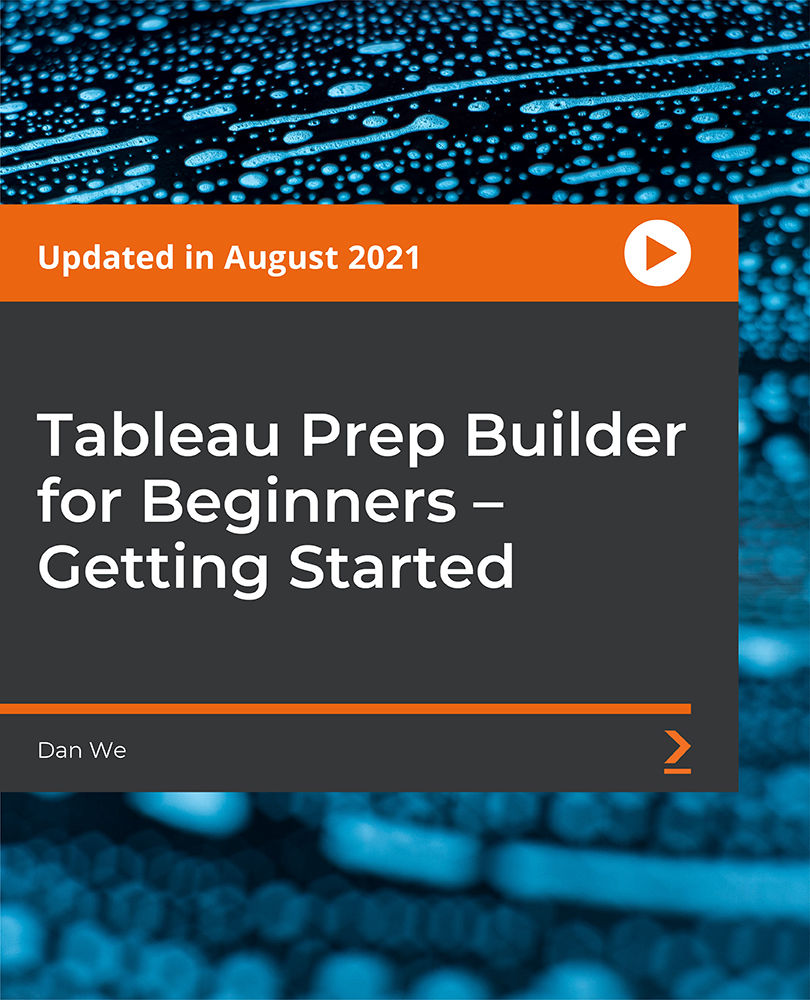
55123 Writing Reports with Report Builder and SSRS Level 1
By Nexus Human
Duration 2 Days 12 CPD hours This course is intended for The primary audience for this course are persons who are new to reporting with Microsoft© SQL Server© Report Builder and SSRS, persons who are transitioning from another reporting software application, and persons who are existing Report Builder and SSRS report authors. Overview Navigate the Report Builder Environment. - Create table reports. - Format reports. - Create basic and complex expressions. - Group report data. - Create matrix reports. - Sort and filter data. - Summarize data with charts. - Print and export reports. In this course, students will continue their learning on the foundations of report writing with Microsoft© SQL Server© Report Builder and SSRS. Prerequisites ?Familiarity with Windows. ?Creating and navigating folders. ?Opening programs. ?Manipulating windows. ?Copying and pasting objects. ?Formatting text. ?Saving files. 1 - Exploring the Report Builder Environment Introducing the Report Builder Environment Working with Existing Reports Lab 1: Exploring the Report Builder Application 2 - Adding Data to Table Reports Create Report Data Sources Create Report Datasets Work with the Tablix Data Region Create a Table Report Lab 1: Creating Table Reports 3 - Formatting Data and Creating Expressions in Reports Formatting Reports Sorting and Filtering Report Data Adding Data to a Dataset Creating Simple Expressions Creating Complex Expressions Lab 1: Formatting Reports 4 - Grouping Report Data Group Data in Reports Group Data Using an Expression Creating Subgroups and Group Aggregates Lab 1: Creating Reports with Groups and Aggregates 5 - Matrix Reports Creating and Modifying Matrix Data Regions Creating and Modifying Column Groups Lab 1: Creating Matrix Reports 6 - Charts Create and Modify Chart Wizard Reports Add Charts to Existing Reports Modify Charts in Reports Lab 1: Creating Charts and Chart Reports 7 - Printing and Exporting Reports Print Features and Print Options Export Reports Lab 1: Printing and Exporting Reports

55128 Writing Reports with Report Builder and SSRS Level 2
By Nexus Human
Duration 2 Days 12 CPD hours This course is intended for The primary audience for this course are persons who are new to reporting with Microsoft© SQL Server© Report Builder and SSRS, persons who are transitioning from another reporting software application, and persons who are existing Report Builder and SSRS report authors. The secondary audience for this course are persons who are using Report Designer (SSRS). Course participants may be business analysts, programmer analysts, data analysts, database administrators, or IT professionals and may or may not have experience with Microsoft© SQL Server© Report Builder and SSRS, programming (Visual Basic), and/or Transact-Structured Query Language (T-SQL) experience. Overview After completing this course, students will be able to: Create parameter reports. Create list reports. Format reports with complex expressions. Add images and subreports. Add drilldown and drillthrough functionality. Add sparklines, data bars, and indicators. In this course, students will continue their learning on the foundations of report writing with Microsoft© SQL Server© Report Builder and SSRS. The focus will be on report creation by connecting to a database and manipulating the data. 1 - Parameter Reports Parameterized Reporting Create Report Parameters Modify Report Parameters Provide Default Parameter Values Provide Available Values for Parameters Lab: Creating Parameterized Reports 2 - List Data Regions Introducing the List Data Region Create Reports Using List Data Regions Modify Reports Which Use List Data Regions Lab: Creating List Reports 3 - Enhancing Reports with Complex Expressions Formatting Reports Top N Reports Running Values Lab: Enhancing Reports with Complex Expressions 4 - Enhance Reports with Images and Subreports Add Images to Reports Retrieve Images from a Database Introducing SSRS (SQL Server Reporting Services) Report Server Add Subreports to Reports Lab: Working With Images and Subreports 5 - Drilldown and Drillthrough Reports Add and Configure Drilldown Reporting Add and Configure Drillthrough Reporting Lab: Add Drilldown and Drillthrough Functionality to Reports 6 - Sparklines, Data Bars, and Indicators Sparklines Data Bars Indicators Lab: Adding Sparklines, Data Bars, and Indicators to Reports Additional course details: Nexus Humans 55128 Writing Reports with Report Builder and SSRS Level 2 training program is a workshop that presents an invigorating mix of sessions, lessons, and masterclasses meticulously crafted to propel your learning expedition forward. This immersive bootcamp-style experience boasts interactive lectures, hands-on labs, and collaborative hackathons, all strategically designed to fortify fundamental concepts. Guided by seasoned coaches, each session offers priceless insights and practical skills crucial for honing your expertise. Whether you're stepping into the realm of professional skills or a seasoned professional, this comprehensive course ensures you're equipped with the knowledge and prowess necessary for success. While we feel this is the best course for the 55128 Writing Reports with Report Builder and SSRS Level 2 course and one of our Top 10 we encourage you to read the course outline to make sure it is the right content for you. Additionally, private sessions, closed classes or dedicated events are available both live online and at our training centres in Dublin and London, as well as at your offices anywhere in the UK, Ireland or across EMEA.

uni4u CV Builder
By UNI Britannica
With our CV builder, you can make a professional CV for job and university applications in minutes. Low cost and fast delivery.

Salesforce Certification Preparation for Platform App Builder (CRT403)
By Nexus Human
Duration 1 Days 6 CPD hours This course is intended for Certification Preparation for Platform App Builder is ideal for administrators, system integrators, and independent software vendors (ISVs) with an interest in sharpening the development, deployment, and administrative skills required to succeed in becoming a Salesforce Certified Platform App Builder Overview Architect and manage the correct data model based on business requirements. Configure application security. Define business logic and process automation declaratively. Design user interfaces. Customize applications for mobile use and Lightning. Deploy applications. Are you ready to take the next step in your career by becoming a Salesforce Certified Platform App Builder? By covering the details around the exam objectives, this course will help hone your knowledge of Salesforce application lifecycle management and the declarative and programmatic solutions available to you through guided scenarios, lecture, and discussion. Salesforce Fundamentals Capabilities of core CRM objects Boundaries of declarative customizations Use cases for programmatic customizations Security Restricting and extending object, record, and field access Determining appropriate sharing solutions Data Modeling and Management Determining an appropriate data model Relationship types and impact on record access, user interface, and reporting Considerations for changing field types Considerations of the schema builder Considerations for importing and exporting data Use cases of external objects Reporting Creating reports Report types Dashboards User Interface Customization options Custom buttons, links, and actions Declarative options for incorporating Lightning Components Mobile Declarative customizations available for the Salesforce1 user interface Business Logic and Process Automation Record types Formula fields Roll-up summary fields Validation rules Approval processes Workflow Visual workflow Process builder Automating business processes Ramifications of field updates and potential for recursion App Deployment Application lifecycle Sandboxes Change sets Unmanaged and managed packages Determining an appropriate deployment plan Wrapping Up Test preparation Practice exam

uni4u Personal Statement Builder
By UNI Britannica
Need help writing a Personal Statement? Try the uni4u software suite: affordable, multiple-use, instant delivery, and plagiarism-free.

WordPress Web Design Certificate Course
By iStudy UK
What Will I Learn? Compare all of the major WordPress landing page builders Understand pricing for each of the available tools out there See what finished landing pages look like with Thrive Content Builder Understand how to use the drag & drop editor with Thrive content builder Requirements Some of the tools mentioned are free but others are paid tools Description On the off chance that you have ever been keen on making your own particular greeting pages for WordPress, then WordPress Web Design Certificate Course will be the right choice for you. This course will teach you how to program, sharpen your woodworking skills, you will discover what it takes to bake real artisan bread, or figure out how to publish your book on Kindle. It will help you work toward a promotion, change industries, start a company, or take a course out of interest at home or on the go with your mobile app. You will understand pricing for each of the available tools out there, how to use the drag & drop editor with Thrive content builder. Who is the target audience? Designers looking to build simple landing pages and sales pages with WordPress Introduction To The Course Welcome How To Build Easy Drag & Drop FREE 00:01:00 Why WordPress? FREE 00:01:00 Sales Pages Vs. Landing Pages FREE 00:01:00 Assessment - Introduction to the Course 00:05:00 Comparing Landing Page Plugins Comparing Your Landing Page Options FREE 00:01:00 WordPress Landing Pages - Free Plugin FREE 00:02:00 Instapage FREE 00:02:00 OptimizePress 00:03:00 LeadPages 00:03:00 Marketer Plugin 00:02:00 Visual Composer for WordPress 00:04:00 Thrive Themes Content Builder 00:03:00 Thrive Themes vs. Lead Pages - Added 2016 00:03:00 Assessment - Comparing Landing Page Plugins 00:05:00 Examples Of Landing Pages I've Built Digital Marketing Website - Thrive Content Builder 00:01:00 SEO Service Website - Thrive Content Builder 00:03:00 Course Sales Page - Thrive Content Builder 00:01:00 Contractor Website - Visual Composer Plugin 00:01:00 Assessment - Examples Of Landing Pages I've Built 00:05:00 Using Thrive Themes for Landing Pages and Sales Pages Good WordPress Themes To Use With Thrive Themes 00:02:00 Building Out Your Landing Page From Scratch 00:06:00 Using Pre-existing Templates 00:03:00 Assessment - Using Thrive Themes for Landing Pages and Sales Pages 00:05:00 Conclusion Conclusion To The Course 00:01:00

Pyramid of Refactoring (Java) - Clean Code Gradually
By Packt
Clean code in small steps and explore emerging design patterns such as Interpreter, Fluent Builder, Factory Methods
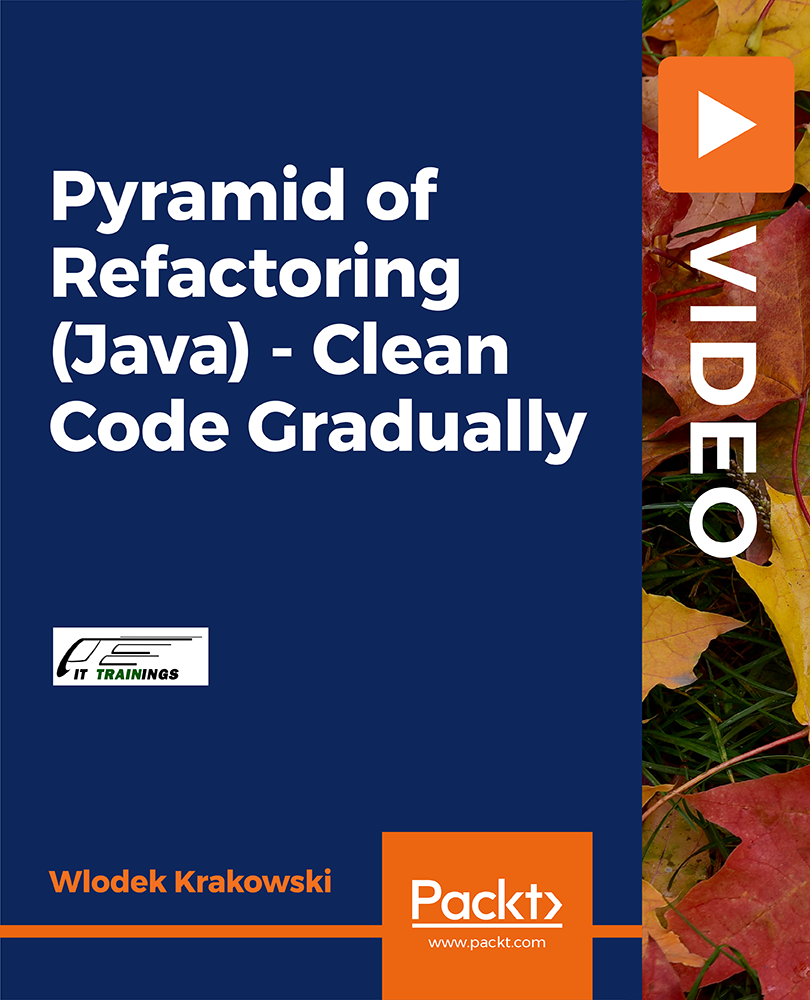
PL-200T00 Microsoft Power Platform Functional Consultant
By Nexus Human
Duration 5 Days 30 CPD hours This course is intended for A Microsoft Power Platform Functional Consultant is responsible for creating and configuring apps, automations, and solutions. They act as the liaison between users and the implementation team. The functional consultant promotes utilization of solutions within an organization. The functional consultant may perform discovery, engage subject matter experts and stakeholders, capture requirements, and map requirements to features. They implement components of a solution including application enhancements, custom user experiences, system integrations, data conversions, custom process automation, and simple visualizations. This course will teach you to use Microsoft Power Platform solutions to simplify, automate, and empower business processes for organizations in the role of a Functional Consultant. A Microsoft Power Platform Functional Consultant is responsible for creating and configuring apps, automations, and solutions. They act as the liaison between users and the implementation team. The functional consultant promotes utilization of solutions within an organization. The functional consultant may perform discovery, engage subject matter experts and stakeholders, capture requirements, and map requirements to features. They implement components of a solution including application enhancements, custom user experiences, system integrations, data conversions, custom process automation, and simple visualizations. This course may contain a 1-day Applied Workshop. This workshop will allow you to practice your Functional Consultant skills by creating an end-to-end solution to solve a problem for a fictitious company. The solution will include a Microsoft Dataverse database, Power Apps canvas app, and Power Automate flows. Prerequisites Experience as an IT professional or student Working knowledge of Microsoft Power Platform and its key components Knowledge of Microsoft Dataverse (or general data modeling) and security concepts 1 - Describe the business value of the Microsoft Power Platform Explore Microsoft Power Platform Describe the business value of the Power Platform Explore connectors and Microsoft Dataverse Describe how Power Platform works with Microsoft 365 apps and services Explore how Power Platform works with Microsoft Teams Describe how Power Platform works with Microsoft Dynamics 365 apps Describe how Power Platform solutions consume Microsoft Azure services Explore how Microsoft Power Platform apps work together Use Artificial Intelligence to increase productivity 2 - Core components of Power Pages Get started with Power Pages Core tools and components of Power Pages Overview of Power Pages security Overview of Power Pages extensibility 3 - Explore Power Pages templates Site design templates Scenario-based templates Dynamics 365 Power Pages site templates 4 - Explore Power Pages design studio Work with pages Page components Site styling and templates 5 - Explore Power Pages design studio data and security features Data workspace in Power Pages design studio Power Pages security features 6 - Introduction to Power Pages administration Power Pages administrative tools Set up workspace in Power Pages design studio 7 - Get started building with Power BI Use Power BI Building blocks of Power BI Tour and use the Power BI service 8 - Get data with Power BI Desktop Overview of Power BI Desktop Explore Power BI Desktop Connect to data sources Get data from Excel Transform data to include in a report Combine data from multiple sources Clean data to include in a report 9 - Model data in Power BI How to manage your data relationships Create calculated columns Optimize data models Create measures Create calculated tables Explore time-based data 10 - Use visuals in Power BI Create and customize simple visualizations Create slicers Map visualizations Matrices and tables Create scatter, waterfall, and funnel charts Modify colors in charts and visuals Page layout and formatting 11 - Explore data in Power BI Quick insights in Power BI Create and configure a dashboard Ask questions of your data with natural language Create custom Q&A suggestions Share dashboards with your organization Display visuals and tiles in full screen Edit tile details and add widgets Get more space on your dashboard 12 - Publish and share in Power BI Publish Power BI Desktop reports Print and export dashboards and reports Introducing Power BI Mobile Create workspaces in Power BI Build apps Use apps Integrate OneDrive for Business with Power BI Publish to web 13 - Create and manage workspaces in Power BI Distribute a report or dashboard Monitor usage and performance Recommend a development life cycle strategy Troubleshoot data by viewing its lineage Configure data protection 14 - Manage semantic models in Power BI Use a Power BI gateway to connect to on-premises data sources Configure a semantic model scheduled refresh Configure incremental refresh settings Manage and promote semantic models Troubleshoot service connectivity Boost performance with query caching (Premium) 15 - Create dashboards in Power BI Configure data alerts Explore data by asking questions Review Quick insights Add a dashboard theme Pin a live report page to a dashboard Configure a real-time dashboard Set mobile view 16 - Implement row-level security Configure row-level security with the static method Configure row-level security with the dynamic method 17 - Create tables in Dataverse Table characteristics Table relationships Dataverse logic and security Dataverse auditing Dual-write vs. virtual tables 18 - Manage tables in Dataverse Identify tables and table types in Dataverse Create a custom table Enable attachments within a table Licensing requirements for each table type 19 - Create and manage columns within a table in Dataverse Define columns in Microsoft Dataverse Column types in Microsoft Dataverse Add a column to a table Create a primary name column Restrictions that apply to columns in a table Create an auto numbering column Create an alternate key 20 - Create a relationship between tables in Dataverse Relate one or more tables - Introduction Relationship types that are available in Microsoft Dataverse Create a one-to-many relationship between tables Create a many-to-many relationship between tables Edit or delete relationships 21 - Working with choices in Dataverse Define choice column Standard choices column 22 - Get started with security roles in Dataverse Understand environment roles Adding or disabling an environment user Understand security concepts in Dataverse Understand user security roles and security role defaults Check the roles that a user belongs to Configure Dataverse teams for security Configure Dataverse group teams for security 23 - Use administration options for Dataverse Use Microsoft Power Platform Admin Center portal Tenant storage capacity Advanced Customization options in Power Apps Portal Enable and disable auditing 24 - Manage Dynamics 365 model-driven app settings and security Configure role-based security Manage teams and business units Explore settings and customizations 25 - Introduction to Microsoft Power Platform security and governance Identify Microsoft Power Platform environments Data Loss Prevention policies Microsoft Power Platform Center of Excellence Starter Kit 26 - Get started with model-driven apps in Power Apps Introducing model-driven apps Components of model-driven apps Design model-driven apps Incorporate business process flows 27 - Configure forms, charts, and dashboards in model-driven apps Forms overview Form elements Configure multiple forms Use specialized form components Configure views overview Configure grids Create and edit views Configure charts overview Dashboards overview Use interactive streams and tiles 28 - Get started with Power Apps canvas apps Power Apps building blocks Ways to build Power Apps Power Apps related technologies Additional Power Apps related technologies Designing a Power Apps app 29 - Connect to other data in a Power Apps canvas app Overview of the different data sources Work with action-based data sources Power Automate is a companion to Power Apps 30 - How to build the UI in a canvas app in Power Apps Use themes to quickly change the appearance of your app Branding a control Icons Images Personalization Using the tablet or phone form factors 31 - Manage apps in Power Apps Power Apps review 32 - Build your first app with Power Apps and Dataverse for Teams Create your first app with the hero template Customize your app with Power Apps Studio Publish your app Install template apps 33 - Access Dataverse in Power Pages websites Use lists to display multiple Dataverse records Use forms to interact with Dataverse data 34 - Authentication and user management in Power Pages Power Pages authentication settings User registration in Power Pages Authentication management for Power Pages users Power Pages authentication providers 35 - Power Pages maintenance and troubleshooting Power Pages website maintenance Power Pages website troubleshooting 36 - Define and create business rules in Dataverse Define business rules - Introduction Define the components of a business rule Create a business rule 37 - Get started with Power Automate Introducing Power Automate Troubleshoot flows 38 - Use the Admin center to manage environments and data policies in Power Automate Administer flows Export and import flows Learn how to distribute button flows 39 - Use Dataverse triggers and actions in Power Automate Dataverse triggers Query data Create, update, delete, and relate actions 40 - Extend Dataverse with Power Automate Set up a flow and configure its trigger Email Dataverse record Add to-do items Test and run your flow 41 - Introduction to expressions in Power Automate Get started with expressions Notes make things easier Types of functions Write complex expressions 42 - Build your first Power Automate for desktop flow Set up the environment Explore Power Automate for desktop Create your first Power Automate for desktop flow Record Power Automate for desktop actions Edit and test recorded actions 43 - Run a Power Automate for desktop flow in unattended mode Set up an unattended desktop flow Create a new cloud flow that calls an existing flow in unattended mode Perform a test run Best practices 44 - Optimize your business process with process advisor Get familiar with process advisor Create your first recording Edit recordings and group actions Analyze recordings and interpret results Automation recommendations 45 - Get started with Microsoft Copilot Studio bots Get started working with environments Create bots and work with the Microsoft Copilot Studio interface Create topics Test bots Publish bots and analyze performance 46 - Enhance Microsoft Copilot Studio bots Use Power Automate to add actions Transfer conversations to agents by using Omnichannel for Customer Service Create topics for existing support content Analyze bot performance 47 - Manage topics in Microsoft Copilot Studio Work with bot topics Branch a topic Create topics for existing support content Work with system fallback topics Manage topics 48 - Manage Power Virtual Agents Environments in Microsoft Copilot Studio Bot topics permissions Bot entities and flow permissions Monitor and diagnose Administer and manage Export and import bots Authentication 49 - Get started building with Power BI Use Power BI Building blocks of Power BI Tour and use the Power BI service 50 - Get data with Power BI Desktop Overview of Power BI Desktop Explore Power BI Desktop Connect to data sources Get data from Excel Transform data to include in a report Combine data from multiple sources Clean data to include in a report 51 - Model data in Power BI How to manage your data relationships Create calculated columns Optimize data models Create measures Create calculated tables Explore time-based data 52 - Use visuals in Power BI Create and customize simple visualizations Create slicers Map visualizations Matrices and tables Create scatter, waterfall, and funnel charts Modify colors in charts and visuals Page layout and formatting 53 - Explore data in Power BI Quick insights in Power BI Create and configure a dashboard Ask questions of your data with natural language Create custom Q&A suggestions Share dashboards with your organization Display visuals and tiles in full screen Edit tile details and add widgets Get more space on your dashboard 54 - Publish and share in Power BI Publish Power BI Desktop reports Print and export dashboards and reports Introducing Power BI Mobile Create workspaces in Power BI Build apps Use apps Integrate OneDrive for Business with Power BI Publish to web 55 - Manage solutions in Power Apps and Power Automate Add and remove apps, flows, and entities in a solution Edit a solution-aware app, flow, and table Build and deploy a complex solution with flows, apps, and entities Automate solution management 56 - Load/export data and create data views in Dataverse View data in a table Create or edit views of data in a table Load data into a table Export data from a table Add, update, or delete data in a table by using Excel Import data using Power Query Generate a new dataflow from an Excel Template Dataflow and Azure integration 57 - Get started with AI Builder Choose an AI capability Create your first model Ways to use your models 58 - Manage models in AI Builder Model lifecycle Manage model versions Share your models 59 - Use AI Builder in Power Automate AI Builder in Power Automate saves time Advanced usage of AI Builder in Power Automate 60 - Functional Consultant skills Create entity relationship diagrams Create and document mock-ups Document functional requirements and artifacts Complete fit-gap analysis Discuss stakeholder management responsibilities Understand industry accelerators Define Application Lifecycle Management Participate in testing Evaluate options Define connectors Understand Power Apps component framework 61 - Solution Architect series: Plan application lifecycle management for Power Platform Key considerations for ALM Solutions Configuration and reference data Release process ALM with Azure DevOps

