Booking options
£41.99
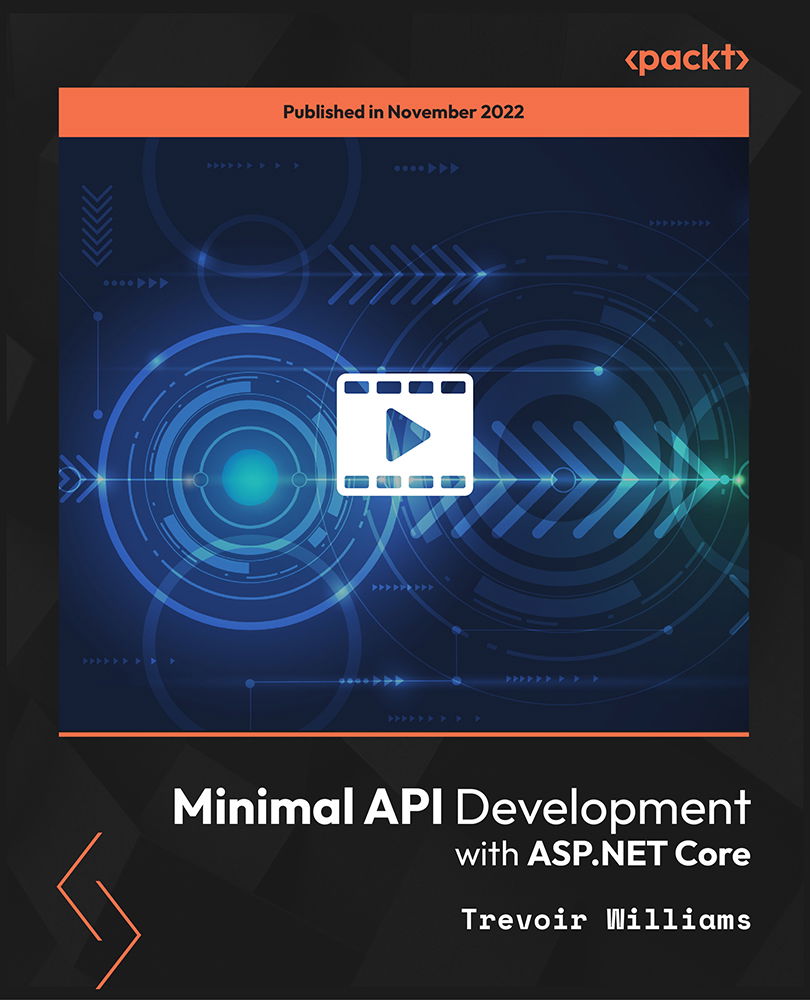
£41.99
Get a 10% discount on your first order when you use this promo code at checkout: MAY24BAN3X
On-Demand course
7 hours 32 minutes
All levels
The ability to design and maintain an Application Programming Interface (API) is an important toolset for the modern web developer as it allows you to extend the accessibility of your software to external applications and other developers, leading to a more global software solution. Through this course, you will understand how to create .NET 6 / .NET 7 workflows and tools for application development. You will learn to create ASP.NET Core API project with Visual Studio using the API template. Learn to build a full data-driven REST web API using cutting-edge technology as well as test and troubleshoot using Postman and Swagger. You will learn to create a database using entity framework core. Explore generic repository patterns and setup API documentation using SwaggerUI. You will further understand the REST design principles and set up Identity Core for user authentication and authorization. Understand user authentication using JWT (JSON Web Tokens) and learn to implement Refresh Tokens Endpoint. This course also helps you understand how to use Data Transfer Objects (DTOs), AutoMapper and HTTP request filters. By the end of the course, you will be able to put your newly learned skills in Minimal API with ASP.NET Core to practical use. All resources and code files are placed here: https://github.com/PacktPublishing/Minimal-API-Development-with-ASP.NET-Core
Learn how to use Swagger to document Minimal API
Learn how to construct .NET Minimal API endpoints
Learn to use AutoMapper and Data Transfer Objects (DTOs)
Understand fluent validations
Learn about Dependency Injection
Learn about HTTP endpoint filters
This course can be taken by .NET Developers curious about developing Minimal APIs. To take this course, you will need to have some knowledge of Object-Oriented Programming and should have at least three months of experience in programming in C#. Even if you do not have much exposure to the .NET development stack, this course is very beginner-friendly and chock full of development tips.
Over eight hours of premium content, but smartly broken up to highlight a set of related activities based on each module in the application that is being built. We will also look at troubleshooting and debugging errors as we go along; implementing best practices; writing efficient logic and understanding why developers do things the way they do.
Understand the fundamentals of .NET Minimal API development * Learn entity framework and code first database development * Learn about Minimal API security with JSON Web Tokens (JWT)
https://github.com/PacktPublishing/Minimal-API-Development-with-ASP.NET-Core
Trevoir Williams is a software engineer and part-time lecturer. With a master's degree in computer science, he has spent over a decade teaching web, software, and database development courses. He also has extensive industry experience in web application development, Azure Cloud system, and server administration. He enjoys teaching IT and development courses and hopes to impart knowledge of the latest developments in industry standards and techniques to his students.
1. Introduction This video introduces you to the course objectives and the need to learn .NET Minimal APIs. |
2. HTTP API Principles This video explains some fundamental principles related to REST API development. |
1. Install Visual Studio 2022 Community Edition This video explains the installation of Visual Studio 2022 community edition. |
2. Install .NET 7.0 This video explains the installation of .NET 7.0. |
3. Set Up GitHub Account In this video, you will learn how to set up a GitHub account for storing your source code, collaborating with other team members and so on. |
4. Install and Explore Postman In this video, you will learn how to download and install Postman, which is a free tool that allows you to conduct tests on your API. |
1. Create ASP.NET Core API Project with Visual Studio In this video, we will look at how to create an ASP.NET Core API project with Visual Studio 2022 using an ASP.NET Core web API template. |
2. Tour Project This video explains a tour project and how Minimal API represents a diversion from using the normal API and how to accomplish everything from just one API file. |
3. Configure CORS This video explains how to setup configuration for Cross-Origin Resource Sharing (CORS). |
4. Review and Update GitHub In this video, we will look at how to update the code that we have created so far on GitHub. |
1. Section Overview This video explains the section overview in which you will learn how to get rid of our static data and put in some dynamic data. |
2. Create Data Models This video explains how to define the data models. |
3. Add Entity Framework This video explains how to set up the entity framework in the project. |
4. Create Database Migration This video explains how to setup the database migration. |
5. Add Default Data This video explains setting up the default data or seeding the database. |
6. Review and Update GitHub This video explains how to update and review the GitHub code we have done so far. |
1. Section Overview This video explains the section overview and how to connect to the database. |
2. Create CRUD Endpoints This video explains how to create CRUD endpoints. |
3. Set Up DataContext Build Configuration This video explains how to set up DataContext build configuration. |
4. Scaffold Endpoints This video explains some efficient ways to get code ready and scaffold endpoints such as student and enrolment. |
5. Add Data Transfer Objects This video explains how to add data transfer objects. |
6. Add AutoMapper This video introduces AutoMapper to our project. |
7. Refactor Endpoints with DTOs This video explains how to refactor endpoints with DTOs. |
8. Add Generic Repository - Part 1 This video explains how to add generic repository. |
9. Add Generic Repository - Part 2 The second part of this repository implementation makes some adjustments to the entity model. |
10. Refactor Endpoints with Repository This video explains how to refactor endpoints with the repository. |
11. Additional Endpoints This video explains how to extend the endpoints to make some additional endpoints. |
12. Review and Update GitHub This video summarizes the section as well as explaining how to review and update GitHub. |
1. Section Overview In this video, we will have a look at the section overview where we will be setting up user authentication and security for the API. |
2. Methods of API Authentication This video explains the various methods of API authentication. |
3. Extend User Class This video explains how to extend our user class. |
4. Add Identity and Seed Users This video explains how to add identity to the project and seed users. |
5. Add Login Endpoint This video explains what it takes to create a login endpoint. |
6. Configure JWT Authentication This video explains the JWT code, the mechanism that will generate the token for the project. |
7. Add JWT to Login Response This video explains how to add JWT to the login response. |
8. Add Register Endpoint In this video, you will learn to add the register endpoint. |
9. Protecting Endpoints - Part 1 In this video, we will look at what it takes to secure the endpoints. |
10. Protecting Endpoints - Part 2 In this video, we will look at how to protect the API endpoints. |
11. Review and Update GitHub This video summarizes the section and updates GitHub. |
1. Add Validations - Fluent Validation This video explains how to add validations and the dangers of not having validation. |
2. Handle File Uploads This video explains how to handle file uploads. |
3. Add HTTP Request Filters (.NET 7) This video explains filters and how to add HTTP request filters. |
1. Conclusion This video wraps up the course and what all we covered in this course. |
